Bugs, Performance Issues, and Known Glitches
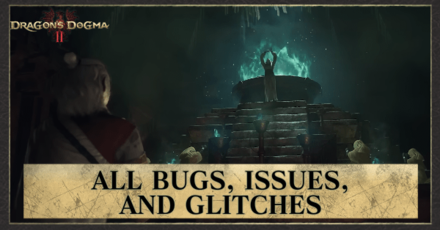
Players may encounter bugs, glitches, and other issues when playing Dragon's Dogma 2 (DD2). Read on for a list of all currently known bugs, glitches, and performance issues, as well as a how to fix and troubleshoot these issues!
Bugs, Glitches, and Known Issues
Let the Team Know of Additional Bugs in the Comments!
Let the team know about the bugs and issues you experience to see if other users have fixes as well!
Auto-Save Bug

| Trigger | Enemies and the Arisen entering town to continue their battle |
|---|---|
| Quick Fix | Immediately restart the game when the autosave is taking too long |
Our walkthrough team found a potentially save-breaking bug where the auto-save function will try to continually save the game for a long time. In our experience, the auto-save ring on the upper right side of the screen will continually spin without freezing your game, so you will be playing the game normally while the game attempts to auto-save.
On our next log-in, the save file from that long auto-save did not save the game, and we had to return to an earlier save effectively nullifying a sizable chunk of our progress. Also, do note that this bug is based on our experience!
How to Save: Can You Have Multiple Saves?
Character or Pawn Stuck in Terrain
| Trigger | Climbing, falling, or interacting with objects near terrain edges |
|---|---|
| Quick Fix | Reload from last save or rest at an inn |
There are rare cases where the Arisen or a Pawn may become stuck inside terrain or objects, preventing movement or actions. This can happen after falling from heights, climbing enemies, or interacting with environmental objects.
If movement cannot be recovered, reloading a save or resting at an inn will resolve the issue.
Dragonsplague Calamity Triggering Unexpectedly
| Trigger | Resting in town with an infected Pawn |
|---|---|
| Quick Fix | Dismiss or cleanse infected Pawns before resting |
Some players experienced Dragonsplague calamities triggering with little warning, even when symptoms appeared subtle. When this occurs, the effects may impact key NPCs within the town after resting.
Keeping an eye on Pawn behavior and dialogue changes before resting can help prevent unexpected outcomes.
Dragonsplague Cure and Symptoms
Black Screen After Skipping Cutscenes
| Trigger | Skipping specific story cutscenes |
|---|---|
| Quick Fix | Restart the game and reload the last save |
Skipping certain cutscenes may occasionally result in a black screen, preventing further progress. Audio may continue to play while visuals remain absent.
Restarting the game and reloading the most recent save resolves the issue.
List of General Fixes
Some common bugs and glitches that players experience could be an issue in their PC or console rather than the game. Listed down are a few general fixes and solutions for you to follow.
| General Troubleshooting Tips and Fixes |
|---|
|
|
Check Official Sources
You should always check the official Dragon's Dogma X account (formerly Twitter) for updates to see if the problem you're currently experiencing has any official solutions.
Restart the Game
Restarting the game is a common but effective troubleshooting tip that could be the fix for some of the bugs, glitches, or issues you're currently dealing with.
Restart Your PC or Console
If restarting the game doesn't fix your current issue, you should also consider restarting your PC or console. It's possible that restarting your device can stop active bugs and glitches and improve your game's overall performance.
Update Your PC or Console
If your PC or console's operating system is outdated, you may experience more issues and bugs than other players. Developers typically test their games on the latest operating system versions, so a quick software update might fix your game.
Update Your Graphics Card Drivers
For PC players, outdated graphics drivers can cause many issues when playing new games, such as game crashes, performance problems, and visual bugs. Keep your drivers updated from the official AMD, Intel, or Nvidia website to help prevent bugs and glitches from occurring on your device.
Dragon's Dogma 2 Related Guides

Dragon's Dogma 2 Guides
| Dragon's Dogma 2 Wiki Contents | |
|---|---|
 Walkthrough Walkthrough |
 Quests Quests |
 Vocation Vocation |
 Tips and Tricks Tips and Tricks |
 Weapons Weapons |
 Armors Armors |
 Interactive Map Interactive Map |
 Romance Romance |
 Character Creator Character Creator |
 Pawns Pawns |
 Items Items |
 Augments Augments |
 Monsters Monsters |
 NPCs NPCs |
 Weapon Skills Weapon Skills |
 Core Skills Core Skills |
 Trophies and Achievements Trophies and Achievements |
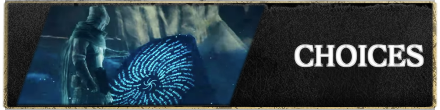 Choices Choices |
 Collectibles Collectibles |
 News and Game Info News and Game Info |
 Updates and Patch Notes Updates and Patch Notes |
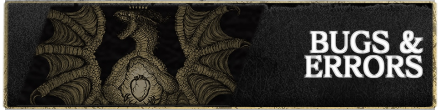 Bugs and Errors Bugs and Errors |
Recommended Guides
Comment
Anybody else see this. Pops up and can't close
Author
Bugs, Performance Issues, and Known Glitches
Rankings
- We could not find the message board you were looking for.
Gaming News
Popular Games

Genshin Impact Walkthrough & Guides Wiki

Honkai: Star Rail Walkthrough & Guides Wiki

Arknights: Endfield Walkthrough & Guides Wiki

Umamusume: Pretty Derby Walkthrough & Guides Wiki

Wuthering Waves Walkthrough & Guides Wiki

Pokemon TCG Pocket (PTCGP) Strategies & Guides Wiki

Abyss Walkthrough & Guides Wiki

Zenless Zone Zero Walkthrough & Guides Wiki

Digimon Story: Time Stranger Walkthrough & Guides Wiki

Clair Obscur: Expedition 33 Walkthrough & Guides Wiki
Recommended Games

Fire Emblem Heroes (FEH) Walkthrough & Guides Wiki

Pokemon Brilliant Diamond and Shining Pearl (BDSP) Walkthrough & Guides Wiki

Diablo 4: Vessel of Hatred Walkthrough & Guides Wiki

Super Smash Bros. Ultimate Walkthrough & Guides Wiki

Yu-Gi-Oh! Master Duel Walkthrough & Guides Wiki

Elden Ring Shadow of the Erdtree Walkthrough & Guides Wiki

Monster Hunter World Walkthrough & Guides Wiki

The Legend of Zelda: Tears of the Kingdom Walkthrough & Guides Wiki

Persona 3 Reload Walkthrough & Guides Wiki

Cyberpunk 2077: Ultimate Edition Walkthrough & Guides Wiki
All rights reserved
©CAPCOM CO., LTD. ALL RIGHTS RESERVED.
The copyrights of videos of games used in our content and other intellectual property rights belong to the provider of the game.
The contents we provide on this site were created personally by members of the Game8 editorial department.
We refuse the right to reuse or repost content taken without our permission such as data or images to other sites.




























>"All Bugs, Performance Issues, and Known Glitches" >Only one bug listed >First result when googling DD2 bugs lol. If you wanna know some actual issues, check the DD2 Unofficial Patch list. This game is a bit messyy and some of these bugs are pretty funny. Like being able to one-shot (25x dmg multiplier) minotaurs if they charge at you, or Griffins receiving 6x less damage from bows for some reason, or AoE spells being able to hit every weak point on Purgeners multiple times.