How to Save: Can You Have Multiple Saves?
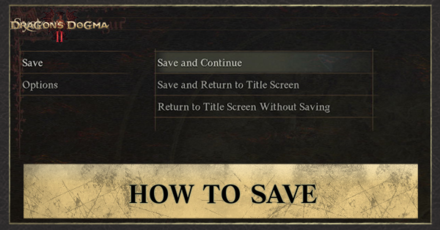
You can save your progress in Dragon's Dogma 2 through the Pause Menu or by resting at inns. Read on to learn how to save your progress, and find out if you can have multiple saves and if you can save scum.
List of Contents
How to Save
Save via the Pause Menu
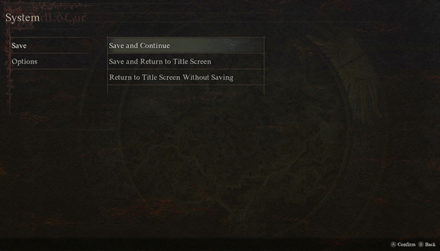
To save your game progress, open up the Pause Menu and select System. From here, you can choose to save and continue with the game, or you can save and return to the main menu.
You may also opt to exit back to the main title screen without saving your progress here.
Resting at Inns or Your House

Resting at Inns will also save your progress. Not only that, but it will also fully restore your party's Health and Stamina. Take note that staying for the night at inns will cost you gold.
Thankfully, you can own a House in Dragon's Dogma 2 which can provide a similar effect to Inns with no cost. Make sure to get one as soon as you get the chance.
How to Get Houses and All Houses List
Can You Have Multiple Saves?
Only One Save Slot Available

Unfortunately, you can only have one save slot in Dragon's Dogma 2. This may come as a huge disappointment since you cannot create multiple characters and playthroughs.
It is possible though to start a fresh new save using the New Game Option in the Title Menu! This will overwrite your current save so think about it before restarting!
Does Dragon's Dogma 2 Have Autosave?
Yes, There is an Autosave Feature

Throughout your adventure, autosaves will often occur, so there's no need to worry about manually saving frequently.
The only drawback is it sometimes autosaves before an upcoming battle, along with the current state of your health. So if you find yourself low on health and an autosave just happened to occur, you may find yourself in an endless loop of dying to an enemy.
It is recommended to regularly rest at inns or your house so that you have an Inn Save file at a safe location.
Can You Save Scum?
You Can Save Scum Using the Inn Save
| Save Type 1 | Save Type 2 |
|---|---|
| Autosave Save and Continue Save and Return to Title Screen |
Sleep in Your House or Inns |
Though you cannot save scum using the traditional method of having multiple save slots, users can have a lighter version of a save scum by using an Inn Save. Simply sleep in any inn or your house to create a new Inn Save.
Inn Saves are separate from the save that the autosave feature overwrites so if you need to have a safer spot to return to in case you are stuck during your exploration, you can always load from an inn save. Think of it like having a hard save that is not affected by the periodic auto-save in your journey.
How to Get Houses and All Houses List
Dragon's Dogma 2 Related Guides

Beginner's Guide: Tips and Tricks
Tips and Tricks
Comment
Author
How to Save: Can You Have Multiple Saves?
Rankings
- We could not find the message board you were looking for.
Gaming News
Popular Games

Genshin Impact Walkthrough & Guides Wiki

Honkai: Star Rail Walkthrough & Guides Wiki

Arknights: Endfield Walkthrough & Guides Wiki

Umamusume: Pretty Derby Walkthrough & Guides Wiki

Wuthering Waves Walkthrough & Guides Wiki

Pokemon TCG Pocket (PTCGP) Strategies & Guides Wiki

Abyss Walkthrough & Guides Wiki

Zenless Zone Zero Walkthrough & Guides Wiki

Digimon Story: Time Stranger Walkthrough & Guides Wiki

Clair Obscur: Expedition 33 Walkthrough & Guides Wiki
Recommended Games

Fire Emblem Heroes (FEH) Walkthrough & Guides Wiki

Pokemon Brilliant Diamond and Shining Pearl (BDSP) Walkthrough & Guides Wiki

Diablo 4: Vessel of Hatred Walkthrough & Guides Wiki

Super Smash Bros. Ultimate Walkthrough & Guides Wiki

Yu-Gi-Oh! Master Duel Walkthrough & Guides Wiki

Elden Ring Shadow of the Erdtree Walkthrough & Guides Wiki

Monster Hunter World Walkthrough & Guides Wiki

The Legend of Zelda: Tears of the Kingdom Walkthrough & Guides Wiki

Persona 3 Reload Walkthrough & Guides Wiki

Cyberpunk 2077: Ultimate Edition Walkthrough & Guides Wiki
All rights reserved
©CAPCOM CO., LTD. ALL RIGHTS RESERVED.
The copyrights of videos of games used in our content and other intellectual property rights belong to the provider of the game.
The contents we provide on this site were created personally by members of the Game8 editorial department.
We refuse the right to reuse or repost content taken without our permission such as data or images to other sites.




![Animal Crossing: New Horizons Review [Switch 2] | Needlessly Crossing Over to a New Generation](https://img.game8.co/4391759/47d0408b0b8a892e453a0b90f54beb8a.png/show)






















