How to Tell Time of Day
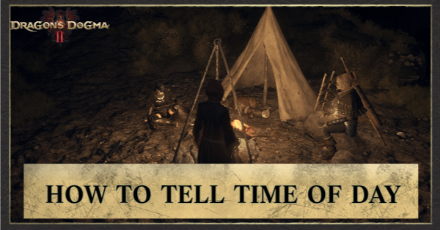
You can tell the time of day by checking the sundial in the pause menu of Dragon's Dogma 2 (DD2). Learn how to tell the time, how to check the in-game time, how to change the time of day, and the difference between day and night!
List of Contents
How to Tell Time
Check the Time in the Pause Menu
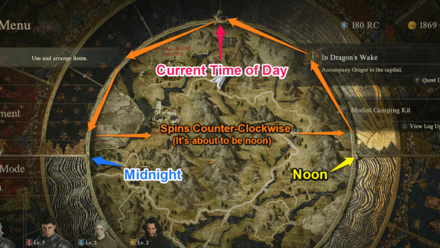
The Pause Menu has a spinning dial bordering the map in the center that subtly shows the current time of the day at the very top.
This works essentially like a clock that spins counter-clockwise where the top of the dial shows the current time, the left side is the time of day that just passed, and the right side is the approaching time of day.
One side of this dial shows a sun, which indicates noon, while the opposite indicates midnight.
Use Your Character Like a Sundial
| Character Shadow and Passage of Time |
|---|
 Around Noon |
 Approaching Dusk |
Without opening the pause menu, you also can use your character's shadow like in a sundial, for a quick estimate of the time of day as the game does not have a specific clock feature. The position of the Arisen's shadow changes with the passage of time. This could be an indication that the feature will be present in the game.
How to Read the Character's Shadow to Tell Time
Simply head to an open area during the day and point the camera north, then look at the shadow cast by your character.
| Direction of Shadow | Approximate Time |
|---|---|
| Left | 6 AM |
| Front | 12 PM |
| Right | 6 PM (Close to night time!) |
Pawns Will Point Out If Night is Approaching

Pawns will remind you when nighttime is fast approaching. This feature gives you time to decide if you want to continue exploring while facing more deadlier enemies in the darkness, or take a breather and wait until sunrise.
How to Change Time of Day
| How to Change Time of Day |
|---|
|
|
Sleep at Inns

To change or advance the time of day, sleep at one of the inns found in major towns. Talk to the innkeeper and pay 1,000 to 2,000 Gold to sleep there. Afterward, you'll then be asked to skip forward to either the next day or night.
Rest at Campsites
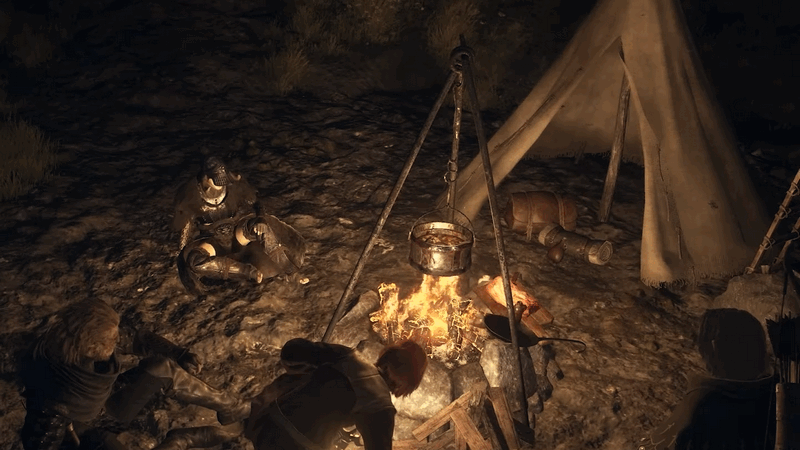
Another way to change time is to rest at campsites if you have a Mundane or Grass-Patterned camping kit with you. Once you've set up camp, interact with your tent and you can choose to rest until morning or nightfall.
Campsites can be set up at one of the many campfires across the map.
Camping Kit Guide: How to Make a Camp
Lighter Camping Kit Is Available in Deluxe Edition
You can get the Explorer's Camping Kit early on if you purchase the Deluxe Edition of the game. It is lighter than other camping kits in the game, which could be useful when exploring.
Doze Off on Benches with a Red Cushion

Some towns have benches with a red piece of fabric on top on which your character can sit and doze off. Once seated on a bench, press the “Doze Off” prompt to pass the time to morning, midday, dusk, or midnight.
Sleep at Your House
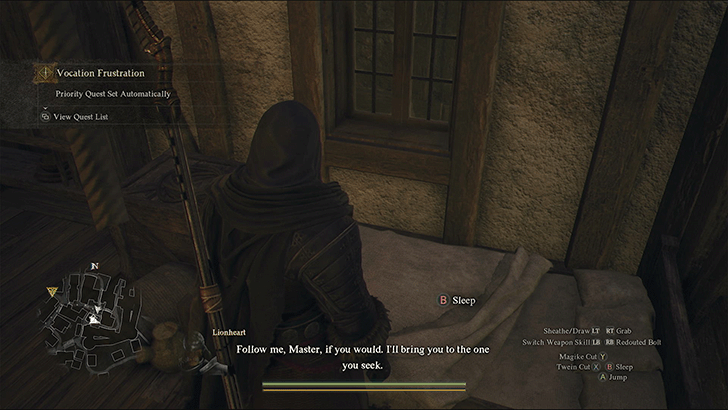
If you own a house, you can sleep at your own bed there to skip the time until the following day or night.
Purchasing a home is expensive, but saves you gold in the long run as sleeping there is completely free compared to routinely spending a few thousand gold at inns.
How to Get Houses and All Houses List
Ring the Oxcart Bell

At Oxcart stations, you can ring the bell to skip time to the following morning. This is also essentially helpful if an Oxcart isn't there, as ringing the bell summons the Oxcart immediately for you to use.
All Oxcart Locations: How to Ride Oxcarts
Day and Night Cycle Explained
Oxcarts Only Operate During the Day

Oxcarts, the primary way of fast traveling to major locations, are only available during the day as the roads grow dangerous at night.
Deadlier Enemies at Night

Aside from the limited visibility at night, stronger and more threatening enemies lurk about in the dark. Unless you're well-prepared or hunting them down in particular, it's recommended to avoid exploring at night, especially at the game's early stages.
Quests Are Affected by the Passage of Time
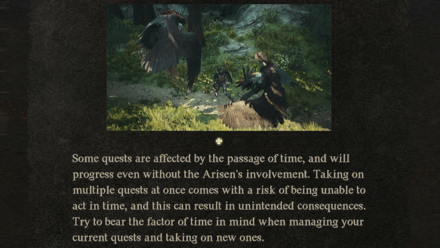
Quest objectives and completion are affected by the passage of time, as some quests may “expire” or progress without your involvement. This would, of course, result in unintended consequences.
Some Quests Only Progress on Specific Times of Day
Certain quests require a particular time of day to complete or progress. While most quests can be progressed through at any time, some quest objectives may only appear at night.
Dragon's Dogma 2 Related Guides

Beginner's Guide: Tips and Tricks
Tips and Tricks
Comment
Author
How to Tell Time of Day
Rankings
- We could not find the message board you were looking for.
Gaming News
Popular Games

Genshin Impact Walkthrough & Guides Wiki

Honkai: Star Rail Walkthrough & Guides Wiki

Arknights: Endfield Walkthrough & Guides Wiki

Umamusume: Pretty Derby Walkthrough & Guides Wiki

Wuthering Waves Walkthrough & Guides Wiki

Pokemon TCG Pocket (PTCGP) Strategies & Guides Wiki

Abyss Walkthrough & Guides Wiki

Zenless Zone Zero Walkthrough & Guides Wiki

Digimon Story: Time Stranger Walkthrough & Guides Wiki

Clair Obscur: Expedition 33 Walkthrough & Guides Wiki
Recommended Games

Fire Emblem Heroes (FEH) Walkthrough & Guides Wiki

Pokemon Brilliant Diamond and Shining Pearl (BDSP) Walkthrough & Guides Wiki

Diablo 4: Vessel of Hatred Walkthrough & Guides Wiki

Super Smash Bros. Ultimate Walkthrough & Guides Wiki

Yu-Gi-Oh! Master Duel Walkthrough & Guides Wiki

Elden Ring Shadow of the Erdtree Walkthrough & Guides Wiki

Monster Hunter World Walkthrough & Guides Wiki

The Legend of Zelda: Tears of the Kingdom Walkthrough & Guides Wiki

Persona 3 Reload Walkthrough & Guides Wiki

Cyberpunk 2077: Ultimate Edition Walkthrough & Guides Wiki
All rights reserved
©CAPCOM CO., LTD. ALL RIGHTS RESERVED.
The copyrights of videos of games used in our content and other intellectual property rights belong to the provider of the game.
The contents we provide on this site were created personally by members of the Game8 editorial department.
We refuse the right to reuse or repost content taken without our permission such as data or images to other sites.



























