Best Server to Join
As of March 2025, Game8 has ended coverage of Throne and Liberty.
Thank you very much for your understanding and we hope you continue to enjoy Game8's guides!
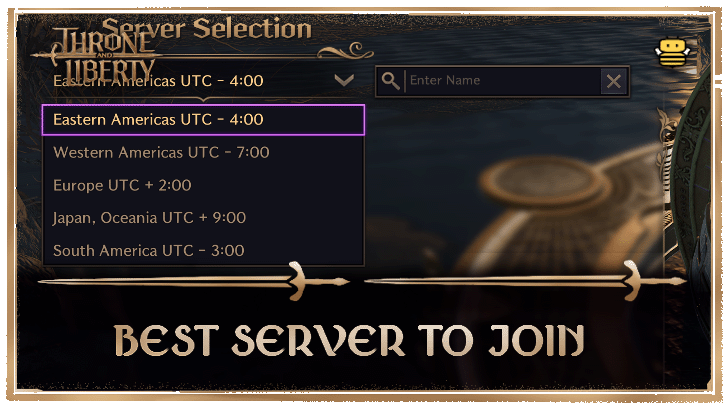
This guide will help you choose the best server to join in Throne and Liberty (TL). Continue reading to learn how to pick the right server for you and how to transfer servers.
List of Contents
Best Server to Join
| How to Choose a Server |
|---|
|
|
Join the Server Closest to Your Location
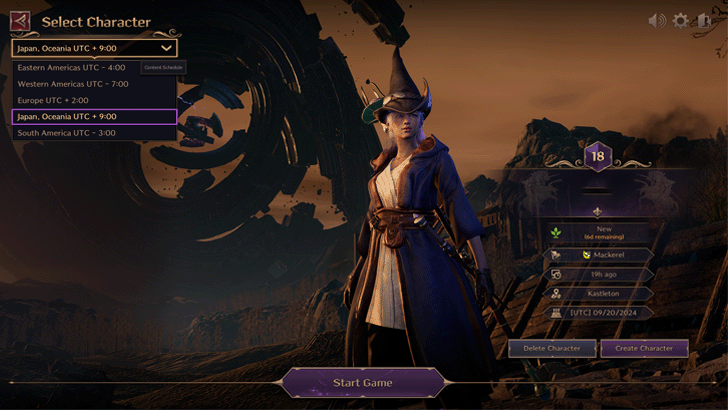
Perhaps the most obvious reason is that you should pick a server that is the nearest to your location in order to get low ping and less lag. You can do this by selecting the region list in the upper left corner of the character selection screen.
Since Throne and Liberty is an action-style MMO and not turn-based, having a lower ping means your actions will register faster with little to no delays, something useful for intense PvP battles where each decision is crucial.
Pick an Active Server for Group and Guild Content
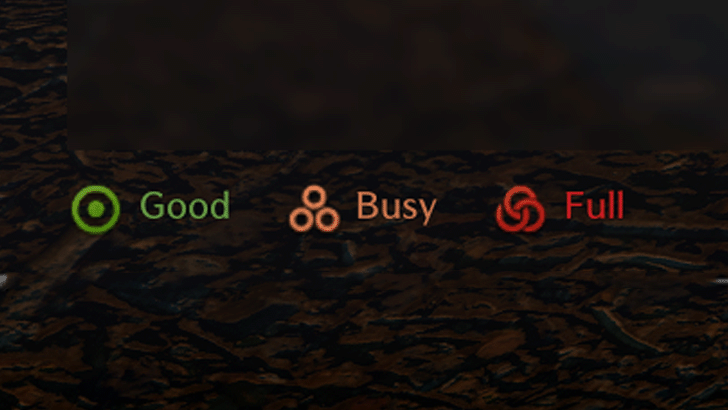
Pick a highly-populated server so that you can often find groups for dungeons. You will also be able to look for an active guild easily and will likely always participate in guild battles, given the high amount of guilds present in the populated server.
You can check the population of a server by looking at the icon, left of its name. If it has the three circles icon, it means it is a fairly busy server.
Choose an English Speaking Server
If you're a player looking for a largely English-speaking community, then it might be worth joining servers in the Western or Eastern Americas since those are the regions where the majority of its player base will be speaking English.
However, if your location is far from the United States, you will experience high ping, which may hinder you from fully enjoying the game.
How to Transfer Servers
Purchase a Server Transfer Ticket
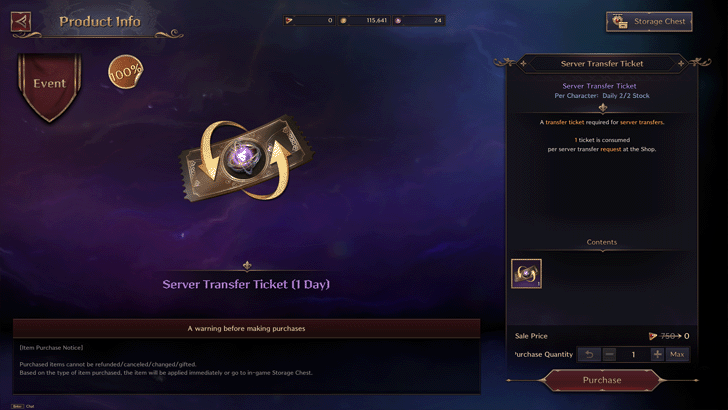
To transfer servers, you will have to purchase a Server Transfer Ticket for 750 Lucent in the Special Shop. Next, select the Change Servers option on the upper right corner of the Special Shop, choose the server you want to join, and hit Request to confirm it.
Requirements for Transferring Servers
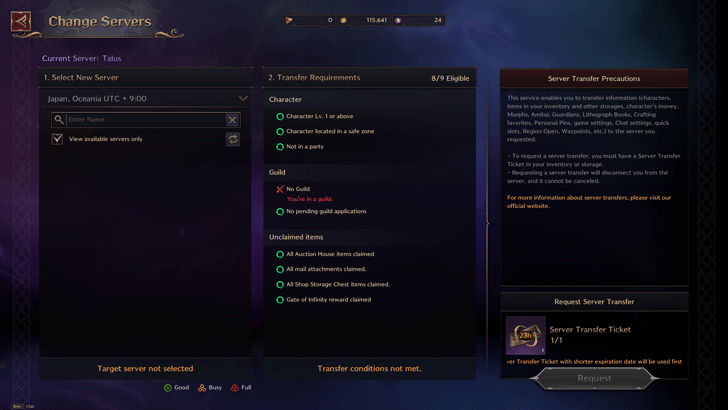
Here are the requirements that your character must be eligible for before you can transfer:
- Character Lv. 1 or above.
- Character located in a safe zone.
- No Guild and no pending guild applications.
- All Auction items must be claimed.
- All mail attachments claimed.
- All Shop Storage Chest items claimed.
- Gate of Infinity Reward claimed.
Throne and Liberty (TL) Related Guides

Beginners' Guide and Tips and Tricks
Tips and Tricks
Comment
Author
Throne and Liberty: Wilds of Talandre Walkthrough & Guides Wiki
Best Server to Join
Rankings
- We could not find the message board you were looking for.
Gaming News
Popular Games

Genshin Impact Walkthrough & Guides Wiki

Honkai: Star Rail Walkthrough & Guides Wiki

Arknights: Endfield Walkthrough & Guides Wiki

Umamusume: Pretty Derby Walkthrough & Guides Wiki

Wuthering Waves Walkthrough & Guides Wiki

Pokemon TCG Pocket (PTCGP) Strategies & Guides Wiki

Abyss Walkthrough & Guides Wiki

Zenless Zone Zero Walkthrough & Guides Wiki

Digimon Story: Time Stranger Walkthrough & Guides Wiki

Clair Obscur: Expedition 33 Walkthrough & Guides Wiki
Recommended Games

Fire Emblem Heroes (FEH) Walkthrough & Guides Wiki

Pokemon Brilliant Diamond and Shining Pearl (BDSP) Walkthrough & Guides Wiki

Diablo 4: Vessel of Hatred Walkthrough & Guides Wiki

Super Smash Bros. Ultimate Walkthrough & Guides Wiki

Yu-Gi-Oh! Master Duel Walkthrough & Guides Wiki

Elden Ring Shadow of the Erdtree Walkthrough & Guides Wiki

Monster Hunter World Walkthrough & Guides Wiki

The Legend of Zelda: Tears of the Kingdom Walkthrough & Guides Wiki

Persona 3 Reload Walkthrough & Guides Wiki

Cyberpunk 2077: Ultimate Edition Walkthrough & Guides Wiki
All rights reserved
Published by Amazon Games under license. ©2023-2024 NCSOFT Corporation. All rights reserved. THRONE AND LIBERTY and the THRONE AND LIBERTY logo are trademarks of NCSOFT Corporation. Used by Amazon Games under license. Amazon Games, Amazon, and all related logos are trademarks of Amazon.com, Inc. or its affiliates. The “PS” Family logo and “PS5” are registered trademarks of Sony Interactive Entertainment Inc. Steam and the Steam logo are trademarks and/or registered trademarks of Valve Corporation in the U.S. and/or other countries.
The copyrights of videos of games used in our content and other intellectual property rights belong to the provider of the game.
The contents we provide on this site were created personally by members of the Game8 editorial department.
We refuse the right to reuse or repost content taken without our permission such as data or images to other sites.




![Neverness to Everness (NTE) Review [Beta Co-Ex Test] | Rolling the Dice on Something Special](https://img.game8.co/4414628/dd3192c8f1f074ea788451a11eb862a7.jpeg/show)






















