How to Change Servers
As of March 2025, Game8 has ended coverage of Throne and Liberty.
Thank you very much for your understanding and we hope you continue to enjoy Game8's guides!

This guide will explain how to change servers in Throne and Liberty (TL). This will also explain the different servers, and what regions they correlate to.
How to Change Servers
Change Servers in the Special Shop
| 1 | 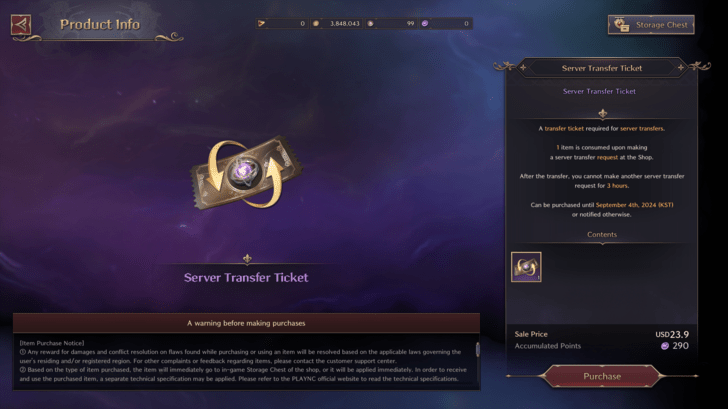 Purchase a Server Transfer Ticket in the Special Shop. |
|---|---|
| 2 | 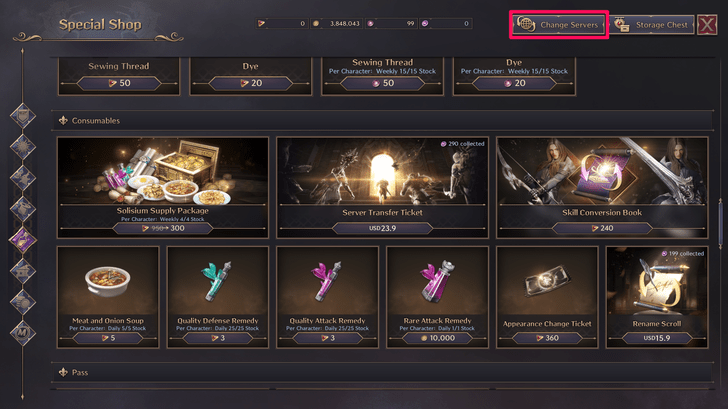 Click on the "Change Server" button on the upper right corner of the shop. |
| 3 | 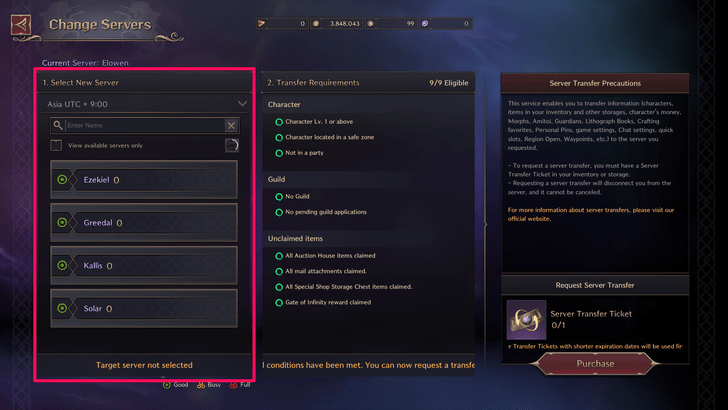 Select the server to switch to. |
| 4 | 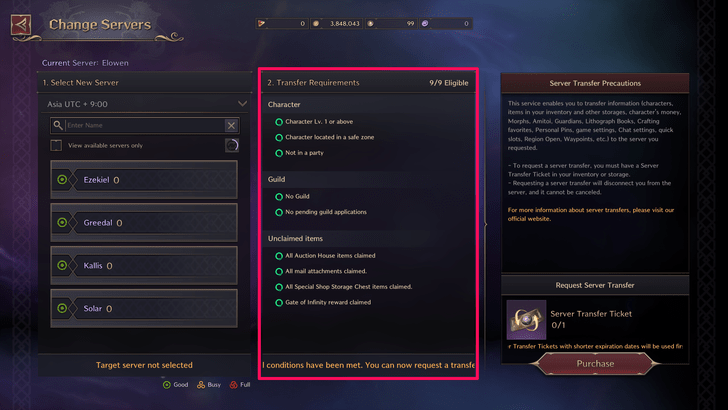 Make sure all requirements are fulfilled before switching servers. |
How to Get A Server Transfer Ticket
New players are given two free Server Transfer Tickets so that they can join their group in the event where each players chose different servers. Make sure to coordinate with your party as Server Transfer Tickets are only valid for one day.
For players trying to transfer late into the game, Server Transfer Tickets can only be purchased in the Special Shop with real currency or Loyalty Points.
What Server Should You Choose?
Choose a Server With Low Ping
In Throne and Liberty, choosing the right server primarily means choosing the one with the lowest ping. It is also recommended to choose a server that has a healthy population of players, so that needs in co-op play can be easily fulfilled.
List of Servers
| Region | Early Access | Full Launch |
|---|---|---|
| NA East | ・Kastleton ・Laslan ・Amos ・Chernobog ・Karnix |
・Morokai ・Helpie ・Benediction ・Whisperion ・Lottie |
| NA West | ・Lunar ・Sanctum ・Crimson |
・Henry ・Clay ・Soulfire |
| SA East | ・Legion ・Vengeance ・DaVinci |
・Berserk ・Citadel ・Glacial |
| EU Central | ・Lightbringer ・Kazar ・Conquest ・Ember ・Zenith ・Talus ・Wraith ・Bellandir |
・Vortex ・Penance ・Starfall ・Torrent ・Adriana ・Cornelius ・Excavator ・Benny |
| AP Northeast | ・Stormbringer ・Leviathan |
・Salvation ・Alexia |
Throne and Liberty Related Guides

Beginners' Guide and Tips and Tricks
Tips and Tricks
Comment
Author
Throne and Liberty: Wilds of Talandre Walkthrough & Guides Wiki
How to Change Servers
Rankings
- We could not find the message board you were looking for.
Gaming News
Popular Games

Genshin Impact Walkthrough & Guides Wiki

Honkai: Star Rail Walkthrough & Guides Wiki

Arknights: Endfield Walkthrough & Guides Wiki

Umamusume: Pretty Derby Walkthrough & Guides Wiki

Wuthering Waves Walkthrough & Guides Wiki

Pokemon TCG Pocket (PTCGP) Strategies & Guides Wiki

Abyss Walkthrough & Guides Wiki

Zenless Zone Zero Walkthrough & Guides Wiki

Digimon Story: Time Stranger Walkthrough & Guides Wiki

Clair Obscur: Expedition 33 Walkthrough & Guides Wiki
Recommended Games

Fire Emblem Heroes (FEH) Walkthrough & Guides Wiki

Pokemon Brilliant Diamond and Shining Pearl (BDSP) Walkthrough & Guides Wiki

Diablo 4: Vessel of Hatred Walkthrough & Guides Wiki

Super Smash Bros. Ultimate Walkthrough & Guides Wiki

Yu-Gi-Oh! Master Duel Walkthrough & Guides Wiki

Elden Ring Shadow of the Erdtree Walkthrough & Guides Wiki

Monster Hunter World Walkthrough & Guides Wiki

The Legend of Zelda: Tears of the Kingdom Walkthrough & Guides Wiki

Persona 3 Reload Walkthrough & Guides Wiki

Cyberpunk 2077: Ultimate Edition Walkthrough & Guides Wiki
All rights reserved
Published by Amazon Games under license. ©2023-2024 NCSOFT Corporation. All rights reserved. THRONE AND LIBERTY and the THRONE AND LIBERTY logo are trademarks of NCSOFT Corporation. Used by Amazon Games under license. Amazon Games, Amazon, and all related logos are trademarks of Amazon.com, Inc. or its affiliates. The “PS” Family logo and “PS5” are registered trademarks of Sony Interactive Entertainment Inc. Steam and the Steam logo are trademarks and/or registered trademarks of Valve Corporation in the U.S. and/or other countries.
The copyrights of videos of games used in our content and other intellectual property rights belong to the provider of the game.
The contents we provide on this site were created personally by members of the Game8 editorial department.
We refuse the right to reuse or repost content taken without our permission such as data or images to other sites.




![Animal Crossing: New Horizons Review [Switch 2] | Needlessly Crossing Over to a New Generation](https://img.game8.co/4391759/47d0408b0b8a892e453a0b90f54beb8a.png/show)






















