How to Join and Invite to Party
As of March 2025, Game8 has ended coverage of Throne and Liberty.
Thank you very much for your understanding and we hope you continue to enjoy Game8's guides!

Parties can help you clear content faster in Throne and Liberty (TL). Learn how to join and invite to parties and how to look for parties doing the same content here.
List of Contents
How to Invite Players to Your Party
Invite a Player Directly

You can invite a player directly by selecting them and clicking the Invite to party option. This will send them an invite, which they can then choose to accept or reject.
Send an Invite Through Chat
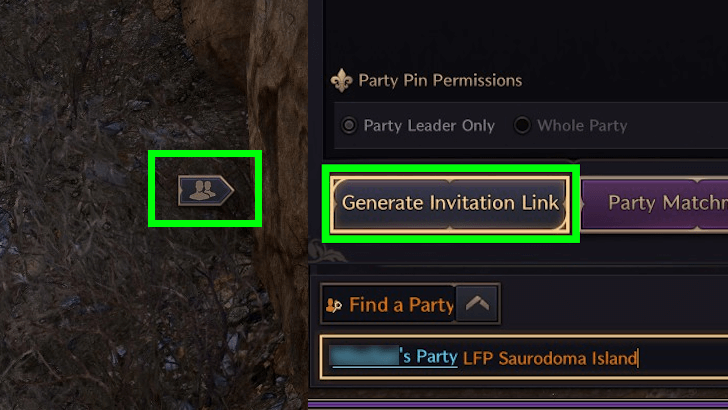
To invite other players through chat, first select the Party Management icon. Then, select the Generate Invitation Link option to create an Invitation Link in your chat box.
You can then send the Invitation Link to whatever chat channel you want, such as the Find a Party chat or the Guild chat.
Recruit Members Via Party Board
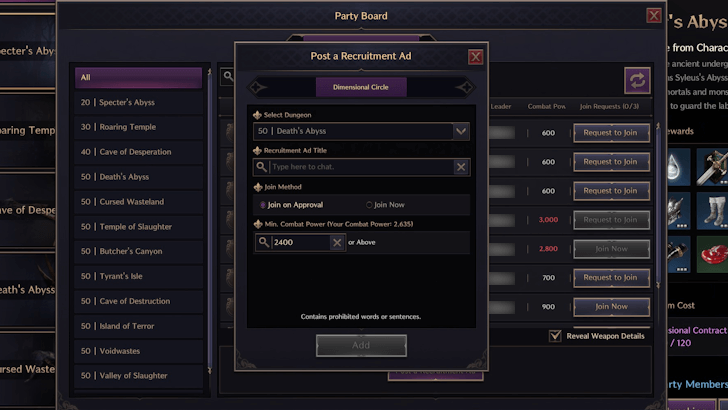
By going to the Party Board, yuo will be able to recruit players to join you in co-op dungeons.
You can set the Dungeon that you will run, the Join Method, as well as the Minimum Combat Power needed to join your party.
How to Join Other Players' Party
Receive a Party Invite

The easiest way to join another player's party is by receiving an invite from them. Once they send you an invite, a pop-up will appear, asking you if you want to join their party. Select Accept to join their party.
Join an Invite Through Chat

While playing, you will likely find players sending recruitment messages in the world chat or the Find a Party chat. Click on the Invitation Link in the message, and join their party directly.
Use the Party Board
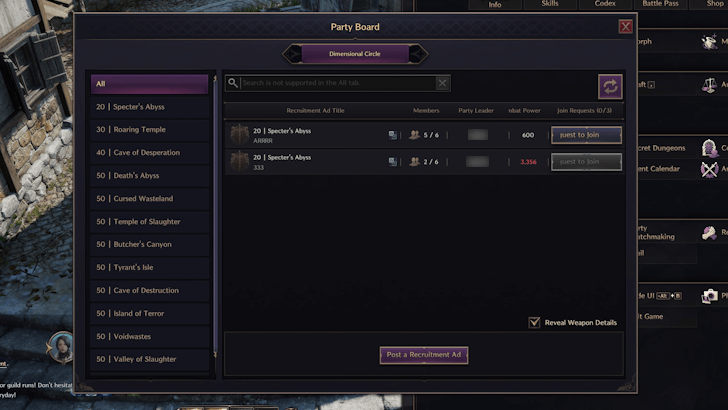
You will be able to find party recruitment ads for co-op dungeons runs in the Party Board.
Most of the ads here will have the Party Leader reviewing your application, so it's okay to apply for up to three recruitment ads while waiting for any of them to accept you.
Use Party Matchmaking
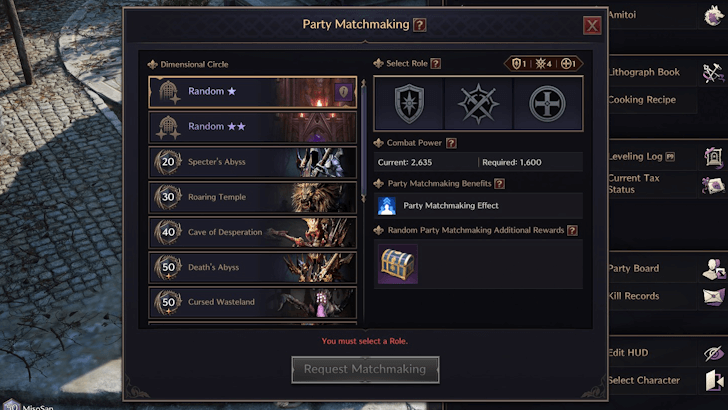
If you don't want to look for recruitment ads, you can choose to join a party via Party Matchmaking instead.
Select a Dungeon to run (can be a random one as well), as well as a party role, then click Request Matchmaking.
Joining Random Dungeons Gives Additional Rewards

Selecting Random for Party Matchmaking will give you additional rewards in the form of Soul Shard Selection Chests for both One Star and Two Star dungeons.
How to Find Parties Doing the Same Content
Use the Party Board for Dungeons
If you are looking to run co-op dungeons, the Party Board will be your best bet for co-op dungeons.
All Co-op Dungeons: Dimensional Circles
Browse "Find a Party" Chat for Open-World Dungeons
If you are instead looking to burn Abyssal Contract Tokens or use up your contracts for open world dungeons, you will likely be able to find plenty of parties doing the same thing in the Find a Party chat.
Throne and Liberty (TL) Related Guides

Beginners' Guide and Tips and Tricks
Tips and Tricks
Comment
Author
Throne and Liberty: Wilds of Talandre Walkthrough & Guides Wiki
How to Join and Invite to Party
improvement survey
02/2026
improving Game8's site?

Your answers will help us to improve our website.
Note: Please be sure not to enter any kind of personal information into your response.

We hope you continue to make use of Game8.
Rankings
- We could not find the message board you were looking for.
Gaming News
Popular Games

Genshin Impact Walkthrough & Guides Wiki

Arknights: Endfield Walkthrough & Guides Wiki

Umamusume: Pretty Derby Walkthrough & Guides Wiki

Pokemon TCG Pocket (PTCGP) Strategies & Guides Wiki

Wuthering Waves Walkthrough & Guides Wiki

Honkai: Star Rail Walkthrough & Guides Wiki

Zenless Zone Zero Walkthrough & Guides Wiki

Where Winds Meet Walkthrough & Guides Wiki

Clair Obscur: Expedition 33 Walkthrough & Guides Wiki

Pokemon Legends: Z-A Walkthrough & Guides Wiki
Recommended Games

Fire Emblem Heroes (FEH) Walkthrough & Guides Wiki

Diablo 4: Vessel of Hatred Walkthrough & Guides Wiki

Super Smash Bros. Ultimate Walkthrough & Guides Wiki

Yu-Gi-Oh! Master Duel Walkthrough & Guides Wiki

Pokemon Brilliant Diamond and Shining Pearl (BDSP) Walkthrough & Guides Wiki

Elden Ring Shadow of the Erdtree Walkthrough & Guides Wiki

Monster Hunter World Walkthrough & Guides Wiki

The Legend of Zelda: Tears of the Kingdom Walkthrough & Guides Wiki

Persona 3 Reload Walkthrough & Guides Wiki

Cyberpunk 2077: Ultimate Edition Walkthrough & Guides Wiki
All rights reserved
Published by Amazon Games under license. ©2023-2024 NCSOFT Corporation. All rights reserved. THRONE AND LIBERTY and the THRONE AND LIBERTY logo are trademarks of NCSOFT Corporation. Used by Amazon Games under license. Amazon Games, Amazon, and all related logos are trademarks of Amazon.com, Inc. or its affiliates. The “PS” Family logo and “PS5” are registered trademarks of Sony Interactive Entertainment Inc. Steam and the Steam logo are trademarks and/or registered trademarks of Valve Corporation in the U.S. and/or other countries.
The copyrights of videos of games used in our content and other intellectual property rights belong to the provider of the game.
The contents we provide on this site were created personally by members of the Game8 editorial department.
We refuse the right to reuse or repost content taken without our permission such as data or images to other sites.



























