Guild System Guide
As of March 2025, Game8 has ended coverage of Throne and Liberty.
Thank you very much for your understanding and we hope you continue to enjoy Game8's guides!
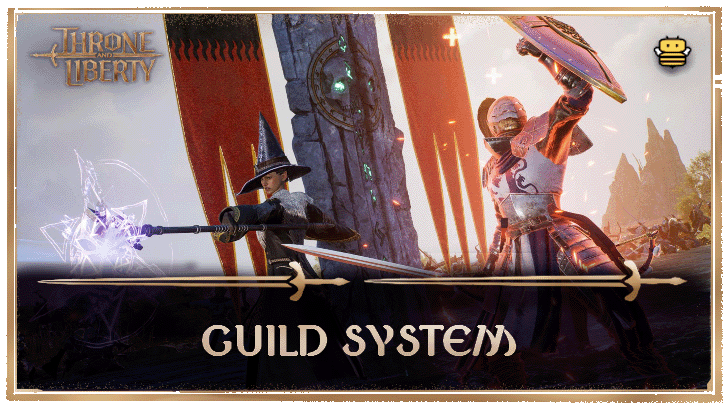
Guilds are a social feature in Throne and Liberty (TL) that lets you band together with other players or friends to participate in various group activities. Check out how to create guilds, how to join and leave a guild, and all guild features.
| Guild Guides | ||
|---|---|---|
| Guild System | Guild Base | Increase Guild Level |
List of Contents
How to Create a Guild
Create a Guild via the Guild Menu
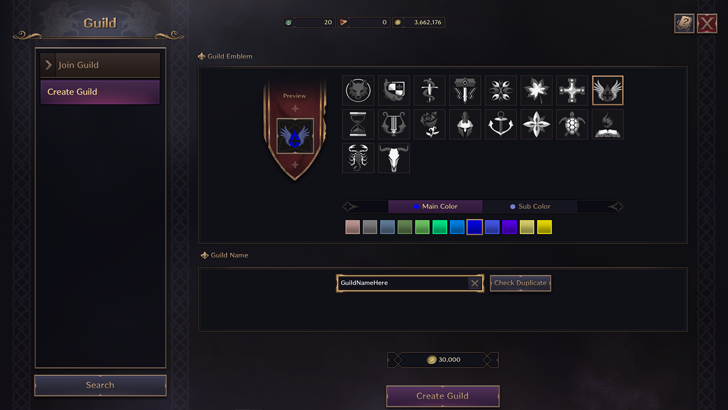
Open the Guild menu (shortcut: G) and select Create Guild. From here, you can choose your guild's emblem and then design it with your preferred colors. Afterward, enter the guild's name and pay 30,000 Sollant to create your guild.
Step-by-Step Guide
| How to Create a Guild | |
|---|---|
| 1 | 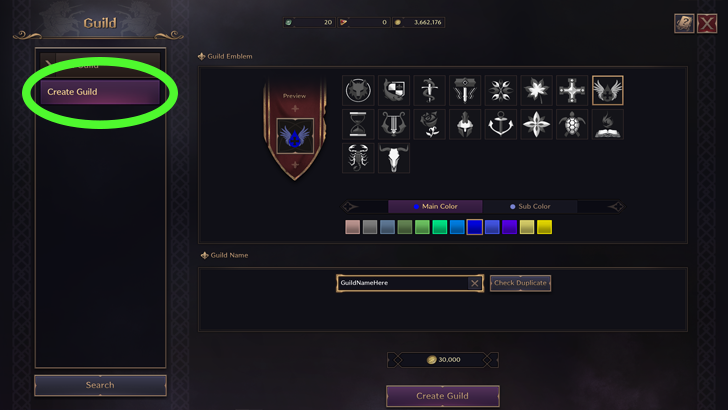 Open the Guild menu by pressing G and then select Create Guild. Take note that your character must first reach Level 7 to access the Guilds feature. |
| 2 | 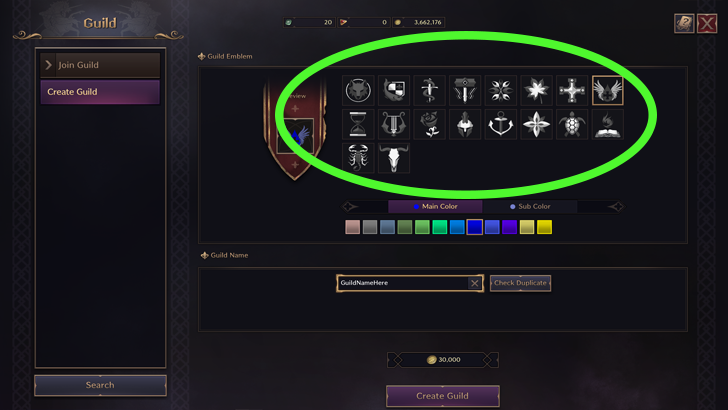 Choose your Guild's Emblem by selecting any of the icons on the list provided, and then design the emblem with your preferred colors. |
| 3 |  Enter the Guild's name. You can also check if the Guild name is available by selecting Check Duplicate right beside it. |
| 4 | 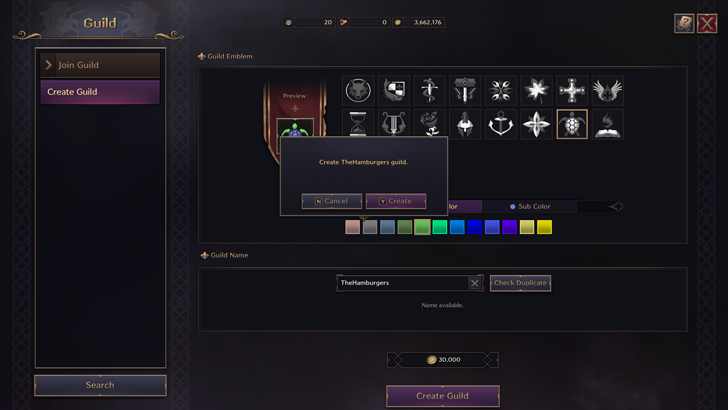 Pay 30,000 Sollant to finalize Guild creation. |
Recruit Guild Members
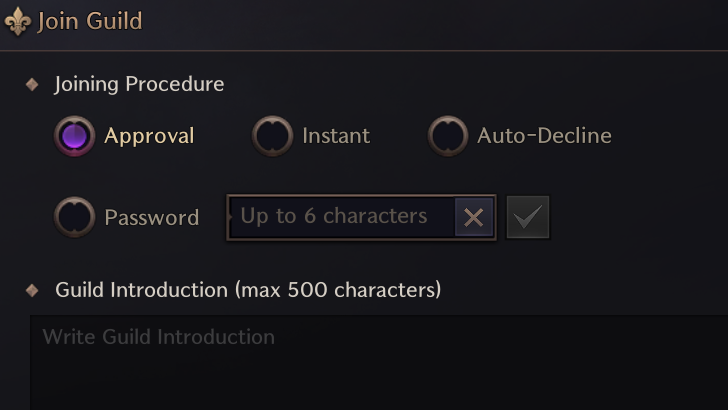
Guilds can have up to a maximum of 70 members. Leaders can recruit members by searching a player via the Invitation List and sending them an invite.
Alternatively, your Guild will automatically be seen by other players in the Guild menu after creating it. You can set permissions on how you want them to join. The 4 permissions are as follows:
- Approval - requires approval from Guild Leader to get accepted.
- Instant - all applicants will instantly be accepted to your guild.
- Auto-Decline - automatically reject all applicants.
- Password - applicants must enter a password to be accepted to the guild.
How to Join a Guild
Request to Join via Guild Menu

You can join a Guild by opening the Guild menu (shortcut: G) and select Join Guild. You will then see a list of all Guilds including info such as their guild level and size. Once you find one that you like, choose Request and wait for an approval from the leader.
How to Leave a Guild
Via the Guild Settings

Members can leave a Guild by going to the guild's settings and selecting Leave Guild.
Leaders Can Disband Guild
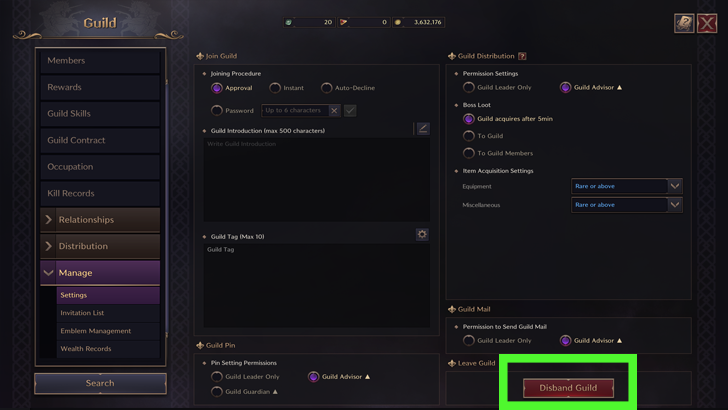
Guild Leaders have the option to disband the guild instead, kicking all members out and dissolving the guild as a whole. There will be a 10-minute timer before it takes effect should the leader change his/her mind.
All Guild Features
| All Guild Features |
|---|
|
|
Complete Guild Contracts

All Guild members can work together to complete Guild Contracts. These are tasks ranging from defeating specific monsters, participating in Dynamic Events, or running a dungeon together.
Finishing Guild Contracts rewards members with Guild Coins that they can use to buy items from the Guild Merchant.
Participate in Guild Battles

Guilds can inititate battle with another guild by capturing their Boonstones or Riftstones which are found all over the map. However, if a guild's ranking is lower than the other guild, then no battle will commence.
Fight Bosses in Guild Raids

Guild Raids allow you to defeat a boss with your fellow guild members and earn rewards. Raids can be accessed through a portal in the Guild Base and your guild can only fight a boss a limited amount of times per week.
Items acquired from the boss can be distributed using the Guild Distribution feature.
Buy Items from Guild Merchant

Guild Merchants are found in your Guild Base and around cities. You can buy items from them such as potions and Guild Base teleport scrolls using your hard-earned Guild Coins. More items will become available in stock once your guild's level is higher.
Get Rewards from Guild Treasure Chest
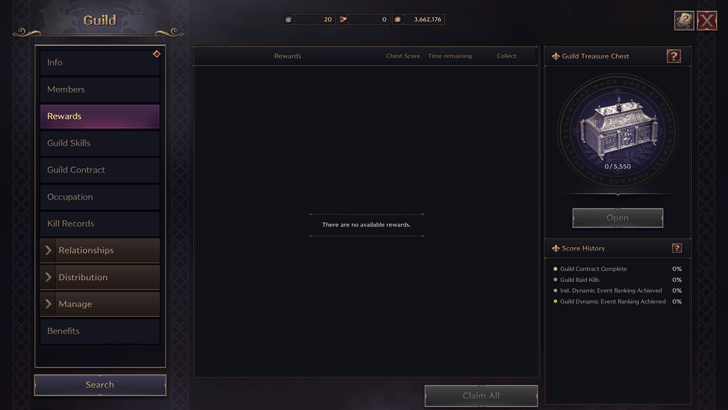
Each time a guild member earns rewards from guild activites, they will earn Chest points for the Guild's Treasure Chest. Once the chest reaches the maximum number of points, you can open the chest and receive rewards.
Distribute Items from Storage Chest
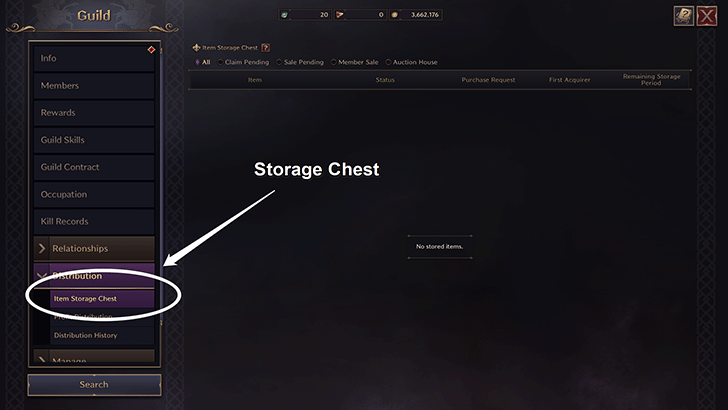
All items acquired by guild members after defeating a boss will be stored in the guild's storage chest. The Guild Leader can then distribute the items among its members.
Make Use of Guild Facilities

Inside the Guild Base, there are numerous facilities you can use such as the Cooking Oven where you can prepare dishes and perhaps share them to fellow guild members. There is even an arena where you can engage in friendly duels with other members.
Throne and Liberty (TL) Related Guides

Beginners' Guide and Tips and Tricks
Tips and Tricks
Author
Throne and Liberty: Wilds of Talandre Walkthrough & Guides Wiki
Guild System Guide
Rankings
- We could not find the message board you were looking for.
Gaming News
Popular Games

Genshin Impact Walkthrough & Guides Wiki

Honkai: Star Rail Walkthrough & Guides Wiki

Arknights: Endfield Walkthrough & Guides Wiki

Umamusume: Pretty Derby Walkthrough & Guides Wiki

Wuthering Waves Walkthrough & Guides Wiki

Pokemon TCG Pocket (PTCGP) Strategies & Guides Wiki

Abyss Walkthrough & Guides Wiki

Zenless Zone Zero Walkthrough & Guides Wiki

Digimon Story: Time Stranger Walkthrough & Guides Wiki

Clair Obscur: Expedition 33 Walkthrough & Guides Wiki
Recommended Games

Fire Emblem Heroes (FEH) Walkthrough & Guides Wiki

Pokemon Brilliant Diamond and Shining Pearl (BDSP) Walkthrough & Guides Wiki

Diablo 4: Vessel of Hatred Walkthrough & Guides Wiki

Super Smash Bros. Ultimate Walkthrough & Guides Wiki

Yu-Gi-Oh! Master Duel Walkthrough & Guides Wiki

Elden Ring Shadow of the Erdtree Walkthrough & Guides Wiki

Monster Hunter World Walkthrough & Guides Wiki

The Legend of Zelda: Tears of the Kingdom Walkthrough & Guides Wiki

Persona 3 Reload Walkthrough & Guides Wiki

Cyberpunk 2077: Ultimate Edition Walkthrough & Guides Wiki
All rights reserved
Published by Amazon Games under license. ©2023-2024 NCSOFT Corporation. All rights reserved. THRONE AND LIBERTY and the THRONE AND LIBERTY logo are trademarks of NCSOFT Corporation. Used by Amazon Games under license. Amazon Games, Amazon, and all related logos are trademarks of Amazon.com, Inc. or its affiliates. The “PS” Family logo and “PS5” are registered trademarks of Sony Interactive Entertainment Inc. Steam and the Steam logo are trademarks and/or registered trademarks of Valve Corporation in the U.S. and/or other countries.
The copyrights of videos of games used in our content and other intellectual property rights belong to the provider of the game.
The contents we provide on this site were created personally by members of the Game8 editorial department.
We refuse the right to reuse or repost content taken without our permission such as data or images to other sites.




![Neverness to Everness (NTE) Review [Beta Co-Ex Test] | Rolling the Dice on Something Special](https://img.game8.co/4414628/dd3192c8f1f074ea788451a11eb862a7.jpeg/show)























how to auto-reject any guild invite?