Auction House Guide
As of March 2025, Game8 has ended coverage of Throne and Liberty.
Thank you very much for your understanding and we hope you continue to enjoy Game8's guides!

The Auction House is a hub where players can trade items and gear in exchange for Lucent in Throne and Liberty (TL). Read on to learn more about the Auction House, how to unlock the Auction House, and how to use the Auction House!
List of Contents
What is the Auction House?
Trade Items in Exchange for Lucent

The Auction House is a trading hub where players can post items and gear up for sale in exchange for Lucent. This is done so that free-to-play players have a way of getting Lucent which is usually obtained by paying with real world money in the Special Shop.
How to Unlock Auction House
Unlocked at Level 40
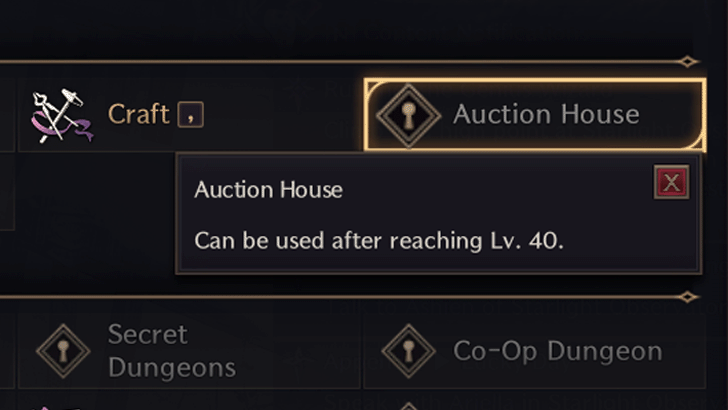
The Auction House will be accessible after reaching Level 40. You can level your character fast by completing Adventure and Exploration Quests!
How to Use Auction House
| How to Use Auction House |
|---|
|
|
Open the Auction House from the Menu

Press ESC and select the Auction House on the upper right side of the menu. You can also press F9 to access it directly.
Purchase Items or Gear

To purchase items or gear, hover over to the listing that you want to buy and click on it. For Weapons, Armor, and Accessories, you will be taken to another menu where you can choose what Traits you want to have on the gear piece. Select the one that you like and hit Confirm to finalize purchase.
All items are subdivided by category (Weapons, Armor, etc.) to make navigating through the list easier.
Sort by Traits and Rarity

You can sort the list if you are looking for a particular Trait or Rarity by clicking on the funnel icon next to the Search Criteria bar. Just tick the checkboxes on the traits and rarity that you are looking for.
Sell Items and Gear
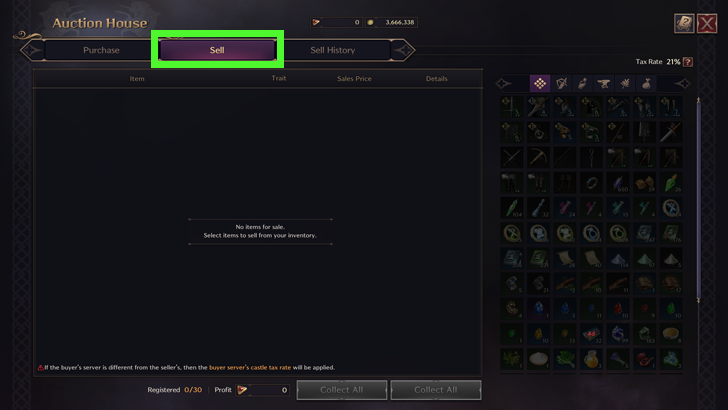
To put items and gear up for sale, go to the Sell tab after opening Auction House. Select an item you want to sell, set the Lucent price, and pay the required Sollant to register it. Keep in mind that you cannot sell Gear that has already been upgraded or obtained in Co-Op Dungeons and Guild Raids.
In addition, you can only list up to a maximum of 30 items and gear for sale.
Unsold Items Will Be Removed After a While

All items and gear that you have put up on sale in the Auction House will only be listed for a certain period of time. Any unsold items once that time expires will automatically be removed from the list.
If unsold, the Sollant that you paid to register the item will not be refunded.
Take Note of Tax Rate
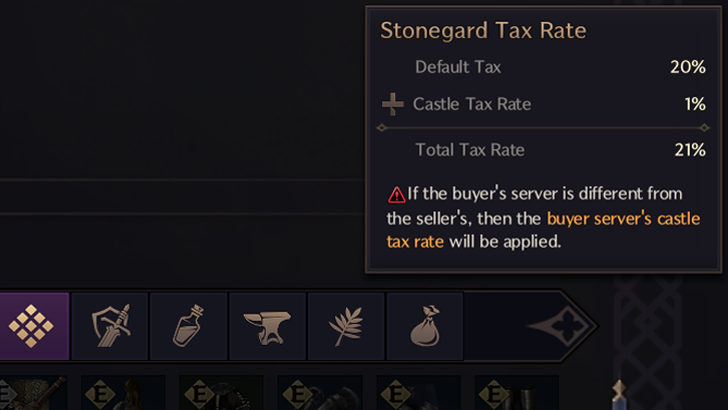
The Tax Rate is a base rate of 20% plus the server's Castle Tax Rate. Once you have sold an item, the final amount of Lucent that you will receive will be deducted based on your server's tax rate.
If a buyer is from another server from the seller, then the buyer's server castle tax rate will be applied.
Throne and Liberty (TL) Related Guides

Beginners' Guide and Tips and Tricks
Tips and Tricks
Comment
Author
Throne and Liberty: Wilds of Talandre Walkthrough & Guides Wiki
Auction House Guide
improvement survey
02/2026
improving Game8's site?

Your answers will help us to improve our website.
Note: Please be sure not to enter any kind of personal information into your response.

We hope you continue to make use of Game8.
Rankings
- We could not find the message board you were looking for.
Gaming News
Popular Games

Genshin Impact Walkthrough & Guides Wiki

Arknights: Endfield Walkthrough & Guides Wiki

Honkai: Star Rail Walkthrough & Guides Wiki

Wuthering Waves Walkthrough & Guides Wiki

Umamusume: Pretty Derby Walkthrough & Guides Wiki

Zenless Zone Zero Walkthrough & Guides Wiki

Pokemon TCG Pocket (PTCGP) Strategies & Guides Wiki

Clair Obscur: Expedition 33 Walkthrough & Guides Wiki

Digimon Story: Time Stranger Walkthrough & Guides Wiki

Where Winds Meet Walkthrough & Guides Wiki
Recommended Games

Fire Emblem Heroes (FEH) Walkthrough & Guides Wiki

Diablo 4: Vessel of Hatred Walkthrough & Guides Wiki

Super Smash Bros. Ultimate Walkthrough & Guides Wiki

Yu-Gi-Oh! Master Duel Walkthrough & Guides Wiki

Pokemon Brilliant Diamond and Shining Pearl (BDSP) Walkthrough & Guides Wiki

Elden Ring Shadow of the Erdtree Walkthrough & Guides Wiki

Monster Hunter World Walkthrough & Guides Wiki

The Legend of Zelda: Tears of the Kingdom Walkthrough & Guides Wiki

Persona 3 Reload Walkthrough & Guides Wiki

Cyberpunk 2077: Ultimate Edition Walkthrough & Guides Wiki
All rights reserved
Published by Amazon Games under license. ©2023-2024 NCSOFT Corporation. All rights reserved. THRONE AND LIBERTY and the THRONE AND LIBERTY logo are trademarks of NCSOFT Corporation. Used by Amazon Games under license. Amazon Games, Amazon, and all related logos are trademarks of Amazon.com, Inc. or its affiliates. The “PS” Family logo and “PS5” are registered trademarks of Sony Interactive Entertainment Inc. Steam and the Steam logo are trademarks and/or registered trademarks of Valve Corporation in the U.S. and/or other countries.
The copyrights of videos of games used in our content and other intellectual property rights belong to the provider of the game.
The contents we provide on this site were created personally by members of the Game8 editorial department.
We refuse the right to reuse or repost content taken without our permission such as data or images to other sites.







![Starsand Island Review [Early Access] | Gonna Be A Star One Day](https://img.game8.co/4411148/b1aeaecc1716ed9e84005889a5492f6e.jpeg/thumb)



















