Lithograph Book Guide
As of March 2025, Game8 has ended coverage of Throne and Liberty.
Thank you very much for your understanding and we hope you continue to enjoy Game8's guides!
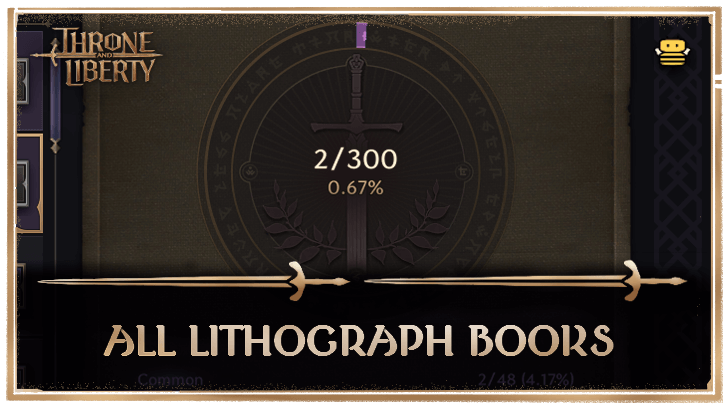
A Lithograph Book in Throne and Liberty (TL) is an Equipment set that can be accomplished for rewards. Keep reading to learn how to complete a Lithograph Book set, the full Lithograph Book list and rewards, and how to unlock the Lithograph Book.
List of Contents
How to Complete a Lithograph Book
Go to Lithograph Book Menu
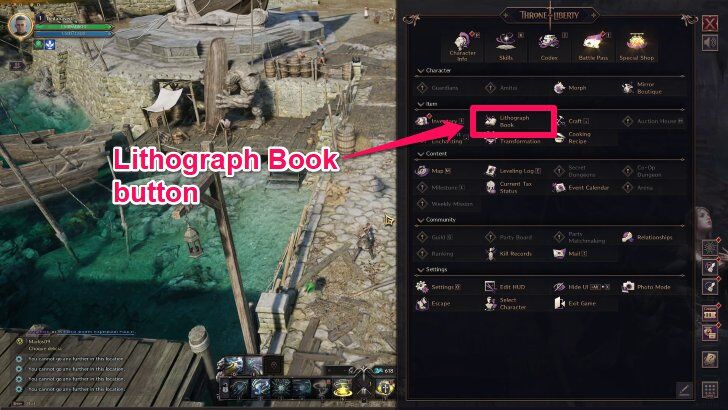
Lithograph Books are permanent requests for Equipment sets that can be accomplished for rewards. To access these, go to your Main Menu and click on the Lithograph Book button to find the lists of completable Books.
Gather and Add All Required Equipment
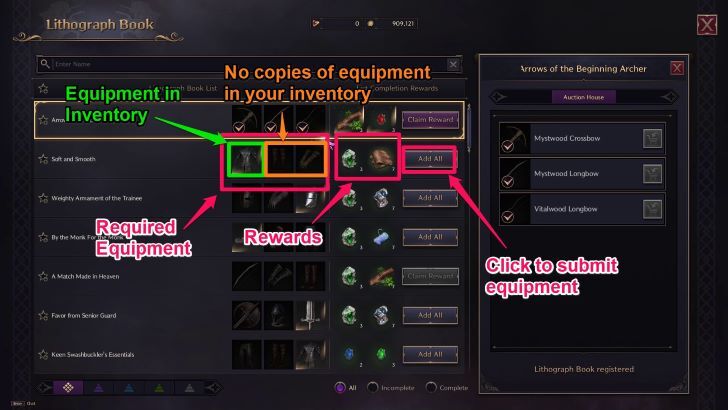
Each set in the Lithograph Book menu lists specific pieces of Equipment that must be collected in order to complete their record. Any items that aren't in your possession yet will have their icon greyed out.
Once you have all the required Equipment, click Add All and confirm your choice to submit the requirements and complete the record. Take note that you will lose the Equipment from your Inventory after confirming your submission.
Filter Lithograph Books by Name, Required Equipment, or Completion Status

If you loot a new piece of Equipment and want to check if it's part of a Lithograph Book, you can use the Search Bar to search the Equipment's name and highlight any Lithograph Books that have it as a requirement. You can also search Lithograph Books by their titles if you know their names, but not their requirements.
At the bottom of the screen, you can also tick Incomplete or Complete to filter the Books based on their completion status.
Click on Equipment to Check for Sources

Clicking on an Equipment's icon in a Lithograph Book listing will show you some of its potential sources: under the Bestiary tab if it is farmable from enemies in a specific area, under the Craft tab if it is currently craftable, or under the Auction House tab if its currently available for purchase via the premium currency Lucent.
The Auction House tab allows you to Quick Buy required items if they're currently listed for auction.
Claim Your One-Time Completion Rewards

Once you are sure about submitting the Equipment for a Lithograph Book, confirm your submission by clicking Add All. Then, click Claim Reward to obtain the completion rewards.
Remember that you can only earn the rewards for completing a Lithograph Book once.
Level Up Your Character to Unlock Higher-Grade Lithograph Books
| Lithograph Book Grade | Level Requirement |
|---|---|
| Common | N/A |
| Uncommon | 15 |
| Rare | 30 |
| Epic | 40 |
Raising your character's Level is required to view and complete the higher-grade Lithograph Books, which also give higher-grade rewards. You will need to be level 40 to unlock all of the possible Lithograph Books.
How to Unlock the Lithograph Book
Finish the Tutorial and Glide to Kastleton

You automatically unlock the Lithograph Book menu, along with other functions, as soon as you complete the Prelude by interacting with Lunar-O at the Dawn Spire and gliding to Kastleton in a cutscene.
Once the cutscene is over, you can open the Main Menu and press the Lithograph Book button, or press its shortcut, to view the available Lithograph Books.
Best Lithograph Book Tasks to Complete
Early Game
| Lithograph | Reward |
|---|---|
| Long Ranged Nuisance | |
| Target Piercing Crossbows | |
| Blades that Cut Through Darkness | |
| Deadly Swords | |
| Mystical Wands | |
| Archwizard's Lost Staves | |
| Bigger, Better Greatswords | |
| Elemental Rings |
Upon finishing Chapter 5: A Sacred Pledge of Blood, players will receive one of the Rare Resistance weapons. They can then use one of the Lithograph Book tasks above to get a second Rare Resistance weapon. This allows the player to field two Rare weapons early in the game.
The Violent Signet Ring, on the other hand, provides the player with Attack Speed as well as Dexterity, which gives Critical Chance, Evasion, and even more Attack Speed.
Mid Game
| Lithograph | Reward |
|---|---|
| Long Ranged Nuisance | |
| Blitz Crossbows | |
| Silent Blades | |
| Lucky Swords | |
| Venelux's Popular Magic Tools | |
| Wizards' Favorite Equipment | |
| Blades of the Famous Swordsman | |
| Marienne's Necklace Collection |
Having access to Epic Weapons at Level 30 is a huge advantage for players, so doing the Lithograph tasks that reward a Heroic Resistance weapon is a must in the mid game.
The Collar of Decimation, on the other hand, is a strong Accessory used in most builds thanks to its Strength and Melee Evasion stats. Getting the Collar of Decimation via the Lithograph Book bypasses the need to farm for it. Instead, players will just need to turn in four craftable Rare Necklaces.
Complete the Rest Whenever
Once players trade for the items that they really need, they can then take it slow and only fill up the rest of the Lithograph Book when they have extras of an item.
List of All Lithograph Book Tasks
Common
| Book Entry | Rewards |
|---|---|
| By Casters For Casters | |
| Silk Set | |
| Training Knight Swords | |
| Apprentice Wizard Staves | |
| Novice Crossbows | |
| Tightly Knotted | |
| Soft and Smooth Leather | |
| Intro to Quality Metal | |
| Heavy Metal Trainee | |
| Silk Travelers | |
| Brave Wolf's Gift | |
| Beast Hunter | |
| Reliable Metal Gaiters | |
| Aerobic Leggings | |
| Apprentice Ritualist | |
| Sparring Gear | |
| Reinforced Gear | |
| Mismatched Harmony | |
| Featherlight | |
| Bows for Beginners | |
| Mysterious Wands of Wood | |
| Intro to Sharp Things | |
| High-Quality Silk | |
| Lightest of Fabrics | |
| Magic User's First Gear | |
| Metal Boots and Gloves go Clank! | |
| Durable Threads | |
| Hunter's Regalia | |
| The Power of Forged Metal | |
| Agile Sharpshooter | |
| Apprentice Assassin | |
| Gifts from the Town Guard | |
| Magician's Basics | |
| Casual Clothes | |
| Silk Regalia | |
| Reinforced Outfit for Travelers | |
| Senior Trainee's Essentials | |
| Mana Manipulator Dignity | |
| Studded Leather Essentials | |
| Fledgling Weapons | |
| Seasoned Weapons | |
| Hide and Canvas | |
| Beast Hide Set | |
| Starter Silk | |
| Light and Sturdy | |
| Light or Tough | |
| Rust-Free Beginning Soldier Armor | |
| Basic Forged Gear |
Uncommon
| Book Entry | Rewards |
|---|---|
| Deadly Swords | |
| Heartstriker | |
| Infiltrator Gloves | |
| Guardian Gloves | |
| Necklaces of Sandy Waves | |
| Warrior's Boots for Every Battleground | |
| Blades that Cut Through Darkness | |
| Overhead Protection | |
| Legs of Steel | |
| Target Practice | |
| Lumberjack | |
| Sublime Prophecy | |
| Faster Than Death | |
| Soldier's Confidence | |
| Savior's Light | |
| Undefeated Gloves | |
| Gloves of Light and Dark | |
| Radiant Savior | |
| Wise Visionary | |
| Strange Incantator | |
| Sacred Attendant | |
| Survival Cloaks | |
| Necklaces of the Inferno | |
| Accessories of the Inferno | |
| Bracelets of War | |
| Empowering Belts | |
| Offensive Cloaks | |
| Accessories of Sandy Waves | |
| Flexibly Strong Arms | |
| Belts of Persistence | |
| Cool-Headed, Hot-Blooded | |
| Impregnable Armor | |
| Indestructible Gaiters | |
| Gloves to Keep Your Sword in Hand | |
| Focus-Granting Hats | |
| Uniforms of the Slayer | |
| Pants of Relentless Valor | |
| Perfect Marksmanship | |
| Quick Steps to Victory | |
| Secret Hats of the Acolyte | |
| Secret Clothes of the Pious | |
| Reversible Pants for Acolytes | |
| Outer and Inner Gloves for Acolytes | |
| Acolyte Footwear | |
| Target Piercing Crossbows | |
| Boots of the Stalwart | |
| Hawk's Eye | |
| Rune Leather Masterpieces | |
| Beginner Cloaks of Victory | |
| Elemental Rings | |
| Bigger, Better Greatswords | |
| Archwizard's Lost Staves | |
| Mystical Wands | |
| Shiny Metal Armor | |
| Fists of Justice | |
| Tracker's Gloves | |
| Trapper's Reliable Pants | |
| Boots Made for Walking | |
| Studious Hats | |
| Industrious Wizards Collection | |
| Watch the Hands of Judgment | |
| Leggings of Mana | |
| Trailblazer Shoes | |
| Elemental Necklaces | |
| Elemental Bracelets | |
| Belts of Inner Strength | |
| Hats for Battle | |
| Standard Defense Collection | |
| Vitality-Granting Pants | |
| Offroad Footwear | |
| Long Ranged Nuisance | |
| Resolve-Giving Gloves |
Rare
| Book Entry | Rewards |
|---|---|
| Marksman of the Fog | |
| For the Glorious Hero | |
| Heartpiercing | |
| To Become a Great Wizard | |
| Silent and Deadly | |
| Unyielding Will | |
| Unchanging Truth | |
| Tightly-Wrapped Protection | |
| Granting Crimson Destruction | |
| Resistance of the Dragon Slayer | |
| One Hit One Kill | |
| Fierce Blizzard | |
| Mother Nature's Blessing | |
| Grim Fate of Mystery | |
| Sacred Touch of the Ominous Garments | |
| Cloak that Darkness Aids | |
| Dwellers of the Forest | |
| Welcoming the Age of Madness | |
| Indomitable Will | |
| Surprisingly Well-Crafted Creation | |
| Cloaking the Final Strike | |
| Relic from the Age of Theocracy | |
| Qualification Granted by Geometry | |
| Celestial Weaving | |
| Hunters of the Night | |
| Dark Crusader | |
| Hands of Vital Defense | |
| Gone, Clad in Blood and Moonlight! | |
| Grasp of the Evening Hunter | |
| Nature's Protection | |
| Icy Grasp of Nature | |
| Longer-Ranged Nuisance | |
| Silent Blades | |
| Sadowy Strides Masked by the Fog | |
| Nature's Blessing Gloves | |
| Face to Face Protection | |
| Vital Protection | |
| Obstacle Tramplers | |
| Face Hidden by the Blood and Moonlight! | |
| Stride of the Evening Hunter | |
| Footprints of the Evening Hunter | |
| Gift of Nature | |
| Stride of Mother Nature | |
| Mother Nature's Footfalls | |
| Blades of the Famous Swordsman | |
| Blitz Crossbows | |
| Wizards' Favorite Equipment | |
| Lucky Swords | |
| Venelux's Popular Magic Tools | |
| Helms of the Undying Will | |
| Unfaltering Protection | |
| Iron Hands of Justice | |
| The Unbending Legs | |
| Invincible Stompers |
|
| Hidden Faces of the Hero | |
| Mysterious Shadows in the Fog | |
| Steathful Invisible Strikers | |
| Silently Approaching Footsteps |
|
| Crown Blessed by Moonlight | |
| Protected by Trance | |
| Blessed Moonlight Touch | |
| Moonlit Aura | |
| Wrapped in Mysterious Blessing | |
| Restless Power Hood | |
| Raging Magic Outfit | |
| Ancient Wizard Pants | |
| Shoes of the Challenge Vanquisher | |
| Hero Protector Cloak | |
| Ring Collection of the Merchants | |
| Marienne's Necklace Collection | |
| Yui Jasper's Chosen Bracelet | |
| Hanzo's Favorite Belt |
Epic
| Book Entry | Rewards |
|---|---|
| Elite Resistance's Choice Headwear |
|
| Baptism Through Combat |
|
| Dark Fantasies |
|
| Instruments of Carnage |
|
| Ender's Strike |
|
| Raging Tyrant's Claws |
|
| Cruel Queen's Sentence |
|
| Interdimensional Rings |
|
| Verdant Sacred Power |
|
| Murderous Resolutions |
|
| Prayers for the Damned |
|
| Steadfast Strength |
|
| Wave of Darkness |
|
| Cold Hand of Death |
|
| Power of the Storm |
|
| Embodiment of Ruthless Power |
|
| Wraiths and Immortal Magic |
|
| Ferocious Gargantuan Power |
|
| Sage of Destruction |
|
| Echoing Corruption |
|
| Forsaken Venom |
|
| Heroic Resistance's Judgment |
|
| Duke Magna's Armaments |
|
| Spoils of the Chimera King |
|
| Roar of the Black Lion |
|
| Tempting Profound Knowledge of Closeness |
|
| Essence of the Abyss |
|
| Horrors of the Dark |
|
| Fallen Rings |
|
| Undefeated Legends |
|
| Swirling Skies |
|
| Forbidden Belt |
|
| Ruler's Bracelets |
|
| Heroic Tools of the Resistance |
|
| Garb of the Elite Resistance |
|
| Blessed Templar's Declaration |
|
| Special Resistance's Secrets to Victory |
|
| Special Resistance's Unbeatable Strategy |
|
| Special Resistance's Unerring Tactics |
|
| Shadow Harvestor's Execution |
|
| Field General's Pride |
|
| Divine Justiciar's Judgement |
|
| Executioner's Verdict |
|
| Darker than Shadows |
|
| Shock Commander's Victory |
|
| Infernal Herald's Companions |
|
| Destructive Weapons of Dread |
|
| Extreme Ascension |
|
| Spirit of the Swirling Essence |
|
| Phantom Wolf's Devotion |
|
Throne and Liberty Related Guides

Beginners' Guide and Tips and Tricks
Tips and Tricks
Comment
Author
Throne and Liberty: Wilds of Talandre Walkthrough & Guides Wiki
Lithograph Book Guide
Rankings
- We could not find the message board you were looking for.
Gaming News
Popular Games

Genshin Impact Walkthrough & Guides Wiki

Honkai: Star Rail Walkthrough & Guides Wiki

Arknights: Endfield Walkthrough & Guides Wiki

Umamusume: Pretty Derby Walkthrough & Guides Wiki

Wuthering Waves Walkthrough & Guides Wiki

Pokemon TCG Pocket (PTCGP) Strategies & Guides Wiki

Abyss Walkthrough & Guides Wiki

Zenless Zone Zero Walkthrough & Guides Wiki

Digimon Story: Time Stranger Walkthrough & Guides Wiki

Clair Obscur: Expedition 33 Walkthrough & Guides Wiki
Recommended Games

Fire Emblem Heroes (FEH) Walkthrough & Guides Wiki

Pokemon Brilliant Diamond and Shining Pearl (BDSP) Walkthrough & Guides Wiki

Diablo 4: Vessel of Hatred Walkthrough & Guides Wiki

Super Smash Bros. Ultimate Walkthrough & Guides Wiki

Yu-Gi-Oh! Master Duel Walkthrough & Guides Wiki

Elden Ring Shadow of the Erdtree Walkthrough & Guides Wiki

Monster Hunter World Walkthrough & Guides Wiki

The Legend of Zelda: Tears of the Kingdom Walkthrough & Guides Wiki

Persona 3 Reload Walkthrough & Guides Wiki

Cyberpunk 2077: Ultimate Edition Walkthrough & Guides Wiki
All rights reserved
Published by Amazon Games under license. ©2023-2024 NCSOFT Corporation. All rights reserved. THRONE AND LIBERTY and the THRONE AND LIBERTY logo are trademarks of NCSOFT Corporation. Used by Amazon Games under license. Amazon Games, Amazon, and all related logos are trademarks of Amazon.com, Inc. or its affiliates. The “PS” Family logo and “PS5” are registered trademarks of Sony Interactive Entertainment Inc. Steam and the Steam logo are trademarks and/or registered trademarks of Valve Corporation in the U.S. and/or other countries.
The copyrights of videos of games used in our content and other intellectual property rights belong to the provider of the game.
The contents we provide on this site were created personally by members of the Game8 editorial department.
We refuse the right to reuse or repost content taken without our permission such as data or images to other sites.




![Neverness to Everness (NTE) Review [Beta Co-Ex Test] | Rolling the Dice on Something Special](https://img.game8.co/4414628/dd3192c8f1f074ea788451a11eb862a7.jpeg/show)






















