How to Enchant Equipment
As of March 2025, Game8 has ended coverage of Throne and Liberty.
Thank you very much for your understanding and we hope you continue to enjoy Game8's guides!

Equipment Enchantment is how you level up your character's equipment in Throne and Liberty (TL). Keep reading to learn how to unlock Equipment Enchantment, how to level up Equipment, what Equipment Upgrade Rate is, and what Equipment Enchantment costs.
| Equipment Guides | ||
|---|---|---|
| Equipment Enchantment | EXP Transfer | Equipment Traits |
How to Level Up Equipment
Select Target Equipment in the Level-Up Menu

Go to the Equipment Enchantment menu, then make sure you have the Level Up tab selected. While it's selected, check the right-side inventory and click the icon of the target Equipment that you wish to level to enter its Level Up screen.
If you wish to do the alternate way of leveling up Equipment by using other Equipment as growth materials, then make sure the Transfer tab is selected instead.
Gather Equipment Growth Materials
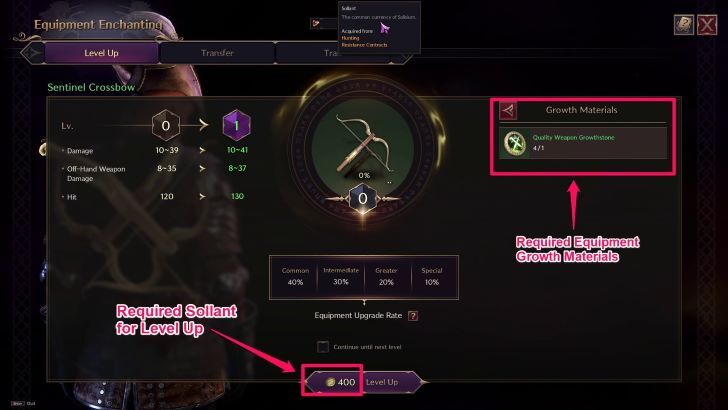
In the Level Up menu, each time you enchant Equipment to level it up, you are required to spend Sollant and a certain amount of Growthstones. There are three grades of Growthstones: green Quality, blue Rare, or purple Precious.
Aside from quantity and grade, you also need to have the right type of Growthstone: Weapons require Weapon Growthstones, Armor requires Armor Growthstones, and Accessories require Accessory Growthstones.
Equipment Grade Determines Total Upgrade Requirements
| Equipment Grade | Maximum Enhancement Level |
|---|---|
| Uncommon | 6 |
| Rare | 9 |
| Epic | 12 |
An Equipment's grade determines its maximum level, as well as the amount of Sollant and Growthstones required per Level Up. The grade of Growthstones required to level up Equipment is equal to the grade of the Equipment itself.
Find Growthstone Sources by Pressing How to Acquire

To find sources of Growthstones, click on the icon of the Growthstone required, then click on the How to Acquire button, with an icon of the letter i. Navigate the unlocked tabs to find out where you can get Growthstones based on your current exploration and adventure progress.
Growthstones are Craftable

If you have enough raw materials, you can opt to craft Growthstones instead of having to complete Quests or purchase them from Merchants.
Check Your Equipment's Stat Changes

Check the left side of the Equipment Enchanting menu to see the stat growth at the Equipment's next level, so that you can determine if you wish to push through with leveling up the Equipment or if you want to save the Growthstones for more Levels or stats from a different piece of equipment.
Once you are set, press Level Up at the bottom of the screen to initiate the Equipment Enchant process.
Spend More Growthstones by Toggling Continue Until Next Level
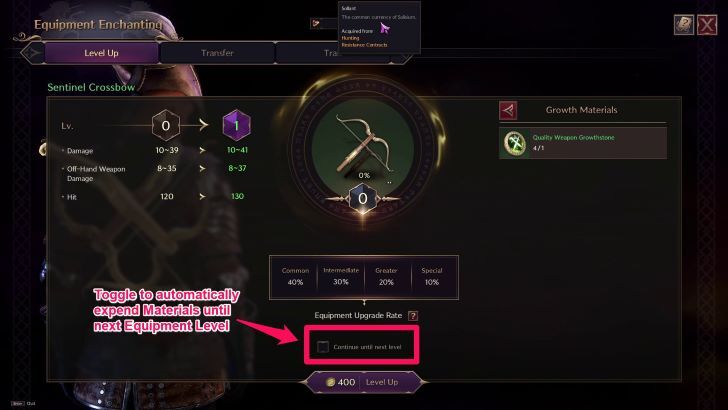
By default, the game will make you expend just enough Growth Materials as required by your Equipment's level each time you press Level Up.
You can tick the option to Continue Until Next Level to continuously expend Growthstones until you reach the next level so you can reduce how much you need to press Level Up. The amount of XP that can overflow into the next Equipment level is set at 35.00%.
All Upgrade Costs per Rarity
Uncommon Equipment Upgrade Costs
Weapon Upgrade Costs
| Uncommon Weapon Upgrade Costs | ||
|---|---|---|
| Equipment Level | Growthstones per Level Up | Sollant per Level Up |
| 0 ▶︎ 1 | x1 | 400 |
| 1 ▶︎ 2 | x2 | 800 |
| 2 ▶︎ 3 | x3 | 1,100 |
| 3 ▶︎ 4 | x4 | TBD |
| 4 ▶︎ 5 | x5 | TBD |
| 5 ▶︎ 6 | x6 | TBD |
Armor and Accessories Upgrade Costs
| Uncommon Armor and Accessories Upgrade Costs | ||
|---|---|---|
| Equipment Level | Growthstones per Level Up | Sollant per Level Up |
| 0 ▶︎ 1 | x1 | 200 |
| 1 ▶︎ 2 | x2 | 400 |
| 2 ▶︎ 3 | x3 | 550 |
| 3 ▶︎ 4 | x4 | 700 |
| 4 ▶︎ 5 | x5 | 1,050 |
| 5 ▶︎ 6 | x6 | 1,250 |
Rare Equipment Upgrade Costs
Weapon Upgrade Costs
| Rare Weapon Upgrade Costs | ||
|---|---|---|
| Equipment Level | Growthstones per Level Up | Sollant per Level Up |
| 0 ▶︎ 1 | x1 | 1,100 |
| 1 ▶︎ 2 | x2 | 1,800 |
| 2 ▶︎ 3 | x3 | 2,500 |
| 3 ▶︎ 4 | x4 | 3,100 |
| 4 ▶︎ 5 | x5 | 4,600 |
| 5 ▶︎ 6 | x6 | 5,500 |
| 6 ▶︎ 7 | x7 | 6,400 |
| 7 ▶︎ 8 | x8 | 10,000 |
| 8 ▶︎ 9 | x9 | 11,000 |
Armor and Accessories Upgrade Costs
| Rare Armor and Accessories Upgrade Costs | ||
|---|---|---|
| Equipment Level | Growthstones per Level Up | Sollant per Level Up |
| 0 ▶︎ 1 | x1 | 550 |
| 1 ▶︎ 2 | x2 | 900 |
| 2 ▶︎ 3 | x3 | 1.250 |
| 3 ▶︎ 4 | x4 | 1,550 |
| 4 ▶︎ 5 | x5 | 2,300 |
| 5 ▶︎ 6 | x6 | 2,750 |
| 6 ▶︎ 7 | x7 | 3,200 |
| 7 ▶︎ 8 | x8 | 5,000 |
| 8 ▶︎ 9 | x9 | 5,500 |
Epic Equipment Upgrade Costs
Weapon Upgrade Costs
| Epic Weapon Upgrade Costs | ||
|---|---|---|
| Equipment Level | Growthstones per Level Up | Sollant per Level Up |
| 0 ▶︎ 1 | x1 | 5,500 |
| 1 ▶︎ 2 | x2 | TBD |
| 2 ▶︎ 3 | x3 | TBD |
| 3 ▶︎ 4 | x4 | TBD |
| 4 ▶︎ 5 | x5 | TBD |
| 5 ▶︎ 6 | x6 | TBD |
| 6 ▶︎ 7 | x7 | 52,000 |
| 7 ▶︎ 8 | x8 | 74,000 |
| 8 ▶︎ 9 | x9 | 100,000 |
Armor and Accessories Upgrade Costs
| Epic Armor and Accessories Upgrade Costs | ||
|---|---|---|
| Equipment Level | Growthstones per Level Up | Sollant per Level Up |
| 0 ▶︎ 1 | x1 | 2,750 |
| 1 ▶︎ 2 | x2 | 3,650 |
| 2 ▶︎ 3 | x3 | 5,500 |
| 3 ▶︎ 4 | x4 | 16,000 |
| 4 ▶︎ 5 | x5 | 26,000 |
| 5 ▶︎ 6 | x6 | 37,000 |
| 6 ▶︎ 7 | x7 | 26,000 |
| 7 ▶︎ 8 | x8 | 37,000 |
| 8 ▶︎ 9 | x9 | 50,000 |
Equipment Upgrade Rate
Randomized Rates for Leveling Up Equipment
| Type of Equipment Growth | Chance to Proc | Equipment Upgrade Rate |
|---|---|---|
| Common | 40.00% | 35% |
| Intermediate | 30.00% | 40% |
| Greater | 20.00% | 60% |
| Special | 10.00% | 100% |
Each time you spend the minimum required Growthstones, you are guaranteed to raise your Equipment Level by at least 35%. However, you can potentially gain more Equipment Level percentage and save more Growthstones if you trigger rarer types of Equipment Growth under the Equipment Upgrade Rate system.
This means there is RNG in leveling up Equipment, as you can either hit the minimum possible Equipment level-up rate repeatedly, or you could get lucky and get 100% Upgrade Growth to reach the next Equipment Level right away.
Upgrade Rate is Determined After Level Up

You can tell what type of Upgrade Rate you rolled by checking the type of Growth Light that soaked into your Skill. If you toggled Continue Until Next Level, you will also get a tally of how many times you triggered a specific Equipment Upgrade type.
How to Unlock Equipment Enchantment
| How to Unlock Equipment Enchantment |
|---|
|
|
Obtain Upgradable Equipment

Equipment Enchantment is how you level up and enhance your Equipment in Throne and Liberty. You automatically unlock the ability to enchant after you obtain a piece of upgradeable equipment.
Once you have upgradeable equipment, a prompt should show up on the lower right of your screen telling you that you can now enhance your Equipment.
Free Weapon for Beginners: Claim Chapter 1 Weapon Reward
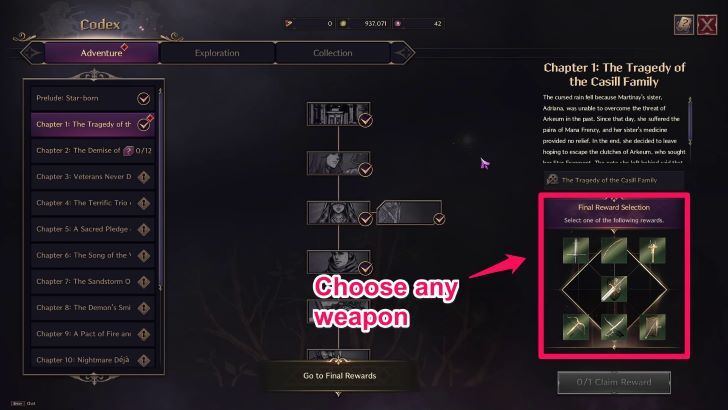
The easiest way for beginners to get an upgradeable piece of equipment without farming or buying anything is to finish Chapter 1. After speaking to Mina in Kastleton Infirmary and exiting the room, you can go to your Codex to claim the Final Reward for the first Chapter: a Quality-level weapon of your choice.
Go to Equipment Enchantment Menu in Main Menu

After receiving the prompt that you've unlocked Equipment Enchantment, you just have to press the Equipment Enchanting button in your Main Menu to navigate to the Enchantment interface.
You can also just press the shortcut indicated on the lower right of the Equipment Enchantment button to go into the Enchantment menu immediately.
Enhance Equipment via Level Up

When you first enter the Equipment Enchantment menu, you have three possible enhancements you can do to your Equipment, indicated in the upper left tabs: Level Up, Transfer, and Trait.
These three processes can all be performed Weapons, Armor, and Accessories that are Quality grade or higher. For basic equipment leveling, select the Level Up tab to choose the equipment you want to enhance in the Level Up menu.
Throne and Liberty Guides

Beginners' Guide and Tips and Tricks
Tips and Tricks
Comment
Author
Throne and Liberty: Wilds of Talandre Walkthrough & Guides Wiki
How to Enchant Equipment
Rankings
- We could not find the message board you were looking for.
Gaming News
Popular Games

Genshin Impact Walkthrough & Guides Wiki

Honkai: Star Rail Walkthrough & Guides Wiki

Arknights: Endfield Walkthrough & Guides Wiki

Umamusume: Pretty Derby Walkthrough & Guides Wiki

Wuthering Waves Walkthrough & Guides Wiki

Pokemon TCG Pocket (PTCGP) Strategies & Guides Wiki

Abyss Walkthrough & Guides Wiki

Zenless Zone Zero Walkthrough & Guides Wiki

Digimon Story: Time Stranger Walkthrough & Guides Wiki

Clair Obscur: Expedition 33 Walkthrough & Guides Wiki
Recommended Games

Fire Emblem Heroes (FEH) Walkthrough & Guides Wiki

Pokemon Brilliant Diamond and Shining Pearl (BDSP) Walkthrough & Guides Wiki

Diablo 4: Vessel of Hatred Walkthrough & Guides Wiki

Super Smash Bros. Ultimate Walkthrough & Guides Wiki

Yu-Gi-Oh! Master Duel Walkthrough & Guides Wiki

Elden Ring Shadow of the Erdtree Walkthrough & Guides Wiki

Monster Hunter World Walkthrough & Guides Wiki

The Legend of Zelda: Tears of the Kingdom Walkthrough & Guides Wiki

Persona 3 Reload Walkthrough & Guides Wiki

Cyberpunk 2077: Ultimate Edition Walkthrough & Guides Wiki
All rights reserved
Published by Amazon Games under license. ©2023-2024 NCSOFT Corporation. All rights reserved. THRONE AND LIBERTY and the THRONE AND LIBERTY logo are trademarks of NCSOFT Corporation. Used by Amazon Games under license. Amazon Games, Amazon, and all related logos are trademarks of Amazon.com, Inc. or its affiliates. The “PS” Family logo and “PS5” are registered trademarks of Sony Interactive Entertainment Inc. Steam and the Steam logo are trademarks and/or registered trademarks of Valve Corporation in the U.S. and/or other countries.
The copyrights of videos of games used in our content and other intellectual property rights belong to the provider of the game.
The contents we provide on this site were created personally by members of the Game8 editorial department.
We refuse the right to reuse or repost content taken without our permission such as data or images to other sites.



























