How to Transfer Enchantment
As of March 2025, Game8 has ended coverage of Throne and Liberty.
Thank you very much for your understanding and we hope you continue to enjoy Game8's guides!
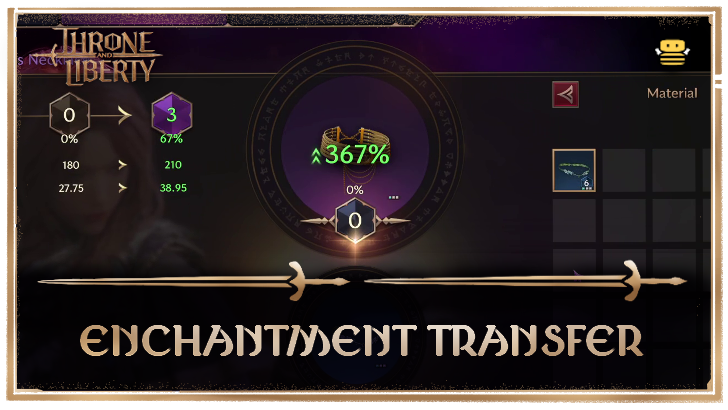
Transferring Enchantments is an alternative way of leveling up your Equipment in Throne and Liberty (TL). Keep reading to learn how to transfer EXP between Equipment, what Equipment can be used to level up other Equipment, and how to unlock the Transfer menu for equipment enchantment.
| Equipment Guides | ||
|---|---|---|
| Equipment Enchantment | EXP Transfer | Equipment Traits |
List of Contents
How to Transfer EXP Between Equipment
Select Equipment to Level in the Transfer Tab

The Transfer mechanic is an alternative way of leveling up Equipment by transferring 100.0% of another upgraded Equipment's EXP, including Trait EXP, to your currently selected Equipment. This process only costs Sollant and equipment with EXP invested into it, but this process will destroy the Equipment used as EXP material.
To start transferring EXP, go to the Transfer tab in the Equipment Enchantment menu, then click on the icon of the Equipment you wish to level up in the gallery on the right side to enter its Transfer menu.
Choose Equipment to Use as Growth Material

When you enter the Transfer menu, your target Equipment for leveling up will be seen in the center, and Equipment that can be used as EXP fodder will appear on the right-side gallery. Click on any Equipment's icon on the right to slot it in as your growth material.
Requirements for Equipment to be Used as Growth Material
To level up Equipment by Transfer, the material Equipment must be previously leveled, lower leveled than the target Equipment you want to Upgrade, and of the same type of Equipment piece as the target Equipment (A Chestpiece can only be fodder for a Chestpiece.)
Check Your Equipment's Stat Changes

Before transferring EXP, you can check the left side of the Equipment Enchanting menu to see the stat and Trait growth at the target Equipment's resulting level. You can also check the center and see the EXP percentage by which your target equipment will level up overlaid on the target equipment's icon.
When you're ready, press Transfer at the bottom of the screen to initiate the EXP transferring process.
Equipment Upgraded by Transfer is Untradable

Please take note that you cannot trade Equipment upgraded by Transfer, so ensure that whatever target Equipment you wish to upgrade is something that you alone are planning to use.
How to Unlock EXP Transfer for Equipment
Unlocked Automatically Alongside Equipment Enchantment

The Transfer feature is technically available as soon as you unlock Equipment Enchantment, along with the abilities to Level Up equipment and unlock their Traits.
You automatically unlock the ability to enchant after you obtain a piece of upgradeable equipment. Once you have upgradeable equipment, a prompt should show up on the lower right of your screen telling you that you can now enhance your Equipment.
Throne and Liberty Guides

Beginners' Guide and Tips and Tricks
Tips and Tricks
Comment
Author
Throne and Liberty: Wilds of Talandre Walkthrough & Guides Wiki
How to Transfer Enchantment
Rankings
- We could not find the message board you were looking for.
Gaming News
Popular Games

Genshin Impact Walkthrough & Guides Wiki

Honkai: Star Rail Walkthrough & Guides Wiki

Arknights: Endfield Walkthrough & Guides Wiki

Umamusume: Pretty Derby Walkthrough & Guides Wiki

Wuthering Waves Walkthrough & Guides Wiki

Pokemon TCG Pocket (PTCGP) Strategies & Guides Wiki

Abyss Walkthrough & Guides Wiki

Zenless Zone Zero Walkthrough & Guides Wiki

Digimon Story: Time Stranger Walkthrough & Guides Wiki

Clair Obscur: Expedition 33 Walkthrough & Guides Wiki
Recommended Games

Fire Emblem Heroes (FEH) Walkthrough & Guides Wiki

Pokemon Brilliant Diamond and Shining Pearl (BDSP) Walkthrough & Guides Wiki

Diablo 4: Vessel of Hatred Walkthrough & Guides Wiki

Super Smash Bros. Ultimate Walkthrough & Guides Wiki

Yu-Gi-Oh! Master Duel Walkthrough & Guides Wiki

Elden Ring Shadow of the Erdtree Walkthrough & Guides Wiki

Monster Hunter World Walkthrough & Guides Wiki

The Legend of Zelda: Tears of the Kingdom Walkthrough & Guides Wiki

Persona 3 Reload Walkthrough & Guides Wiki

Cyberpunk 2077: Ultimate Edition Walkthrough & Guides Wiki
All rights reserved
Published by Amazon Games under license. ©2023-2024 NCSOFT Corporation. All rights reserved. THRONE AND LIBERTY and the THRONE AND LIBERTY logo are trademarks of NCSOFT Corporation. Used by Amazon Games under license. Amazon Games, Amazon, and all related logos are trademarks of Amazon.com, Inc. or its affiliates. The “PS” Family logo and “PS5” are registered trademarks of Sony Interactive Entertainment Inc. Steam and the Steam logo are trademarks and/or registered trademarks of Valve Corporation in the U.S. and/or other countries.
The copyrights of videos of games used in our content and other intellectual property rights belong to the provider of the game.
The contents we provide on this site were created personally by members of the Game8 editorial department.
We refuse the right to reuse or repost content taken without our permission such as data or images to other sites.



























