Equipment Traits Guide
As of March 2025, Game8 has ended coverage of Throne and Liberty.
Thank you very much for your understanding and we hope you continue to enjoy Game8's guides!

Traits are bonus stats for Equipment in Throne and Liberty (TL) that can enhance their performance. Read on to learn more about how to infuse, enchant, convert, and extract Traits and how to unlock the Traits feature.
| Equipment Guides | ||
|---|---|---|
| Equipment Enchantment | EXP Transfer | Equipment Traits |
List of Contents
How to Infuse Equipment with Traits
Select Equipment to Infuse in the Traits Tab

Traits are substats that can be infused into equipment to enhance your performance with small bonuses. Unlocking, enhancing, or converting Traits can require Sollant, Trait Unlockstones, Trait Conversion Stones, and or a different copy of the target Equipment depending on the process.
To start enhancing Equipment using Traits, go to the Traits tab in the Equipment Enchantment menu, then click on the icon of the Equipment you wish to infuse in the gallery on the right side to enter its Traits menu.
Check Available Traits for Target Equipment

Equipment ranked Uncommon or above comes with a specific set of Trait options with which they can be infused, as well as potential Resonance Effects. The Trait options each have a set chance to be built into the Equipment upon pickup.
To check your Target Equipment's possible Traits, the chance to loot them with specific Traits right away, and other Equipment that can also have the same specific traits, click the icon of magnifying glass over a shield right above the Trait List to open Equipment Traits Info.
Use Identical Equipment to Unlock Traits
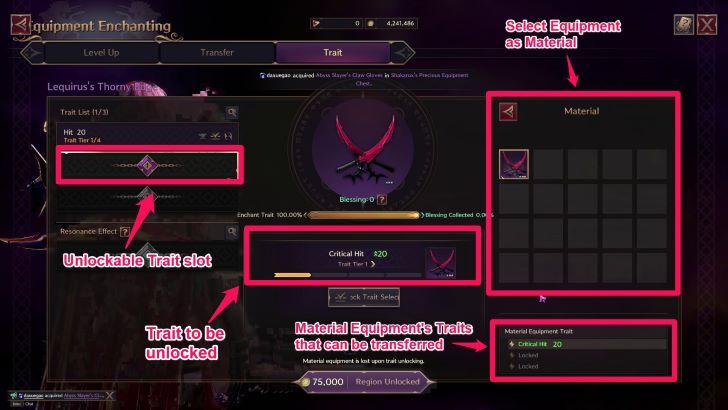
Adding Traits and Resonance Effects to Equipment requires you to unlock slots in the piece's Trait List, which requires Sollant and a copy of the Target Equipment with different inherent Traits. Material Equipment will be destroyed after the Unlocking process, and successfully enchanted Equipment will be untradable.
If you have Equipment that is usable as material, it will show up on the right side Material gallery. Click the icon of any Equipment here to slot it in as your enhancement material, then click the Region Unlocked button to unlock the Trait slot and infuse the Material Equipment's trait.
Restrictions for Material Equipment for Trait Enchantment
There are three criteria for Equipment to be usable as material for trait Enchantment: they must have no previous upgrade attempts, no previous trait enchantment attempts, and at least one trait.
Alternative: Use Trait Unlockstones to Select Traits to Unlock

If you don't want to use Equipment as unlocking material, you can press Unlock Trait Selectively to use Sollant and Trait Unlockstones in lieu of other Equipment.
This option will allow you to pick a trait from an offered selection based on the Equipment's available traits. However, this option is only available for Epic rarity equipment.
How to Level Up Traits
Use Identical Equipment with Identical Traits to Enchant Traits
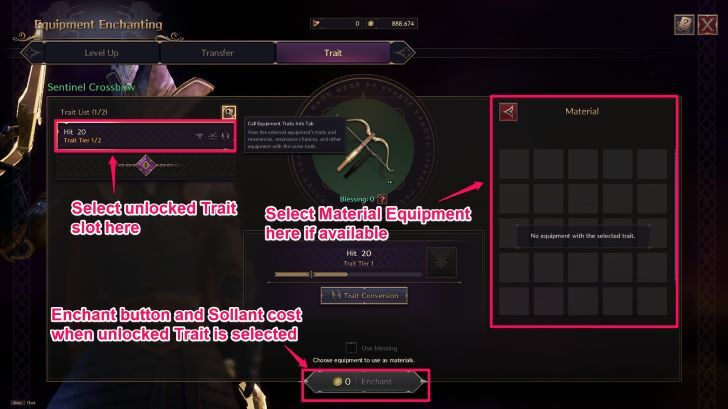
By selecting a Trait slot after it has been unlocked, you can level it up by enchanting it up to a certain amount of tiers. This requires using material Equipment that is identical to your target Equipment and has the same Trait you wish to enchant.
Equipment Grade Determines Extent of Trait Enchantment
The higher the grade of the Equipment, the more traits that you can unlock for them through Trait Enchantment, and the more tiers you can enchant Traits up to. Epic-grade equipment and above have an unlockable Resonance Effect once their traits are raised to the maximum tier.
Use Blessings to Increase Trait Enchantment Chance
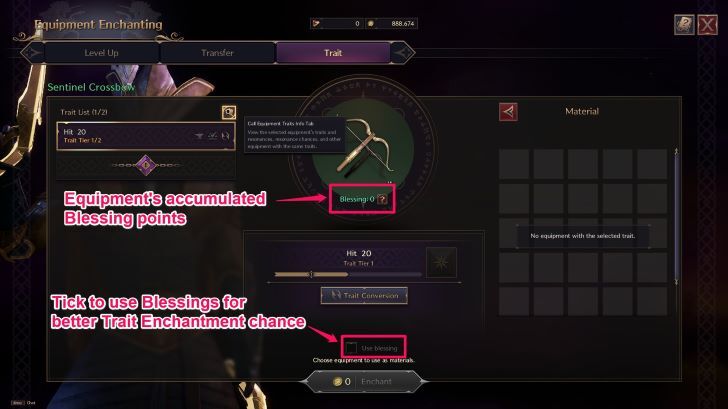
It is possible to fail while enchanting Traits, which will halt you from reaching higher Tiers. These failed attempts will accumulate Blessing Points tied to the target Equipment.
You can use these Points by ticking the Use blessing box, above the Enchant button, to increase the chances of Trait Enchantment.
How to Convert Traits
Slot In Material Equipment with the Target Trait
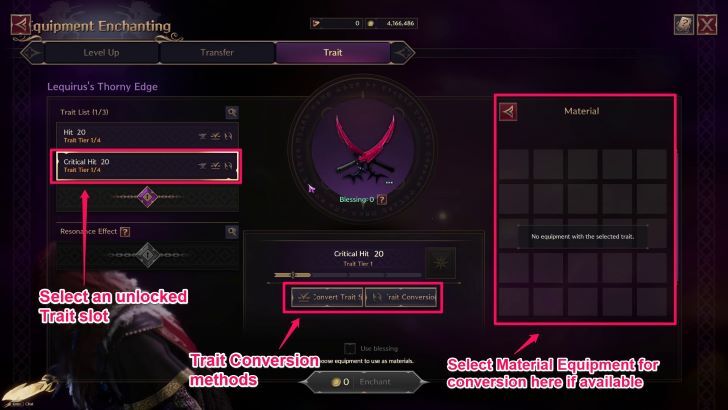
You can adjust the already-unlocked Traits of Equipment by converting Traits into one of the Equipment's other available options. Take note that you cannot have two of the same Trait on a single piece of Equipment.
To do Conversion, select the Trait slot you wish to convert, slot in Equipment as Material, then press the Trait Conversion button to convert the current trait into the trait of the Material Equipment. The new trait is set to always start at Tier 1.
Alternative: Use Trait Conversion Stones Instead of Material Equipment
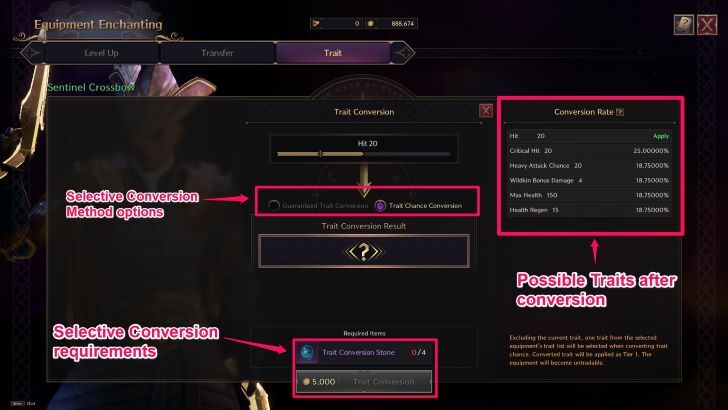
If you don't have identical Equipment with the target Trait you want to convert to, you can instead click on Convert Trait Selectively, next to the Trait Conversion button, if it's available for the target Equipment. If it doesn't show up, you'll be pressing Trait Conversion for the alternate options.
From here, you can spend Sollant and Trait Conversion Stones to do either randomized Trait Chance Conversion based on the Equipment's Traits' Conversion Rates, or Guaranteed Trait Conversion to select a specific Trait to convert to.
Trait Conversion Cost is Different per Rarity
| Equipment Rarity | Trait Conversion | Convert Trait Selectively |
|---|---|---|
| Uncommon | Trait Conversion Stone x4 Sollant x5,000 |
Not Available |
| Rare | Trait Conversion Stone x20 Sollant x25,000 |
Not Available |
| Epic | Trait Conversion Stone x100 Sollant x75,000 |
Trait Conversion Stone x25 Trait Unlockstone x50 Sollant x75,000 |
How to Extract Traits
Obtain Traits from Equipment in Trait Extraction

If you loot Equipment that has nice Traits but is unusable for your build, you can instead perform Trait Extraction to get their substats as Trait Extracts. These Trait Extracts can sub in for Material Equipment to unlock or Enchant traits, but the source Equipment of the Extract must be identical to your eventual target Equipment.
To do Trait Extraction, go to your Inventory and click on the Trait Extraction button, indicated by an upward arrow. In the Trait Extraction panel, select the Equipment you wish to extract from and double-check the resulting Extract before expending Trait Extraction Stones to obtain the Trait Extract.
Extract Traits Using Trait Extraction Stones
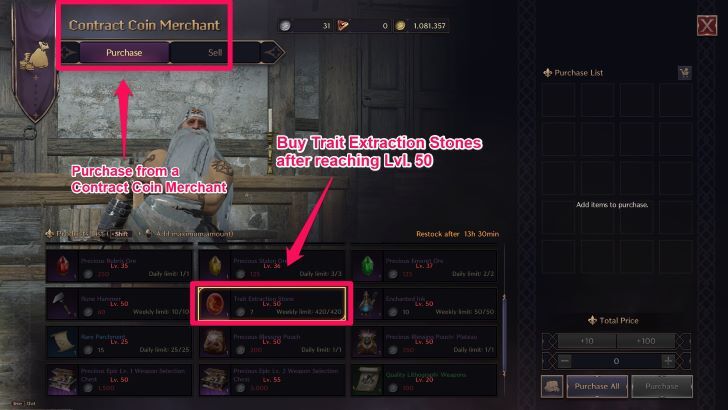
Trait Extraction Stones are a necessary resource to conduct Trait Extraction. You can buy them from Contract Coin Merchants for 7 Contract Coins per Stone after you have reached Level 50, but you can only get up to 420 each week.
How to Unlock Traits Feature for Equipment Enchantment
Unlocked Automatically Alongside Equipment Enchantment

The Traits feature is technically available as soon as you unlock Equipment Enchantment, along with the abilities to Level Up equipment and Transfer EXP between them.
You automatically unlock the ability to enchant after you obtain a piece of upgradeable equipment. Once you have upgradeable equipment, a prompt should show up on the lower right of your screen telling you that you can now enhance your Equipment.
Throne and Liberty Guides

Beginners' Guide and Tips and Tricks
Tips and Tricks
Comment
Author
Throne and Liberty: Wilds of Talandre Walkthrough & Guides Wiki
Equipment Traits Guide
Rankings
- We could not find the message board you were looking for.
Gaming News
Popular Games

Genshin Impact Walkthrough & Guides Wiki

Honkai: Star Rail Walkthrough & Guides Wiki

Arknights: Endfield Walkthrough & Guides Wiki

Umamusume: Pretty Derby Walkthrough & Guides Wiki

Wuthering Waves Walkthrough & Guides Wiki

Pokemon TCG Pocket (PTCGP) Strategies & Guides Wiki

Abyss Walkthrough & Guides Wiki

Zenless Zone Zero Walkthrough & Guides Wiki

Digimon Story: Time Stranger Walkthrough & Guides Wiki

Clair Obscur: Expedition 33 Walkthrough & Guides Wiki
Recommended Games

Fire Emblem Heroes (FEH) Walkthrough & Guides Wiki

Pokemon Brilliant Diamond and Shining Pearl (BDSP) Walkthrough & Guides Wiki

Diablo 4: Vessel of Hatred Walkthrough & Guides Wiki

Super Smash Bros. Ultimate Walkthrough & Guides Wiki

Yu-Gi-Oh! Master Duel Walkthrough & Guides Wiki

Elden Ring Shadow of the Erdtree Walkthrough & Guides Wiki

Monster Hunter World Walkthrough & Guides Wiki

The Legend of Zelda: Tears of the Kingdom Walkthrough & Guides Wiki

Persona 3 Reload Walkthrough & Guides Wiki

Cyberpunk 2077: Ultimate Edition Walkthrough & Guides Wiki
All rights reserved
Published by Amazon Games under license. ©2023-2024 NCSOFT Corporation. All rights reserved. THRONE AND LIBERTY and the THRONE AND LIBERTY logo are trademarks of NCSOFT Corporation. Used by Amazon Games under license. Amazon Games, Amazon, and all related logos are trademarks of Amazon.com, Inc. or its affiliates. The “PS” Family logo and “PS5” are registered trademarks of Sony Interactive Entertainment Inc. Steam and the Steam logo are trademarks and/or registered trademarks of Valve Corporation in the U.S. and/or other countries.
The copyrights of videos of games used in our content and other intellectual property rights belong to the provider of the game.
The contents we provide on this site were created personally by members of the Game8 editorial department.
We refuse the right to reuse or repost content taken without our permission such as data or images to other sites.



























