UI and HUD Explained
As of March 2025, Game8 has ended coverage of Throne and Liberty.
Thank you very much for your understanding and we hope you continue to enjoy Game8's guides!

This article explores the meaning and usage of the stats displayed on the HUD (Heads-Up Display) of Throne and Liberty (TL). If you're interested in learning how to navigate and maximize the utility of the HUD in the game, keep reading!
List of Contents
UI and HUD Explained
HUD Explained
| HUD | Explanation |
|---|---|
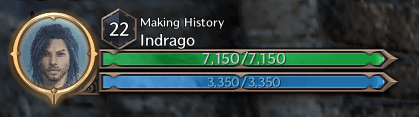 Player Details
Player Details |
・Character Name ・Character Level ・Character HP ・Character Mana |
 Map
Map |
・Time of Day ・Mini Map ・Points of Interest (Waypoints, Campfires, e.g) |
 Action Menu
Action Menu |
・Primary Attack Skill ・Primary Defense Skill ・Skills for Primary Weapon ・Skills for Secondary Weapon ・Other Skills |
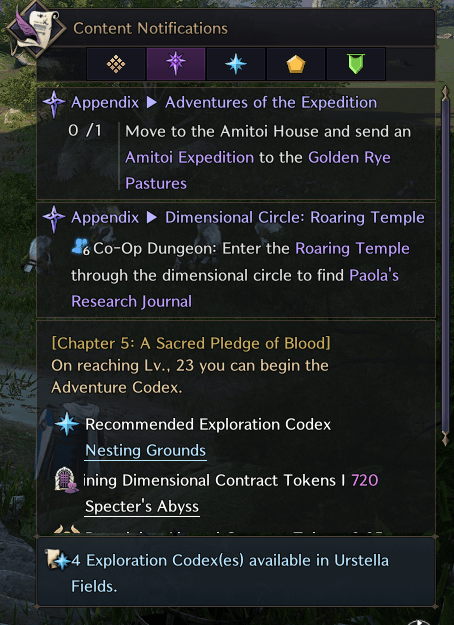 Content Notifications
Content Notifications |
・Mission Objectives ・Active Adventure Codex ・Exploration Codex Objective ・Active Contracts |
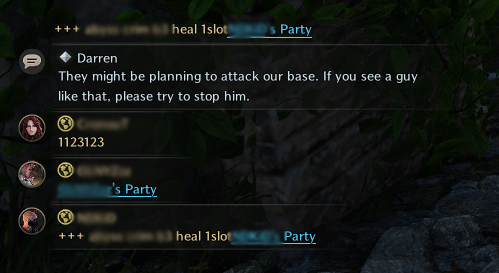 Chat
Chat |
・Here you can send and receive messages from all players in the server. |
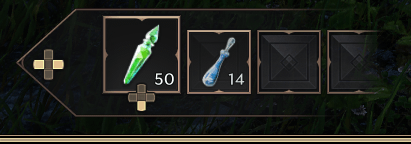 Item Quick Slot
Item Quick Slot |
・Customizable quick slots for healing items, buff potions, and more. |
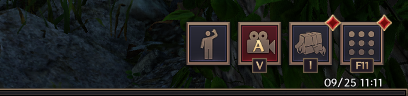 EXP Bar
EXP Bar |
・Gives a visual representation of your progress as you gain exp. ・Main Menu Button ・Camera Mode ・Inventory Shortcut ・Emotes Shortcut |
PC and Controller HUD Differences
| PC HUD | Controller HUD |
|---|---|
 |
 |
While most of the placements of the HUD elements remain largely the same for both mouse and keyboard and controllers, the main difference is how the Action Menu is displayed.
The PC HUD features a more linear display making it easier to distinguish with their assigned keys. Meanwhile, the Controller HUD is patterned in the same way you would see the buttons on your controller.
How to Edit HUD
| 1 |  |
|---|---|
| 2 |  |
You can fully customize your HUD layout for mouse and keyboard. Here you choose your own spacing and placement of elements in the HUD that better enhance your experience.
Controller Layout Not Customizable
Unfortunately, you cannot do the same for the Controller layout as it has already been optimized by the developers.
Throne and Liberty Related Guides

Beginners' Guide and Tips and Tricks
Tips and Tricks
Comment
Author
Throne and Liberty: Wilds of Talandre Walkthrough & Guides Wiki
UI and HUD Explained
Rankings
- We could not find the message board you were looking for.
Gaming News
Popular Games

Genshin Impact Walkthrough & Guides Wiki

Honkai: Star Rail Walkthrough & Guides Wiki

Arknights: Endfield Walkthrough & Guides Wiki

Umamusume: Pretty Derby Walkthrough & Guides Wiki

Wuthering Waves Walkthrough & Guides Wiki

Pokemon TCG Pocket (PTCGP) Strategies & Guides Wiki

Abyss Walkthrough & Guides Wiki

Zenless Zone Zero Walkthrough & Guides Wiki

Digimon Story: Time Stranger Walkthrough & Guides Wiki

Clair Obscur: Expedition 33 Walkthrough & Guides Wiki
Recommended Games

Fire Emblem Heroes (FEH) Walkthrough & Guides Wiki

Pokemon Brilliant Diamond and Shining Pearl (BDSP) Walkthrough & Guides Wiki

Diablo 4: Vessel of Hatred Walkthrough & Guides Wiki

Super Smash Bros. Ultimate Walkthrough & Guides Wiki

Yu-Gi-Oh! Master Duel Walkthrough & Guides Wiki

Elden Ring Shadow of the Erdtree Walkthrough & Guides Wiki

Monster Hunter World Walkthrough & Guides Wiki

The Legend of Zelda: Tears of the Kingdom Walkthrough & Guides Wiki

Persona 3 Reload Walkthrough & Guides Wiki

Cyberpunk 2077: Ultimate Edition Walkthrough & Guides Wiki
All rights reserved
Published by Amazon Games under license. ©2023-2024 NCSOFT Corporation. All rights reserved. THRONE AND LIBERTY and the THRONE AND LIBERTY logo are trademarks of NCSOFT Corporation. Used by Amazon Games under license. Amazon Games, Amazon, and all related logos are trademarks of Amazon.com, Inc. or its affiliates. The “PS” Family logo and “PS5” are registered trademarks of Sony Interactive Entertainment Inc. Steam and the Steam logo are trademarks and/or registered trademarks of Valve Corporation in the U.S. and/or other countries.
The copyrights of videos of games used in our content and other intellectual property rights belong to the provider of the game.
The contents we provide on this site were created personally by members of the Game8 editorial department.
We refuse the right to reuse or repost content taken without our permission such as data or images to other sites.



























