How to Get Lanterns
The Lantern is an implement used to light up your surroundings in Dragon's Dogma 2 (DD2). Learn where you can get Lanterns, how to use them and how to refill them with Lantern Oil.
List of Contents
How to Get Lanterns
Buy Lanterns from Melve

| Lantern (Fueled) |
A lantern that can be worn at the waist to brighten one's surroundings with every step. Currently has plenty of oil.
Weight: 1.00 kg |
|---|
Lanterns can be bought from Runne's Apothecary at Melve for 1000 G. Lanterns are also available at other Vendors on the way in case you have not bought it yet.
Once bought, it can be kept permanently, only needing to be refueled through Lantern Oil.
Buy or Craft Lantern Oil
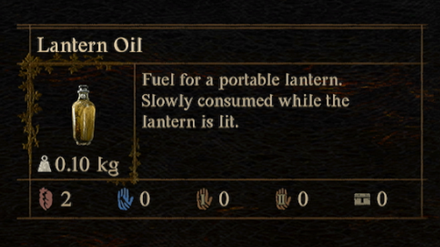
|
|
Fuel for a portable lantern. Slowly consumed while the lantern is lit.
Weight: 0.50 kg |
|---|---|
| Crafting Recipe | |
|
Rotten Shorefish × Rotten Harspud
Rotten Shorefish × Rotten Princess Harspud Rotten Tideswimmer × Rotten Harspud Rotten Tideswimmer × Rotten Princess Harspud |
|
Lantern Oil, which is used to refill and relight your Lantern, are also sold at Runne's Apothecary and other Vendors for 100 G.
Other than Vendors, Lantern Oil can also be crafted by combining Rotten Items. For items to rot, they must naturally remain unused over time.
Lantern Oil can also be obtained when exploring, either out in the open for pick up or from chests.
How to Use the Lantern
How to Light Up a Lantern

| Toggle Lantern On/Off | ||
|---|---|---|
| PS5 |
Xbox |
PC CTRL + R (Default) |
Having a Lantern is crucial to surviving the pitch-black night. Your Pawns will remind you whenever night is approaching, so make sure to prepare before then.
When using the Lantern, not only does it brighten up the surroundings around the you but also around your Pawns.
How to Add Lantern Oil

To fill your Lantern with Lantern Oil, head over to the Implements section of the Items menu and select the Lantern Oil. Choose Add Oil and it will automatically fill it up.
You can check if your Lantern is fully fueled if you see that Add Oil has been greyed out when choosing the Lantern Oil. Do note that the Lantern will be ready to be fueled again as soon as you bring it out.
How to Check Lantern Fuel
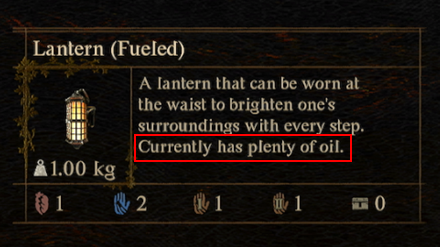
To check how much Lantern Fuel you have left, you will have to open up your Implements section in the Items menu and check the description of your Lantern. As it depletes, a Fueled Lantern will change from Half-Full, Near-Empty, and eventually, No Fuel.
There is no exact way to check how much fuel is left other than through the Lantern's name and description, so make sure to check regularly!
Dragon's Dogma 2 Related Guides

All Item Types
| All Item Types | |
|---|---|
| Curatives | Implements |
| Materials | Valuables |
Popular Item Guides
Comment
Author
How to Get Lanterns
Rankings
- We could not find the message board you were looking for.
Gaming News
Popular Games

Genshin Impact Walkthrough & Guides Wiki

Honkai: Star Rail Walkthrough & Guides Wiki

Arknights: Endfield Walkthrough & Guides Wiki

Umamusume: Pretty Derby Walkthrough & Guides Wiki

Wuthering Waves Walkthrough & Guides Wiki

Pokemon TCG Pocket (PTCGP) Strategies & Guides Wiki

Abyss Walkthrough & Guides Wiki

Zenless Zone Zero Walkthrough & Guides Wiki

Digimon Story: Time Stranger Walkthrough & Guides Wiki

Clair Obscur: Expedition 33 Walkthrough & Guides Wiki
Recommended Games

Fire Emblem Heroes (FEH) Walkthrough & Guides Wiki

Pokemon Brilliant Diamond and Shining Pearl (BDSP) Walkthrough & Guides Wiki

Diablo 4: Vessel of Hatred Walkthrough & Guides Wiki

Super Smash Bros. Ultimate Walkthrough & Guides Wiki

Yu-Gi-Oh! Master Duel Walkthrough & Guides Wiki

Elden Ring Shadow of the Erdtree Walkthrough & Guides Wiki

Monster Hunter World Walkthrough & Guides Wiki

The Legend of Zelda: Tears of the Kingdom Walkthrough & Guides Wiki

Persona 3 Reload Walkthrough & Guides Wiki

Cyberpunk 2077: Ultimate Edition Walkthrough & Guides Wiki
All rights reserved
©CAPCOM CO., LTD. ALL RIGHTS RESERVED.
The copyrights of videos of games used in our content and other intellectual property rights belong to the provider of the game.
The contents we provide on this site were created personally by members of the Game8 editorial department.
We refuse the right to reuse or repost content taken without our permission such as data or images to other sites.




![Animal Crossing: New Horizons Review [Switch 2] | Needlessly Crossing Over to a New Generation](https://img.game8.co/4391759/47d0408b0b8a892e453a0b90f54beb8a.png/show)






















