How to Punish Enemies
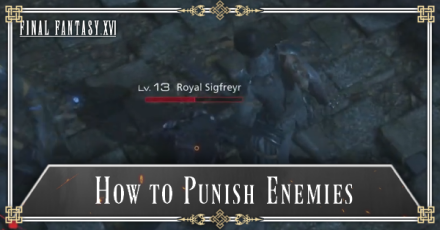
Deal lots of damage by punishing downed enemies in Final Fantasy 16 (FF16). Read on to learn how to punish enemies, how to down enemies, and how to unlock the Punisher trophy.
How to Punish Enemies
Melee Attack a Downed Enemy
Downed enemies can be punished, dealing massive amounts of damage. Approach a downed enemy and press the Square button to punish it. This does not affect larger enemies, as well as bosses.
Make sure you aren't in a middle of a combo when approaching a downed enemy or else it won't work!
How to Down an Enemy
Perform a Downthrust Attack
Performing a Downthrust onto an enemy will put it in a downed state, allowing you to punish it. You don't need to perform a magic burst after landing a Downthrust to down an enemy, as a simple Downthrust works fine.
Downthrust Effects and How to Unlock
Finishing Combos and Abilities also Work
Finishing a combo or using Abilities also put enemies in a downed state, but it takes a longer time to execute. You can do a normal melee combo or a magic burst combo, but it's still easier to just perform a Downthrust.
Command Torgal to Use Ravage
Pressing the Down D-Pad will command Torgal to use Ravage to enemies. Torgal will launch enemies up in the air and they'll fall in a downed state, making it easier to punish them.
Punish Unlockable Trophy
Unlock Punisher Trophy
 Bronze Bronze
|
Punisher |
|---|---|
| Punish 10 enemies (excluding battles in the Hall of Virtue).
・How to Punish Enemies |
Unlocking Punisher only requires you to use punish 10 enemies outside of the training mode. Make sure to down enemies so you can punish them.
Trophy List and Achievements Guide
Final Fantasy 16 (FF16) Related Guides

Tips and Tricks: A Beginner's Guide to FF16
All Tips and Tricks
Comment
Author
How to Punish Enemies
Rankings
- We could not find the message board you were looking for.
Gaming News
Popular Games

Genshin Impact Walkthrough & Guides Wiki

Honkai: Star Rail Walkthrough & Guides Wiki

Arknights: Endfield Walkthrough & Guides Wiki

Umamusume: Pretty Derby Walkthrough & Guides Wiki

Wuthering Waves Walkthrough & Guides Wiki

Pokemon TCG Pocket (PTCGP) Strategies & Guides Wiki

Abyss Walkthrough & Guides Wiki

Zenless Zone Zero Walkthrough & Guides Wiki

Digimon Story: Time Stranger Walkthrough & Guides Wiki

Clair Obscur: Expedition 33 Walkthrough & Guides Wiki
Recommended Games

Fire Emblem Heroes (FEH) Walkthrough & Guides Wiki

Pokemon Brilliant Diamond and Shining Pearl (BDSP) Walkthrough & Guides Wiki

Diablo 4: Vessel of Hatred Walkthrough & Guides Wiki

Super Smash Bros. Ultimate Walkthrough & Guides Wiki

Yu-Gi-Oh! Master Duel Walkthrough & Guides Wiki

Elden Ring Shadow of the Erdtree Walkthrough & Guides Wiki

Monster Hunter World Walkthrough & Guides Wiki

The Legend of Zelda: Tears of the Kingdom Walkthrough & Guides Wiki

Persona 3 Reload Walkthrough & Guides Wiki

Cyberpunk 2077: Ultimate Edition Walkthrough & Guides Wiki
All rights reserved
© 2023 SQUARE ENIX CO., LTD. All Rights Reserved.
The copyrights of videos of games used in our content and other intellectual property rights belong to the provider of the game.
The contents we provide on this site were created personally by members of the Game8 editorial department.
We refuse the right to reuse or repost content taken without our permission such as data or images to other sites.




![Animal Crossing: New Horizons Review [Switch 2] | Needlessly Crossing Over to a New Generation](https://img.game8.co/4391759/47d0408b0b8a892e453a0b90f54beb8a.png/show)






















