How to Use Limit Breaks Effectively

In Final Fantasy XVI (FF16), Limit Break is an empowered state for Clive that lasts for a short time. Read on to find out how to activate Limit Break, what its effects are, and when is the best time to use Limit Break.
List of Contents
How to Use Limit Breaks and Effects
|
|
Limit Break can be Used When One Gauge is Full

You'll be able to activate Limit Break when a Limit Break Gauge is full. This is the yellow gauge under your HP gauge. Only one bar is needed to be full in order to activate it!
Press L3 and R3 for Limit Break
To activate Limit Break, fill the Limit Break Gauge then press L3 and R3 at the same time; you can also press these again to deactivate it. You'll know you activated Limit Break when the Limit Break
prompt appears and a special animation plays.
Deal More Damage and Get Healed
During Limit Break, your attacks deal extra damage and heal you whenever you land them on the enemy.
How to Unlock Limit Break

To get the Limit Break ability, it can be acquired by completing the Buried Memories main quest and unlocking Ifrit. This Eikon's abilities will only be available in the next main quest, The Meaning of Life.
Limit Break Tips
|
|
Trigger When Enemy is Staggered
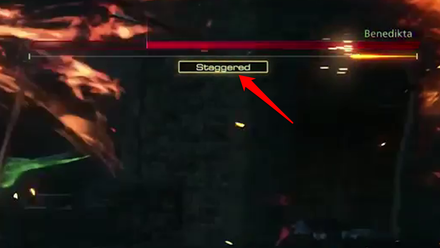
Using Limit Break is most effective when an enemy is staggered since enemies take more damage. Since the enemies can't retaliate when staggered, it also allows you to deal damage uninterrupted. The more the gauge bars are filled, the longer the duration of Limit Break.
To stagger an enemy, you'll want to fully deplete your opponent's Stagger stat by repeatedly dealing damage to them. Staggering them is also easier by increasing your Stagger Stat through leveling as well as unleashing highly-rated Stagger Abilities.
Use When Damaged or Low on Health

Since you gain HP each time you damage an enemy during Limit Break, it's most effective when you've been damaged and are low on HP. If your character is being attacked while in the Limit Break state, your character will also take no damage.
How to Build Limit Break Gauge
|
|
Builds When Attacking or Being Attacked

The gauge for Limit Break can be filled easily with just Clive attacking enemies or even when he takes damage from an opponent!
Execute Precision Dodges

Being able to execute Precision Dodge can also help the gauge build faster and is favorable as you evade your foes. You can also equip the Ring of Timely Evasion to be able to do more dodges frequently!
Use Titanic Block

Using the ability Titanic Block can increase the amount of times you can do a Precision Block. If the ability is available to your character, it is recommended to use this to build the gauge more efficiently while being able to damage your enemies.
Limit Break Unlockable Trophy
Made to Be Broken - Defeat 20 Enemies During Limit Break
| Made to Be Broken Bronze Trophy | |
|---|---|
|
|
Defeat 20 enemies while semi-primed (excluding battles in the Hall of Virtue). |
Defeating 20 enemies while semi-primed or under the effects of LImit Break will reward the Made to Be Broken bronze trophy. Master the Limit Break ability to extend the duration of the semi-primed state!
Trophy Guide: How to Get Platinum
What are Limit Breaks?
Empowered Mode That Lasts For a Short Time

A Limit Break is a temporary empowered state for Clive that lasts until the Limit Break gauge is fully depleted, which happens after a few seconds within activation. During this mode, he deals more damage as well as gets healed every time he deals damage.
The Limit Break system in FF16 is a recurring Final Fantasy mechanic (despite not being named the same in some titles): fill up the Limit Break gauge and enter a temporary empowered state when activated.
Final Fantasy XVI (FF16) Related Guides

Tips and Tricks: A Beginner's Guide to FF16
All Tips and Tricks
Comment
Author
How to Use Limit Breaks Effectively
Rankings
- We could not find the message board you were looking for.
Gaming News
Popular Games

Genshin Impact Walkthrough & Guides Wiki

Honkai: Star Rail Walkthrough & Guides Wiki

Arknights: Endfield Walkthrough & Guides Wiki

Umamusume: Pretty Derby Walkthrough & Guides Wiki

Wuthering Waves Walkthrough & Guides Wiki

Pokemon TCG Pocket (PTCGP) Strategies & Guides Wiki

Abyss Walkthrough & Guides Wiki

Zenless Zone Zero Walkthrough & Guides Wiki

Digimon Story: Time Stranger Walkthrough & Guides Wiki

Clair Obscur: Expedition 33 Walkthrough & Guides Wiki
Recommended Games

Fire Emblem Heroes (FEH) Walkthrough & Guides Wiki

Pokemon Brilliant Diamond and Shining Pearl (BDSP) Walkthrough & Guides Wiki

Diablo 4: Vessel of Hatred Walkthrough & Guides Wiki

Super Smash Bros. Ultimate Walkthrough & Guides Wiki

Yu-Gi-Oh! Master Duel Walkthrough & Guides Wiki

Elden Ring Shadow of the Erdtree Walkthrough & Guides Wiki

Monster Hunter World Walkthrough & Guides Wiki

The Legend of Zelda: Tears of the Kingdom Walkthrough & Guides Wiki

Persona 3 Reload Walkthrough & Guides Wiki

Cyberpunk 2077: Ultimate Edition Walkthrough & Guides Wiki
All rights reserved
© 2023 SQUARE ENIX CO., LTD. All Rights Reserved.
The copyrights of videos of games used in our content and other intellectual property rights belong to the provider of the game.
The contents we provide on this site were created personally by members of the Game8 editorial department.
We refuse the right to reuse or repost content taken without our permission such as data or images to other sites.



























