Basic Combat Guide and Tips
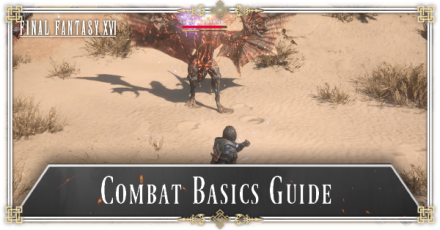
Knowing the basics of combat is key to ensuring victory against enemies in Final Fantasy 16 (FF16). Read on to learn the combat basics guide, combat commands, item and Torgal commands, and basic battle attacks!
| Combat Mechanics | |
|---|---|
| Combat Basics Guide | Battle System Mechanics Explained |
List of Contents
Combat Basics Guide
Aim for Staggers on Strong Opponents

Reducing the enemy's Will Gauge to 0% will result in it being staggered. Staggered enemies will receive damage that increases up to 150%.
Use Abilities with High Stagger Ratings
Abilities that have high Stagger ratings, such as such as Garuda's Gouge, increases the damage multiplier on downed enemies faster. Once the multiplier is at 150% (shows as 1.5x), use a high attack rating ability like Titan's Windup to deal lots of damage.
Using combos and various abilities from Eikons that you have unlocked can help stagger enemies faster. Take the chance to make the most of the abilities you have and get creative with combos!
Best Combos for Early to Late Game
Partially Stagger Enemies at 50% Will Gauge

Enemies with their Will Gauge reduced to 50% will become partially staggered, giving you a small window of opportunity to do uninterrupted combos.
Switch Between Equipped Eikons
Switch between Eikons by pressing the L2 button, and this changes the abilities that depends on which equipped Eikon is currently active. Since abilities have cooldowns, switching between different Eikons lets you use their abilities while the used up ability is still on cooldown.
By the time you've activated the third Eikon's abilities, the abilities of the first Eikon should be up and ready to use.
Combat System and Commands
| Button Commands | Action |
|---|---|
| Magic Burst | |
| Use Eikonic Feats | |
| Use Eikon Abilities | |
| Lunge | |
| Downthrust | |
| Limit Break |
Magic Burst
Magic Burst allows a continuous attack combo of both melee and magic. Successfully performing the full combo will result in a higher damage attack in the last combo.
Eikonic Feats
Eikon Feats are abilities that don't have cooldowns and are useful in closing down gaps between you and the enemy, or having a impenetrable defense in front of you.
All Eikonic Feats and How to Use
Eikon Abilities
These are abilities that have cooldowns and deal high damage to the enemies' health or will gauge. Switch between Eikons to use their abilities when an ability is on cooldown.
Best Abilities to Unlock and Master
Lunge
Lunge allows you to close the gap between you and the enemy you're targeting with a follow up attack.
Lunge Effects and How to Unlock
Downthrust
Downthrust can be followed up with the Triangle button to deal additional damage. This finishing combo is the exactly the last attack in a Magic Burst combo.
Downthrust Effects and How to Unlock
Limit Break
Limit Break is an extremely powerful move. You can activate Limit Break only when the orange gauge below your HP is full. The gauge will fill up when you attack and get hit by enemies.
Limit Break increases your attack and defense power, cloaks your weapon in flames, and gradually recovers your HP.
While under the effects of Limit Break, you will become uninterruptible, resulting in continuous combos, and you won't die even on low HP. Activating Limit Break while cornered by enemies can help you survive since your attacks won't be interrupted and you can't die, giving you the perfect opporunity to break free from being cornered by attacking and defeating the enemies.
How to Use Limit Breaks Effectively
Items and Torgal Commands
Use the D-Pad for Item and Torgal Commands

| Button Commands | Action |
|---|---|
| Cycle Item Shortcuts and Torgal Commands | |
| Use Item Shortcuts and Torgal Commands |
Switch between the item shortcuts and Torgal commands by using the Left D-Pad, and you can use the item shortcuts or give Torgal instructions with the Up, Right, and Down D-Pad.
Commands for Torgal
| Ravage | Attacks and can knock back smaller opponents. |
|---|---|
| Heal | Can gradually heal Clive's recoverable HP. |
| Sic | Torgal may generate some flames on its body and attack an enemy. |
In combat, Torgal will support Clive in various ways. Though you can command Torgal on what to do, he will still help your character automatically without any manual commands. Well-timed attacks with Torgal can increase the combo damage by x1.25.
Basic Battle Attacks
| Button Commands | Action |
|---|---|
| Normal Melee Attack | |
| Magic Shot | |
| Evade |
Normal Melee Attacks
Normal melee attacks are performed by hitting the Square button. You can do a basic melee combo by performing four consecutive melee attacks.
Can be Used to Parry Attacks
Attacking at the right moment before you're about to get hit by an enemy attack will result in a parry. Parry will slow down time, giving you a moment of opporunity to deal increased damage.
Magic Shot
Magic shots are fired using the Triangle button. You'll be able to unlock a skill that lets you hold the Triangle button to charge up a magic shot, resulting in a higher damage magic attack.
Charged Magic Effects and How to Unlock
Evading
Evade enemy attacks with the R1 button. Well-timed dodges will trigger Precision Dodges. You can follow up either a melee attack, or a magic shot after you perform a precision dodge, and this will result in a precision counter attack with increased damage.
Final Fantasy 16 (FF16) Related Guides

Tips and Tricks: A Beginner's Guide to FF16
All Tips and Tricks
Comment
Author
Basic Combat Guide and Tips
Rankings
- We could not find the message board you were looking for.
Gaming News
Popular Games

Genshin Impact Walkthrough & Guides Wiki

Honkai: Star Rail Walkthrough & Guides Wiki

Arknights: Endfield Walkthrough & Guides Wiki

Umamusume: Pretty Derby Walkthrough & Guides Wiki

Wuthering Waves Walkthrough & Guides Wiki

Pokemon TCG Pocket (PTCGP) Strategies & Guides Wiki

Abyss Walkthrough & Guides Wiki

Zenless Zone Zero Walkthrough & Guides Wiki

Digimon Story: Time Stranger Walkthrough & Guides Wiki

Clair Obscur: Expedition 33 Walkthrough & Guides Wiki
Recommended Games

Fire Emblem Heroes (FEH) Walkthrough & Guides Wiki

Pokemon Brilliant Diamond and Shining Pearl (BDSP) Walkthrough & Guides Wiki

Diablo 4: Vessel of Hatred Walkthrough & Guides Wiki

Super Smash Bros. Ultimate Walkthrough & Guides Wiki

Yu-Gi-Oh! Master Duel Walkthrough & Guides Wiki

Elden Ring Shadow of the Erdtree Walkthrough & Guides Wiki

Monster Hunter World Walkthrough & Guides Wiki

The Legend of Zelda: Tears of the Kingdom Walkthrough & Guides Wiki

Persona 3 Reload Walkthrough & Guides Wiki

Cyberpunk 2077: Ultimate Edition Walkthrough & Guides Wiki
All rights reserved
© 2023 SQUARE ENIX CO., LTD. All Rights Reserved.
The copyrights of videos of games used in our content and other intellectual property rights belong to the provider of the game.
The contents we provide on this site were created personally by members of the Game8 editorial department.
We refuse the right to reuse or repost content taken without our permission such as data or images to other sites.




![Animal Crossing: New Horizons Review [Switch 2] | Needlessly Crossing Over to a New Generation](https://img.game8.co/4391759/47d0408b0b8a892e453a0b90f54beb8a.png/show)






















