How to Unlock Final Fantasy Mode
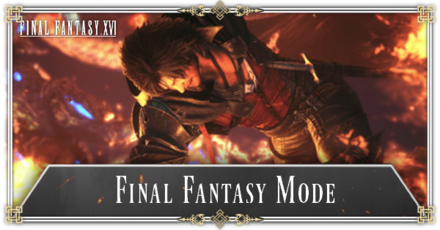
Final Fantasy Mode is a harder difficulty unlocked after beating Final Fantasy 16 (FF16). Read on to learn the features and differences of Final Fantasy Mode, tips for preparing for this difficulty, and the trophy for completing Final Fantasy Mode.
| Post-Game Guides | |
|---|---|
| New Game Plus Guide | Final Fantasy Mode Guide |
| Post Game Content and 100% Guide | |
Final Fantasy Mode Features and Differences
|
|
Only Playable With New Game Plus

Final Fantasy Mode can only be played when the player has cleared the game at least once. When the player has finished all of the main story quests for the first time, they can create a New Game Plus Save. You'll also have the option to skip the prologue and begin straight into A Chance Encounter.
Everything That Carries Over to New Game Plus
| Carries Over | Does Not Carry Over |
|---|---|
| ✔︎ Gear and Equipment ✔︎ Unlocked Abilities ✔︎ Level and EXP ✔︎ Gil ✔︎ Ability Points ✔︎ Crafting Materials ✔︎ Thousand Tomes Progress |
✖︎ Quest Progress ✖︎ Side Quest Rewards ✖︎ Map Progress ✖︎ Items (Consumables, Key Items, Quest Items) ✖︎ Torgal's abilities ✖︎ Notorious Marks |
Take note! These are the features and items that can and cannot be carried over when starting a save in New Game Plus.
Ultima Weapon Can be Crafted

| Weapon | ATK | STGR | How to Get |
|---|---|---|---|
 Ultima Weapon Ultima Weapon
|
700 | 700 |
Craftable after starting New Game + |
Players can only get the Ultima Weapon in Final Fantasy Mode. To craft it, you'll need the Utterance of Creation given at the start, as well as the Everdark Reforged and Gotterdammerung Reforged which you can craft later. This is the strongest possible weapon to equip in the game, so make sure to craft it!
How to Craft the Ultima Weapon
More Powerful Enemies

Enemies are far more dangerous in Final Fantasy Mode as they have different formations and locations. They also start at a much higher level than usual.
Quick Time Events Have No Prompts
| Command | Effect Color |
|---|---|
(Cinematic Strike) |
Blue |
(Cinematic Evasion) |
Red |
| Mash (Cinematic Clash) |
Yellow |
Quick Time Events usually have a button prompt and a timer to indicate when a Cinematic Strike, Evasion, or Clash could happen. However, Final Fantasy Mode does away with the prompts and requires you to watch the color of the effect on the screen. Make sure to press the right command to successfully pull them off!
Level Capped at 100
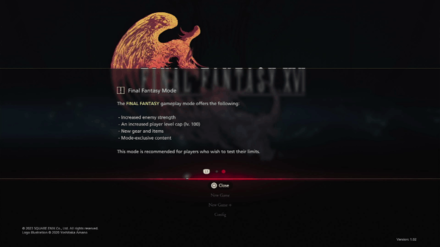
The maximum level has been increased from 50 to 100 to account for the stronger enemies in Final Fantasy Mode.
EXP Farming Guide: How to Level Up Fast
More Gear Improvements

All weapons, armor, and accessories can be reinforced even further to have higher stats or boosted effects. Do note that some accessories require 2 of the same item, meaning you'll need to obtain one on your first playthrough and the other on Final Fantasy Mode to improve it. If you don't get the base item on your first run, the upgrades will become missable.
Crafting Guide: All Crafting Recipes and Upgrades
Cannot Change Difficulty
Once you begin a playthrough of Final Fantasy Mode, you cannot change to Story Focused and Action Focused modes anymore. However, you'll still have access to Timely Accessories throughout the story.
Checkpoints only Restore Two Potions
Unlike the other difficulties which fully replenish your potions and high poitions upon dying, Final Fantasy Mode only restores two potions. Make sure to remember that you won't have a full stock of potions once you restart a checkpoint.
Death Penalty: What Happens When You Die
Ultimaniac Mode in Arcade Mode
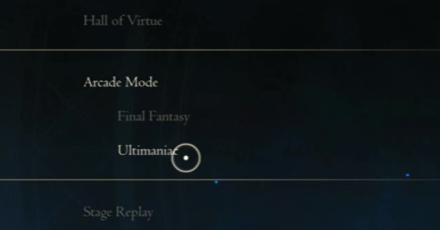
In Arcade Mode, Ultimaniac Mode is an additional setting that has the highest difficulty of challenges in comparison to the Final Fantasy difficulty setting. It also has its own leaderboard to prove who is the best of the best in the game.
Arcade Mode Features Explained
Final Chronolith Trials
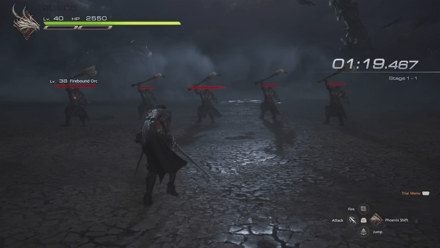
An even tougher version of Chronolith Trials called the Final Chronolith Trials is available in Final Fantasy Mode alone and can be accessed from the Arete Stone.
All Chronolith Trial Locations
Final Fantasy Mode Preparation Tips
|
|
Craft Strong Gear in the First Playthrough

All your gear from the first playthrough carries over to Final Fantasy Mode. With how hard enemies hit even at the beginning, you'll need them to take on this challenge.
For some gear, you'll need to have a copy of them from your first playthrough to reinforce it further, so try to bring over as much powerful gear as possible.
Best Weapons for Early to Late Game
Equip Timely Accessories

Although Story Focused and Action Focused modes are not available, all the Timely Accessories are still available for use in Final Fantasy Mode. There's no penalty for having these on if you're struggling to progress through this difficult mode.
All Timely Accessories and Effects
Make the Most of Your Eikons
You'll have access to all the Eikons and all their learned abilities at the start of Final Fantasy Mode. This means you can respec and upgrade their abilities according to your preference. Pick a good combination of Eikons to pull off powerful combos to beat the mode's challenging enemies.
Best Combos for Early to Late Game
Aim to Clear Side Quests

Rewards and features earned from side quests, such as riding a Chocobo and upgrading your potion potency, are not carried over in Final Fantasy Mode. It's best to complete these once again for all their rewards.
Final Fantasy Mode Completion Trophy
Unlocks Fantasy, Finally Trophy
| Fantasy, Finally Gold Trophy | |
|---|---|
|
|
Complete the game on “Final Fantasy” mode. |
Sucessfully clearing the game on Final Fantasy Mode rewards the Fantasy, Finally gold trophy.
Trophy Guide: How to Get Platinum
Final Fantasy 16 (FF16) Related Guides

Tips and Tricks: A Beginner's Guide to FF16
All Tips and Tricks
Comment
Author
How to Unlock Final Fantasy Mode
Rankings
- We could not find the message board you were looking for.
Gaming News
Popular Games

Genshin Impact Walkthrough & Guides Wiki

Honkai: Star Rail Walkthrough & Guides Wiki

Arknights: Endfield Walkthrough & Guides Wiki

Umamusume: Pretty Derby Walkthrough & Guides Wiki

Wuthering Waves Walkthrough & Guides Wiki

Pokemon TCG Pocket (PTCGP) Strategies & Guides Wiki

Abyss Walkthrough & Guides Wiki

Zenless Zone Zero Walkthrough & Guides Wiki

Digimon Story: Time Stranger Walkthrough & Guides Wiki

Clair Obscur: Expedition 33 Walkthrough & Guides Wiki
Recommended Games

Fire Emblem Heroes (FEH) Walkthrough & Guides Wiki

Pokemon Brilliant Diamond and Shining Pearl (BDSP) Walkthrough & Guides Wiki

Diablo 4: Vessel of Hatred Walkthrough & Guides Wiki

Super Smash Bros. Ultimate Walkthrough & Guides Wiki

Yu-Gi-Oh! Master Duel Walkthrough & Guides Wiki

Elden Ring Shadow of the Erdtree Walkthrough & Guides Wiki

Monster Hunter World Walkthrough & Guides Wiki

The Legend of Zelda: Tears of the Kingdom Walkthrough & Guides Wiki

Persona 3 Reload Walkthrough & Guides Wiki

Cyberpunk 2077: Ultimate Edition Walkthrough & Guides Wiki
All rights reserved
© 2023 SQUARE ENIX CO., LTD. All Rights Reserved.
The copyrights of videos of games used in our content and other intellectual property rights belong to the provider of the game.
The contents we provide on this site were created personally by members of the Game8 editorial department.
We refuse the right to reuse or repost content taken without our permission such as data or images to other sites.




![Animal Crossing: New Horizons Review [Switch 2] | Needlessly Crossing Over to a New Generation](https://img.game8.co/4391759/47d0408b0b8a892e453a0b90f54beb8a.png/show)






















