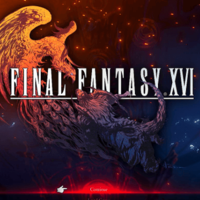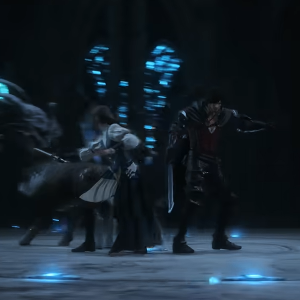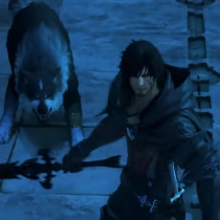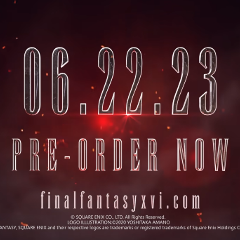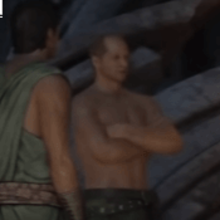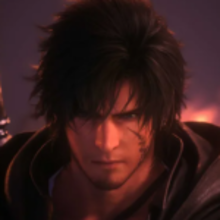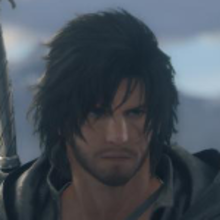Patch Notes - Version 1.02 Update
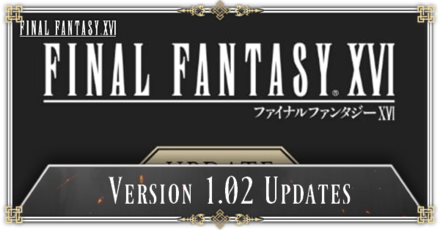
Stay up to date with the most recent version of Final Fantasy 16 (FF16). Check out more details in this article about the new patch, information on the future motion blur update, and how to update.
Latest Information
Version 1.02 Update
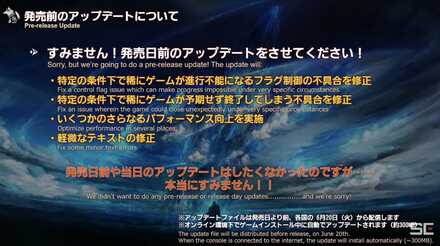
Contents of the Update
| 1 | Fixed a control flag issue which can make progress impossible under very specific circumstances |
|---|---|
| 2 | Fixed an issue wherin the game crashes unexpectedly under certain conditions. |
| 3 | Optimized performance in several places. |
| 4 | Fixed some minor text errors. |
Version 1.02 released on June 20, 2023, two days before the game's release date to address some bugs and issues related to performance.
Motion Blur Patch Update
Future Update to Disable Motion Blur
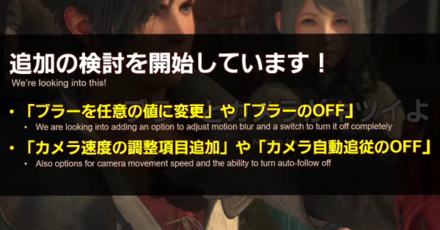
Contents of the Update
| 1 | More options to adjust Motion Blur, and a switch to turn it off completely. |
|---|---|
| 2 | More flexible Camera Controls and the ability to turn off auto-follow. |
Based on the FF16 Developers livestream, a future update will be released to address feedback they received from the demo. This will include options to reduce or turn off motion blur and more camera controls.
For now, players experiencing nausea or sickness due to motion blur can adjust some settings detailed in our guide below to reduce its effects.
How to Update
Manual Update
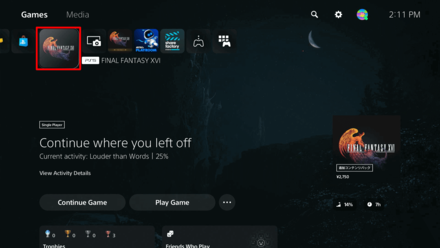 ①Press the Final Fantasy 16 icon. |
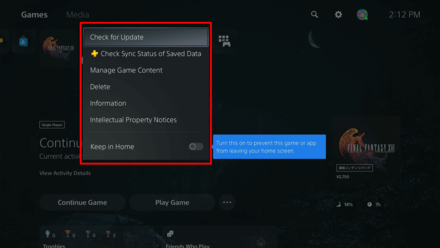 ②Select Check for Update. |
If your game hasn't updated yet, you can manually check for updates from the PlayStation Home screen.
Automatic Update
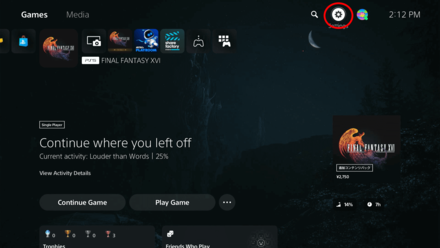 ①Select the Settings on the upper right corner. |
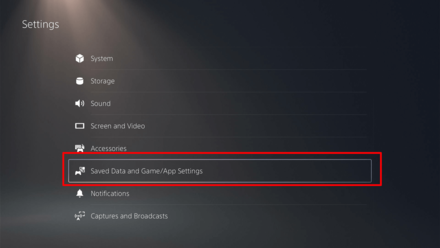 ②Select Game Data and Game/App Settings. |
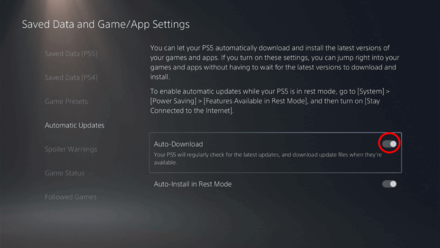 ③Turn on the Auto-Download setting. |
Updates for FF16 should be enabled by default. In case they're disabled, follow the steps above to allow automatic downloads.
Final Fantasy 16 (FF16) Related Guides

Latest News
-
![]()
Version 1.03 Update Patch Notes
Updated 7/10/2023
Motion Blur Fix is finally here! Check out Update 1.03 Patch notes!
-
![]()
Does FF16 Have DLC?
Updated 1/13/2026
Find out if FF16 will have DLC!
-
![]()
Online Features and Multiplayer Options
Updated 6/22/2023
Discover FF16's online and multiplayer features!
-
![]()
Preload Date and Guide
Updated 6/26/2023
Learn when you'll be able to preload FF16 to your PS5 and how to do it!
-
![]()
FF16 Controller and Cover
Updated 6/16/2023
Learn where to buy the FF16 limited edition controller and PS5 cover!
-
![]()
FF16 PS5 Bundle
Updated 6/14/2023
Pre-orders for the FF16 PS5 Bundle is now available!
-
![]()
State of Play
Updated 6/14/2023
Learn every new info that was shown on the State of Play livestream!
-
![]()
Available Platforms
Updated 1/13/2026
What consoles and platforms can you play Final Fantasy 16?
-
![]()
Collector's Edition Guide
Updated 6/14/2023
What's in the Final Fantasy 16 Collector's Edition, and how much is it?
-
![]()
Demo Release Date
Updated 6/26/2023
Find out when the Final Fantasy XVI (FF16) demo releases!
-
![]()
Is FF16 an Open World Game?
Updated 7/11/2023
Learn more about the mix of linear and open world mechanics in FF16.
-
![]()
Pre-Order Guide and Bonuses
Updated 8/17/2023
Find out how to preorder FF16 as well as the various bonuses you can receive!
-
![]()
List of Trailers and Gameplay Videos
Updated 6/14/2023
Watch the currently released trailers and gameplay videos for FF16.
-
![]()
When Does FF16 Come Out?
Updated 6/29/2023
Learn the current release date as well as its available platforms upon release!
-
![]()
Is FF16 Connected to FF15?
Updated 6/14/2023
Find out if FF16 is connected to FF15 or any of its other predecessors!
-
![]()
Battle System Guide
Updated 7/4/2023
Learn about the FF16 battle system, and find out if it has turn-based elements.
-
![]()
List of Voice Actors and Cast
Updated 1/13/2026
Check out the full cast and complete list of voice actors here!
-
![]()
Everything We Know About FF16's World
Updated 6/24/2023
Check out everything we know so far about the world of FF16!
-
![]()
What is FF16's ESRB Rating?
Updated 6/16/2023
Learn the ESRB Rating given to FF16!
-
![]()
Is FF16 an MMO?
Updated 6/16/2023
Check if FF16 is an MMORPG!
-
![]()
Story Summary and Plot Synopsis
Updated 6/29/2023
Learn about FF16's Story!
-
![]()
Launch Week Sales and How it Compares to FF15
Updated 6/29/2023
Learn FF16's first week sales and how it compares to FF15's sales!
-
![]()
When to Expect Xbox Release
Updated 1/13/2026
Learn more about Xbox release for FF16!
Comment
Author
Patch Notes - Version 1.02 Update
Rankings
- We could not find the message board you were looking for.
Gaming News
Popular Games

Genshin Impact Walkthrough & Guides Wiki

Honkai: Star Rail Walkthrough & Guides Wiki

Arknights: Endfield Walkthrough & Guides Wiki

Umamusume: Pretty Derby Walkthrough & Guides Wiki

Wuthering Waves Walkthrough & Guides Wiki

Pokemon TCG Pocket (PTCGP) Strategies & Guides Wiki

Abyss Walkthrough & Guides Wiki

Zenless Zone Zero Walkthrough & Guides Wiki

Digimon Story: Time Stranger Walkthrough & Guides Wiki

Clair Obscur: Expedition 33 Walkthrough & Guides Wiki
Recommended Games

Fire Emblem Heroes (FEH) Walkthrough & Guides Wiki

Pokemon Brilliant Diamond and Shining Pearl (BDSP) Walkthrough & Guides Wiki

Diablo 4: Vessel of Hatred Walkthrough & Guides Wiki

Super Smash Bros. Ultimate Walkthrough & Guides Wiki

Yu-Gi-Oh! Master Duel Walkthrough & Guides Wiki

Elden Ring Shadow of the Erdtree Walkthrough & Guides Wiki

Monster Hunter World Walkthrough & Guides Wiki

The Legend of Zelda: Tears of the Kingdom Walkthrough & Guides Wiki

Persona 3 Reload Walkthrough & Guides Wiki

Cyberpunk 2077: Ultimate Edition Walkthrough & Guides Wiki
All rights reserved
© 2023 SQUARE ENIX CO., LTD. All Rights Reserved.
The copyrights of videos of games used in our content and other intellectual property rights belong to the provider of the game.
The contents we provide on this site were created personally by members of the Game8 editorial department.
We refuse the right to reuse or repost content taken without our permission such as data or images to other sites.