List of All Attachments
★ Best Weapons | Best Armor | Best Artifacts
☆ All Door Code Locations and Solutions
★ How to Unlock All Endings
☆ All Main Mission and Side Mission Guides
★ Locations: All Bases | All Artifact Farms
☆ How to Get All Unique Weapons
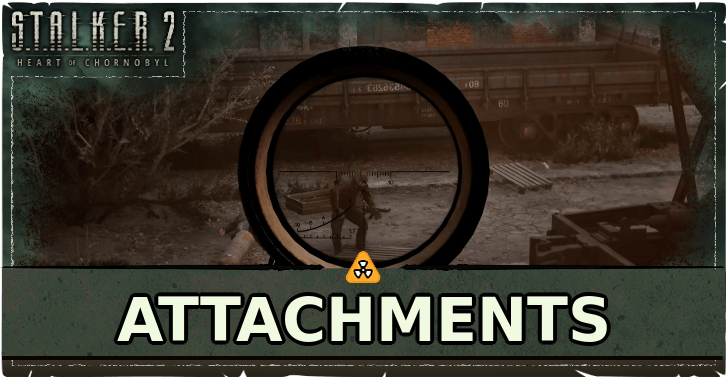
Equip attachments to modify your weapon's capabilities in STALKER 2 Heart of Chornobyl. Learn all the attachments available, the compatible weapons, how to equip and remove attachments, and what they are.
List of Contents
List of Attachments
※ Select the search criteria below and press the Search button to filter the data.
This list does not contain all of the data in S.T.A.L.K.E.R 2: Heart of Chornobyl. Our team is still working towards finding all the data in the game. Please stay tuned for updates!
How to Equip and Remove Attachments
Press and Hold the T Button

While outside the inventory menu, press and hold the T key button to show up the compatible attachments that you have for your current active weapon.
Attachments with the orange highlight means they are currently equipped while grey mean it isn't.
Right Click the Attachment in the Inventory

When inside the inventory menu, you can hover and right-click the attachment to see the compatible weapons that you have where you can attach it.
You can also drag-and-drop the attachment to a compatible weapon which will have a blue highlight.
Right Click the Weapon to Remove Attachments
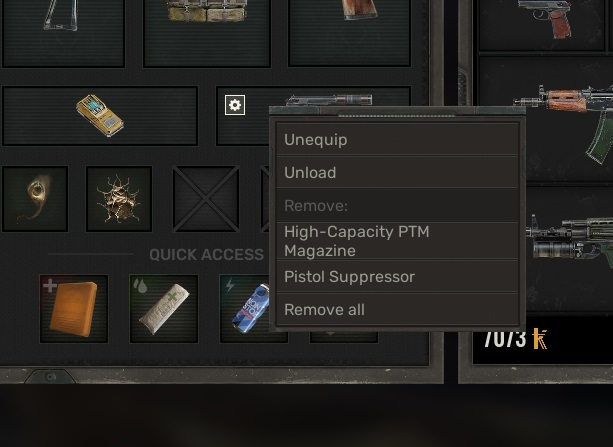
You can remove currently equipped attachments from a weapon by right-clicking in your inventory menu and choose the attachments that you want to remove.
What are Attachments?
Equip to Modify Weapon's Capabilities

Attachments are essentially mods that you can equip to your weapon to adjust its capabilities. There are different attachments available in the Zone for you to equip with your weapon in order to adapt with the current situation.
For example, you might need to take out enemies from afar who are coming to your location. You can attach a scope in order to easily take them out from a distance before they can even come to you.
It is up to the player what type of attachments you would want to equip to combat the situation.
Can Be Equipped On the Go
In Stalker 2, you can equip an attachment to your weapon anytime whether you're currently in battle or just exploring as long as the attachment is in your inventory.
STALKER 2 Heart of Chornobyl Related Guides
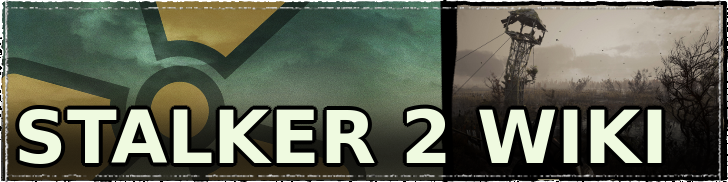
STALKER 2 Heart of Chornobyl Walkthrough Wiki
STALKER 2 Wiki
Recommended Guides
Comment
Sniper rifle Suppressor for the SDV found in south Zolton, on top of some rocks, around 150m north of Kupovate Collective Farm, see attachments. (mind you I have some mods installed, but they should not influence stashes, though I don't know if it was just random loot)
Author
List of All Attachments
Rankings
- We could not find the message board you were looking for.
Gaming News
Popular Games

Genshin Impact Walkthrough & Guides Wiki

Honkai: Star Rail Walkthrough & Guides Wiki

Arknights: Endfield Walkthrough & Guides Wiki

Umamusume: Pretty Derby Walkthrough & Guides Wiki

Wuthering Waves Walkthrough & Guides Wiki

Pokemon TCG Pocket (PTCGP) Strategies & Guides Wiki

Abyss Walkthrough & Guides Wiki

Zenless Zone Zero Walkthrough & Guides Wiki

Digimon Story: Time Stranger Walkthrough & Guides Wiki

Clair Obscur: Expedition 33 Walkthrough & Guides Wiki
Recommended Games

Fire Emblem Heroes (FEH) Walkthrough & Guides Wiki

Pokemon Brilliant Diamond and Shining Pearl (BDSP) Walkthrough & Guides Wiki

Diablo 4: Vessel of Hatred Walkthrough & Guides Wiki

Super Smash Bros. Ultimate Walkthrough & Guides Wiki

Yu-Gi-Oh! Master Duel Walkthrough & Guides Wiki

Elden Ring Shadow of the Erdtree Walkthrough & Guides Wiki

Monster Hunter World Walkthrough & Guides Wiki

The Legend of Zelda: Tears of the Kingdom Walkthrough & Guides Wiki

Persona 3 Reload Walkthrough & Guides Wiki

Cyberpunk 2077: Ultimate Edition Walkthrough & Guides Wiki
All rights reserved
S.T.A.L.K.E.R. 2 is a registered trademark of GSC Game World Global Ltd. © 2024 GSC Game World Global Ltd. GSC Game World and its logos are Trademarks or Registered Trademarks Of GSC Game World Global Ltd. © S.T.A.L.K.E.R. 2 HEART OF CHORNOBYL a game developed GSC Game World. All other trademarks, registered trademarks or logos belong to their respective owners.
The copyrights of videos of games used in our content and other intellectual property rights belong to the provider of the game.
The contents we provide on this site were created personally by members of the Game8 editorial department.
We refuse the right to reuse or repost content taken without our permission such as data or images to other sites.
 Open Collimator Sight
Open Collimator Sight Two-O-Three Underbarrel Grenade Launcher
Two-O-Three Underbarrel Grenade Launcher Holographic Sight
Holographic Sight Collimator Sight
Collimator Sight High-Capacity UDP Magazine
High-Capacity UDP Magazine High-Capacity PTM Magazine
High-Capacity PTM Magazine Pistol Suppressor
Pistol Suppressor Large RP-74M Ammo Box
Large RP-74M Ammo Box RNBW 2X Scope
RNBW 2X Scope Tactical Pistol Silencer
Tactical Pistol Silencer POS 8X Scope
POS 8X Scope Pistol Silencer
Pistol Silencer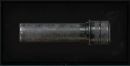 Assault Rifle Suppressor
Assault Rifle Suppressor PAO 2X Scope
PAO 2X Scope ACOG 4X Scope
ACOG 4X Scope PSO 4X Scope
PSO 4X Scope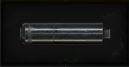 Assault Rifle Silencer
Assault Rifle Silencer Holemaker-L
Holemaker-L GP-25
GP-25 High-Capacity SVU-MK S-3 Magazine
High-Capacity SVU-MK S-3 Magazine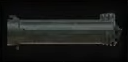 High-Capacity Zubr-19 Magazine
High-Capacity Zubr-19 Magazine High-Capacity Mark 1 Magazine
High-Capacity Mark 1 Magazine Storm Falcon 8X Scope
Storm Falcon 8X Scope High-Capacity Gauss Magazine
High-Capacity Gauss Magazine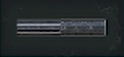 Sniper Rifle Silencer
Sniper Rifle Silencer Main Missions
Main Missions Side Missions
Side Missions Weapons
Weapons Armor
Armor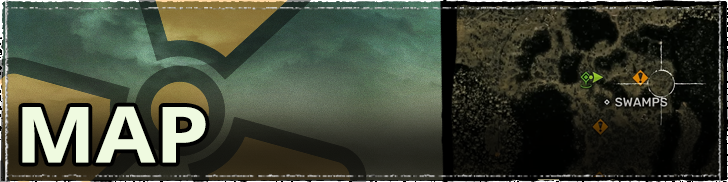 Interactive Map
Interactive Map Choices
Choices Endings
Endings Tips and Tricks
Tips and Tricks Artifacts
Artifacts Factions
Factions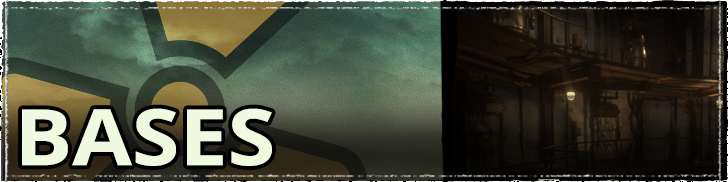 Bases
Bases Attachments
Attachments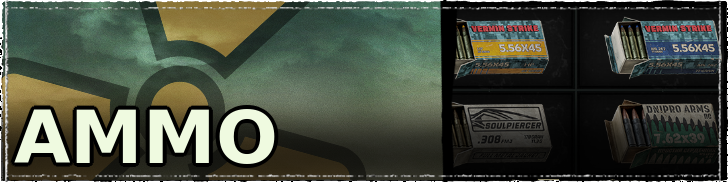 Ammo
Ammo Detectors
Detectors Puzzles and Codes
Puzzles and Codes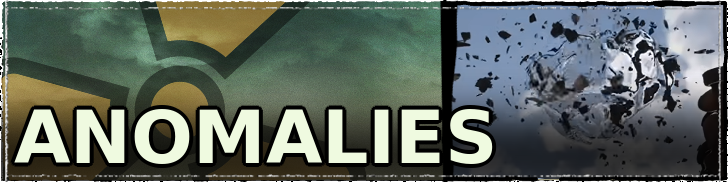 Anomalies
Anomalies Technicians
Technicians Vendors and NPCs
Vendors and NPCs Stashes
Stashes Mutants
Mutants Achievements
Achievements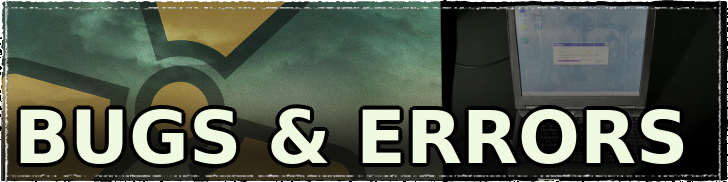 Bugs and Errors
Bugs and Errors Multiplayer
Multiplayer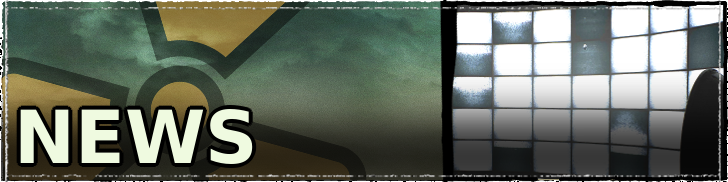 News
News Blueprints
Blueprints Consumables
Consumables



![Animal Crossing: New Horizons Review [Switch 2] | Needlessly Crossing Over to a New Generation](https://img.game8.co/4391759/47d0408b0b8a892e453a0b90f54beb8a.png/show)























*SVD