How to Save
★ Best Weapons | Best Armor | Best Artifacts
☆ All Door Code Locations and Solutions
★ How to Unlock All Endings
☆ All Main Mission and Side Mission Guides
★ Locations: All Bases | All Artifact Farms
☆ How to Get All Unique Weapons
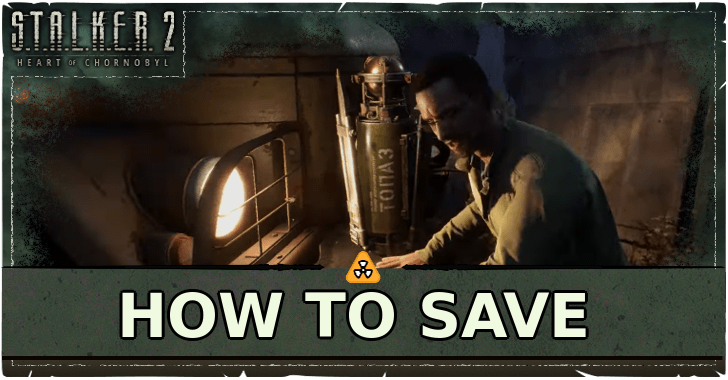
Save your game from the pause menu to record your progress in STALKER 2: Heart of Chornobyl. Learn how to save your game, how to use Quick Save, and whether it has autosave in this guide.
| Save Related Guides | |
|---|---|
| How to Save | Can You Save Scum? |
List of Contents
How to Save
Manually Save from the Pause Menu

You can manually save your progress from the pause menu. Hit ESC on PC or the Menu button on controller to bring up the Pause Menu while playing. However, do note that the save button will be disabled if you're in combat or while you're in the middle of a cutscene.
Additionally, some key Choices in the game will happen in the middle of long conversations. While faced with the Choice, you won't be able to open the pause menu and save, preventing you from save scumming decisions if you did not save before the conversation started.
Quick Save Using F5 Key
You can also use Quick Save from the pause menu or by pressing the F5 key. Quick Saves occupy the same slots as Autosaves, which means they can get buried and overwritten if you hit multiple Autosaves while playing missions or exploring the Zone.
Is There Autosave?
Game Autosaves at Certain Points

The game has an autosave feature that saves your game during specific points during a quest or after a number of minutes have passed. While these usually do a good job of saving before key moments in the game, make sure you still manually save in case you get reset back to the start of a lengthy building exploration due to only having the autosave to fall back on.
How Many Save Slots Are There?
A Total of 50 Save Slots
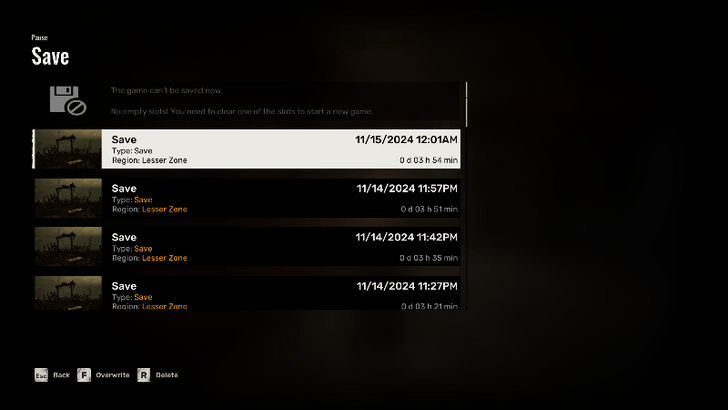
You can have a total of 50 save slots. 31 Slots are available for Manual Saves, and 19 are available for Quick Saves and Autosaves.
However, do note that you cannot rename your save files. Unlike in previous STALKER games, save games here will only show the date and a thumbnail of the location where you saved the game.
STALKER 2 Related Guides

Beginner's Guide: Tips and Tricks
All Tips and Tricks
Comment
Author
Rankings
- We could not find the message board you were looking for.
Gaming News
Popular Games

Genshin Impact Walkthrough & Guides Wiki

Honkai: Star Rail Walkthrough & Guides Wiki

Arknights: Endfield Walkthrough & Guides Wiki

Umamusume: Pretty Derby Walkthrough & Guides Wiki

Wuthering Waves Walkthrough & Guides Wiki

Pokemon TCG Pocket (PTCGP) Strategies & Guides Wiki

Abyss Walkthrough & Guides Wiki

Zenless Zone Zero Walkthrough & Guides Wiki

Digimon Story: Time Stranger Walkthrough & Guides Wiki

Clair Obscur: Expedition 33 Walkthrough & Guides Wiki
Recommended Games

Fire Emblem Heroes (FEH) Walkthrough & Guides Wiki

Pokemon Brilliant Diamond and Shining Pearl (BDSP) Walkthrough & Guides Wiki

Diablo 4: Vessel of Hatred Walkthrough & Guides Wiki

Super Smash Bros. Ultimate Walkthrough & Guides Wiki

Yu-Gi-Oh! Master Duel Walkthrough & Guides Wiki

Elden Ring Shadow of the Erdtree Walkthrough & Guides Wiki

Monster Hunter World Walkthrough & Guides Wiki

The Legend of Zelda: Tears of the Kingdom Walkthrough & Guides Wiki

Persona 3 Reload Walkthrough & Guides Wiki

Cyberpunk 2077: Ultimate Edition Walkthrough & Guides Wiki
All rights reserved
S.T.A.L.K.E.R. 2 is a registered trademark of GSC Game World Global Ltd. © 2024 GSC Game World Global Ltd. GSC Game World and its logos are Trademarks or Registered Trademarks Of GSC Game World Global Ltd. © S.T.A.L.K.E.R. 2 HEART OF CHORNOBYL a game developed GSC Game World. All other trademarks, registered trademarks or logos belong to their respective owners.
The copyrights of videos of games used in our content and other intellectual property rights belong to the provider of the game.
The contents we provide on this site were created personally by members of the Game8 editorial department.
We refuse the right to reuse or repost content taken without our permission such as data or images to other sites.




![Animal Crossing: New Horizons Review [Switch 2] | Needlessly Crossing Over to a New Generation](https://img.game8.co/4391759/47d0408b0b8a892e453a0b90f54beb8a.png/show)






















