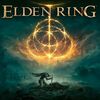Controller Layout and Button Settings | PC and Console Control Scheme

This is a guide to the controller layout and button configuration for Elden Ring for the PS5, PS4, Xbox Series X and S, Xbox One, and PC. Read on to learn about the controls and keybinds for movement, combat, and more!
Console Controller Layout
Control Scheme on Foot
| PlayStation | XBox |
|---|---|
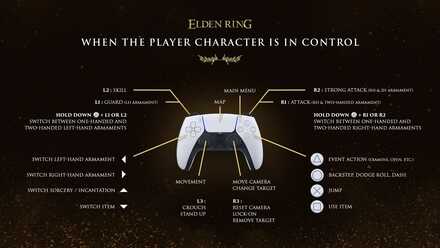 |
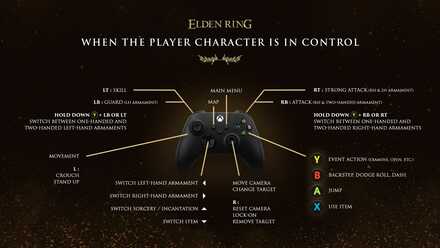 |
Basic Controls
| Button | Action |
|---|---|
| ← | Switch left-hand armament |
| → | Switch right-hand armament |
| ↑ | Switch sorcery / incantation |
| ↓ | Switch item |
| △ / Y | Event Action (Examine, Open, etc.) |
| ⭘ / B | Backstep / Dodge Roll / Dash |
| ✖ / A | Jump |
| ☐ / X | Use item |
| Hold down △ / Y + L1 / LB or L2 / LT | Switch between one-handed and two-handed left-hand armaments |
| Hold down △ / Y + R1 / RB or R2 / RT | Switch between one-handed and two-handed right-hand armaments |
| Left Stick | Movement |
| Right Stick | Move Camera / Change Target |
| L3 / L | Crouch / Stand up |
| R3 / R | Reset Camera / Lock-On / Remove Target |
| L1 / LB | Guard (Left Hand Armament) |
| L2 / LT | Skill |
| R1 / RB | Attack (Right hand & Two-Handed Armament) |
| R2 / RT | Strong Attack (Right hand & Two-Handed Armament) |
| Press and hold R2 / RT | Charge Attack |
| Options / Menu | Main Menu |
| Touchpad / View | Map |
Control Scheme When Riding
| PlayStation | XBox |
|---|---|
 |
 |
Riding Controls
| Button | Action |
|---|---|
| ← | Switch left-hand armament |
| → | Switch right-hand armament |
| ↑ | Switch sorcery / incantation |
| ↓ | Switch item |
| △ / Y | Event Action (Examine, Open, etc.) / HUD |
| ⭘ / B | Dash |
| ✖ / A | Jump / Press twice: Double Jump |
| ☐ / X | Use item |
| Hold down △ / Y + L1 / LB or L2 / LT | Switch to left-hand armament |
| Hold down △ / Y + R1 / RB or R2 / RT | Switch to right-hand armament |
| Left Stick | Movement |
| Right Stick | Camera Control |
| L3 / L | Get down from the horse |
| R3 / R | Target selection / Release / Camera reset |
| L1 / LB | Attack to the left (Normal Attack) |
| L2 / LT | Attack to the left (Strong Attack) |
| Press and hold L2 / LT | Charge Attack |
| R1 / RB | Attack to the right (Normal Attack) / Use magic |
| R2 / RT | Attack to the right (Strong Attack) |
| Press and hold R2 / RT | Charge Attack |
| Options / Menu | Main Menu |
| Touchpad / View | Map |
Controller Support on PC

Elden Ring Will Support Controllers on PC
Players will be able to use the controller of their preference using Steam's controller settings. Simply open the Steam launcher, then click on Steam, Settings, Controller, then General Controller Settings to customize your controller of choice.
Elden Ring Related Guides

The Latest Elden Ring News
-
![]()
Version 1.06 Full Patch Notes
Updated 6/18/2024
Bloodhound's Step and Rivers of Blood have been nerfed!
-
![]()
What Consoles Will Elden Ring Be On?
Updated 1/6/2022
Playstation? Xbox? Pc? Switch? Find out all the consoles for Elden Ring!
-
![]()
All Special Edition Differences
Updated 2/15/2022
What's the most worth version for your cash
-
![]()
Elden Ring Release Date Countdown
Updated 11/22/2022
Find out when you can start playing!
-
![]()
Story and Gameplay Trailers
Updated 11/22/2022
Take a peak at what Elden Ring has to offer!
-
![]()
Does Elden Ring Have Crossplay
Updated 2/26/2022
Check out if Elden Ring has crossplay or if it's cross gen compatible!
-
![]()
How to Preload Elden Ring
Updated 2/21/2022
Find out how to preload the game!
-
![]()
Pre-Order Bonus Guide
Updated 2/15/2022
Find out how to get pre-order bonuses in the game!
-
![]()
What Are Tarnished?
Updated 2/14/2022
Learn more about the Tarnished and their role in Elden Ring!
-
![]()
Is Elden Ring a Souls Game?
Updated 2/1/2022
Is the brand new game from FromSoftware similar or different from past Souls titles?
-
![]()
Will Elden Ring Have DLC?
Updated 7/25/2024
Will there be downloadable content like all Dark Souls games had?
Author
Controller Layout and Button Settings | PC and Console Control Scheme
Rankings
- We could not find the message board you were looking for.
Gaming News
Popular Games

Genshin Impact Walkthrough & Guides Wiki

Honkai: Star Rail Walkthrough & Guides Wiki

Arknights: Endfield Walkthrough & Guides Wiki

Umamusume: Pretty Derby Walkthrough & Guides Wiki

Wuthering Waves Walkthrough & Guides Wiki

Pokemon TCG Pocket (PTCGP) Strategies & Guides Wiki

Abyss Walkthrough & Guides Wiki

Zenless Zone Zero Walkthrough & Guides Wiki

Digimon Story: Time Stranger Walkthrough & Guides Wiki

Clair Obscur: Expedition 33 Walkthrough & Guides Wiki
Recommended Games

Fire Emblem Heroes (FEH) Walkthrough & Guides Wiki

Pokemon Brilliant Diamond and Shining Pearl (BDSP) Walkthrough & Guides Wiki

Diablo 4: Vessel of Hatred Walkthrough & Guides Wiki

Super Smash Bros. Ultimate Walkthrough & Guides Wiki

Yu-Gi-Oh! Master Duel Walkthrough & Guides Wiki

Elden Ring Shadow of the Erdtree Walkthrough & Guides Wiki

Monster Hunter World Walkthrough & Guides Wiki

The Legend of Zelda: Tears of the Kingdom Walkthrough & Guides Wiki

Persona 3 Reload Walkthrough & Guides Wiki

Cyberpunk 2077: Ultimate Edition Walkthrough & Guides Wiki
All rights reserved
ELDEN RING™ & ©BANDAI NAMCO Entertainment Inc. / ©2021 FromSoftware, Inc.
The copyrights of videos of games used in our content and other intellectual property rights belong to the provider of the game.
The contents we provide on this site were created personally by members of the Game8 editorial department.
We refuse the right to reuse or repost content taken without our permission such as data or images to other sites.