What to Do When the DLC Is Not Working

This guide lists down what to do if the Shadow of the Erdtree DLC is not working for you. Read on for troubleshooting tips for the DLC, including how to check if it is installed, how to install the DLC, and how to update Elden Ring to the latest game version.
| Guides to Get Started with the DLC | |
|---|---|
| What to Do When the DLC Is Not Working | How to Access the DLC and Requirements |
How to Access Shadow of the Erdtree if It is Not Working
| Troubleshooting Tips to Access DLC |
|---|
|
|
Make Sure DLC is Installed
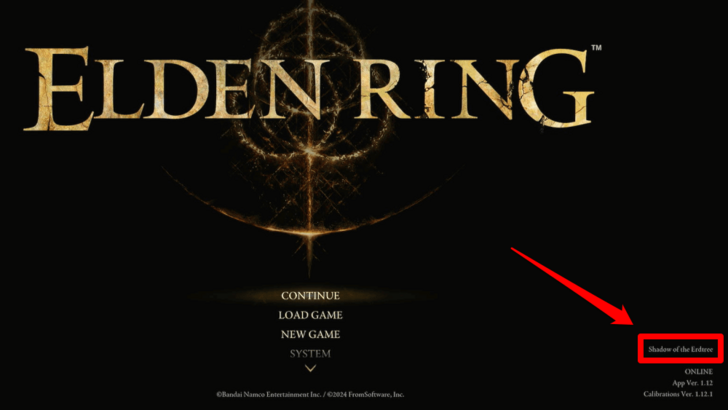
If the DLC has already been installed, the text "Shadow of the Erdtree" should be visible at the bottom right of the main menu. If it doesn't show up, you may need to exit and check if your PC or console has the add-on installed.
How to Install DLC on Steam
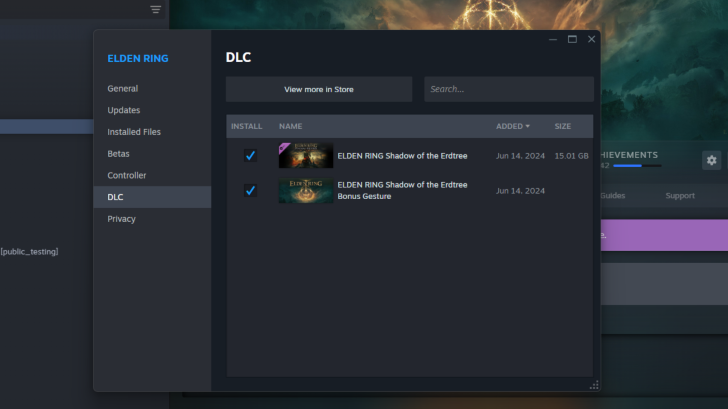
PC users on Steam will need to go to their Steam Library and look for Elden Ring's Properties menu. Then, go to the DLC tab and see if the "Install" checkbox is ticked for the DLC.
How to Install DLC on Xbox
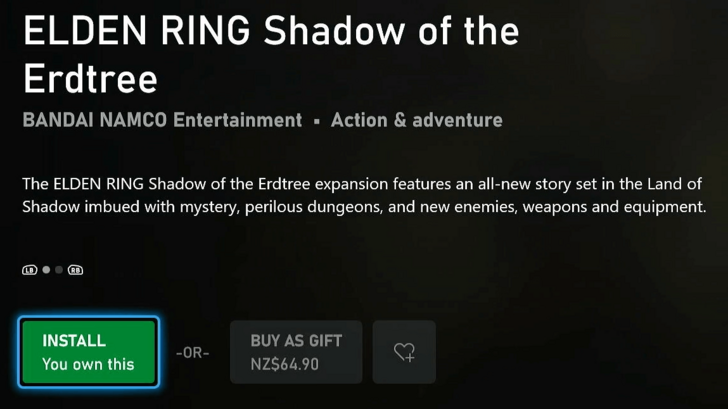
Users on Xbox will have to head to the Microsoft Store from Elden Ring's main menu, which should redirect you to the DLC page, where you can manually install the DLC.
How to Install DLC on PlayStation

Users on PlayStation may have to go to the PS5 home, pressing Options on Elden Ring, select "Manage Game Content" and install the DLC from there.
Update Elden Ring to Version 1.12
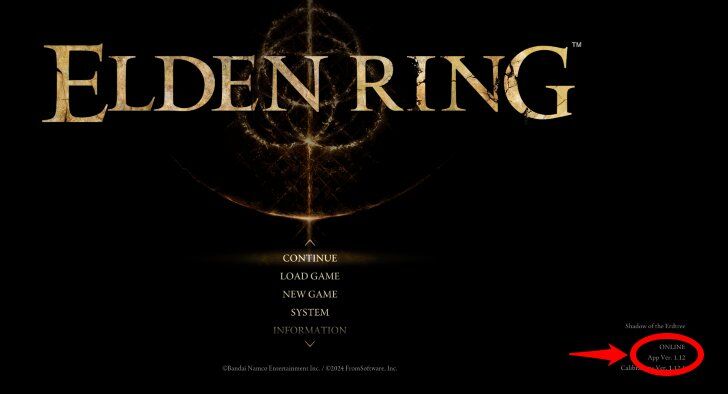
Aside from the DLC itself, you should also check if the base game is updated to Version 1.12, as this patch adds support for the Shadow of the Erdtree DLC.
For PC Users: Restart Steam
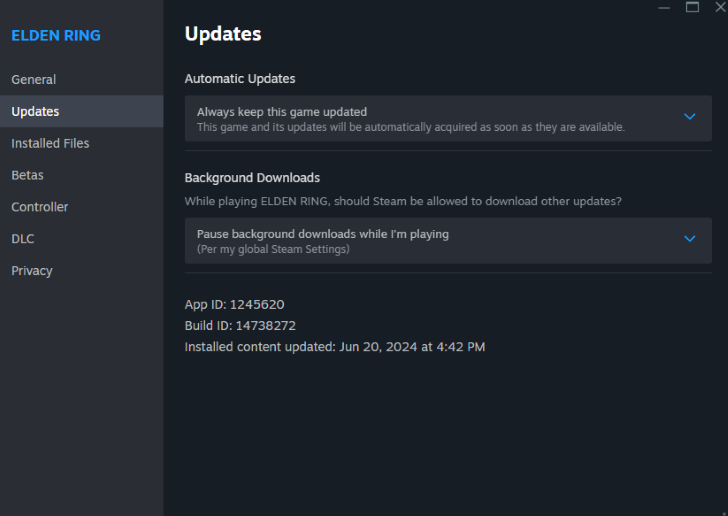
For PC users specifically, you may have to restart Steam itself if the game did not automatically update to the latest version. Be sure to also check your Updates settings in the Properties menu for any settings that may be causing the download to pause.
Make Sure DLC and Base Game Regions Match

On PlayStation, the regions you purchased the DLC and the base game have to match in order for you to access the DLC. If you've already installed the DLC and yet the text "Shadow of the Erdtree" is not appearing in the main menu and the text "There's no game content you can manage" appears when you click Manage Game Content, it's likely your DLC and base game regions don't match.
Another indicator of this is if you go to the PS Store page for the DLC. It will say Installed, but when you click View Game, it will take you to the page of the base game application, where it will be asking you to still purchase the game.
How to Check Game Region
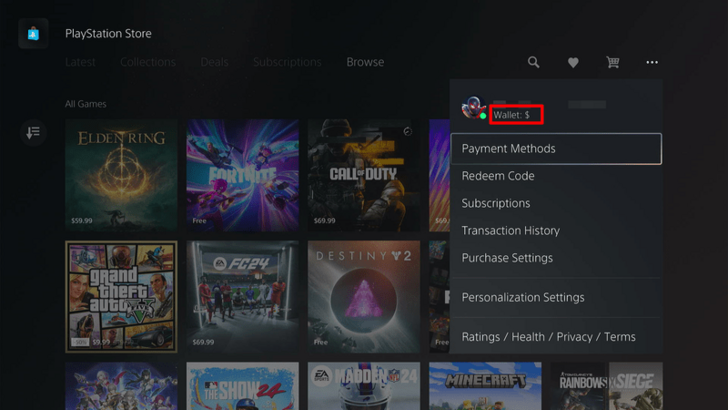
To check the base game region, check for small print on the back of the game packing that lists the region or country the game is licensed for. To check the digital DLC application region, check the PS Store of the account you're using and check what currency is displayed on the storefront in order to identify the region.
Make Sure to Complete the DLC Requirements

Access to the DLC in-game is locked behind defeating two optional bosses : Radahn and Mohg. Defeat both to ensure that you have access to Miquella's cocoon, which is the entry point for the DLC.
How to Start Shadow of the Erdtree DLC
How to Check if the DLC Works
Leda Spawns by Miquella's Cocoon

Once you have confirmed from the main menu that both the DLC and latest game version are installed, go in-game and teleport to the Cocoon of the Empyrean site of grace. If Leda is there and you can speak to her, or you are able to interact with Miquella's cocoon, you will be able to access Shadow of the Erdtree.
Elden Ring Related Guides

Shadow of the Erdtree DLC Guide
All Shadow of the Erdtree Guides
Comment
Author
What to Do When the DLC Is Not Working
Rankings
- We could not find the message board you were looking for.
Gaming News
Popular Games

Genshin Impact Walkthrough & Guides Wiki

Honkai: Star Rail Walkthrough & Guides Wiki

Arknights: Endfield Walkthrough & Guides Wiki

Umamusume: Pretty Derby Walkthrough & Guides Wiki

Wuthering Waves Walkthrough & Guides Wiki

Pokemon TCG Pocket (PTCGP) Strategies & Guides Wiki

Abyss Walkthrough & Guides Wiki

Zenless Zone Zero Walkthrough & Guides Wiki

Digimon Story: Time Stranger Walkthrough & Guides Wiki

Clair Obscur: Expedition 33 Walkthrough & Guides Wiki
Recommended Games

Fire Emblem Heroes (FEH) Walkthrough & Guides Wiki

Pokemon Brilliant Diamond and Shining Pearl (BDSP) Walkthrough & Guides Wiki

Diablo 4: Vessel of Hatred Walkthrough & Guides Wiki

Super Smash Bros. Ultimate Walkthrough & Guides Wiki

Yu-Gi-Oh! Master Duel Walkthrough & Guides Wiki

Elden Ring Shadow of the Erdtree Walkthrough & Guides Wiki

Monster Hunter World Walkthrough & Guides Wiki

The Legend of Zelda: Tears of the Kingdom Walkthrough & Guides Wiki

Persona 3 Reload Walkthrough & Guides Wiki

Cyberpunk 2077: Ultimate Edition Walkthrough & Guides Wiki
All rights reserved
ELDEN RING™ & ©BANDAI NAMCO Entertainment Inc. / ©2021 FromSoftware, Inc.
The copyrights of videos of games used in our content and other intellectual property rights belong to the provider of the game.
The contents we provide on this site were created personally by members of the Game8 editorial department.
We refuse the right to reuse or repost content taken without our permission such as data or images to other sites.




![Animal Crossing: New Horizons Review [Switch 2] | Needlessly Crossing Over to a New Generation](https://img.game8.co/4391759/47d0408b0b8a892e453a0b90f54beb8a.png/show)





















