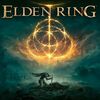How to Play Multiplayer: Co-Op and PvP Guide

Elden Ring features online multiplayer co-op and PvP. Read on for details about Elden Ring's online multiplayer features including how to summon allies, how to invade other players for PvP, how to be summoned, as well as a complete list of multiplayer items.
List of Contents
How to Play Multiplayer
How to Co-Op

There are a variety of ways to summon players into your own world or aid them in their world. Summoning them will allow them to help you in defeating invaders or defeating the boss of your current area.
How to Summon an Ally
| Steps to Summoning an Ally | |
|---|---|
| 1 | Head into Multiplayer Menu. |
| 2 | Use a Furlcalling Finger Remedy to reveal co-op and hostile signs of players that can be summoned. A White Cipher Ring can be used to send out requests for aid during Invasions. |
| 3 | The co-op session will finish when the area boss is defeated or the host dies. Players can also use Finger Severer to kick summoned players back into their own worlds. |
How to Be Summoned as an Ally
| Steps to Be Summoned as an Ally | |
|---|---|
| 1 | Head into Multiplayer Menu. |
| 2 | Write down a summon sign by using a Tarnished's Furled Finger or use a Small Golden Effigy to send out co-op signs at summoning pools. This will allow players from other worlds to see your cooperative sign in their world. |
| 3 | The item Blue Cipher Ring allows you to join a player who has requested for help during an invasion with a White Cipher Ring. |
How to Invade and Engage in PvP

There are two ways to play PvP in Elden Ring: Invade other players in their world and summon players for PvP duels. Both methods require a few items to start an invasion or a duel.
How to Invade Another Player
| Steps to Invade Another Player | |
|---|---|
| 1 | Use a Festering Bloody Finger or a Duelist's Furled Finger. A Festering Bloody Finger will look for worlds to invade. The Duelist's Furled Finger puts down a sign that requests for duels. |
| 2 | Search for the player and defeat them to succeed in your invasion. The invaded player may use a White Cipher Ring to summon an ally. |
| 3 | Finish Session. Play will end when either the player kills the world's host, or is kicked, dies, or leaves the session. |
How to Summon an Invader for PvP
| Steps to Summon Another Player for PvP | |
|---|---|
| 1 | Use a Furlcalling Finger Remedy and search for red summon signs or a Taunter's Tongue. Interacting with a Duelist's Furled Finger will summon players into your world for PvP collaboration. |
| 2 | Defeat summoned player or invader to end the session. |
Cross Play is Not Available

Though there was no crossplay during the Closed Network Test, cross-gen gameplay has been confirmed. PS4 and PS5 users will be able to connect to each other while playing. Xbox Series X | S and Xbox One users will also be able to play with each other. PC users will only be able to play online on Steam.
Does Elden Ring Have Crossplay?
Multiplayer Features
|
|
Co-Op

You can use a Tarnished Furled Finger or a Small Golden Effigy to summon a co-op player in your world. You can use this feature to help you defeat the boss in your area. If an active invader is in your world, you can use the White Cipher Ring to send out request for help during an invasion.
Be warned that having an active ally in your world increases the chances of being invaded!
Invasions and PvP

A staple in Souls games is the ability to enter another player's world as an invader. Using a Festering Bloody Finger or Duelist's Furled Finger, you can search for the player in their world and defeat them in a duel to succeed.
You can also use a Furlcalling Finger Remedy to search for red summon signs left by other players in their world. These signs allow you to summon an invader into your world for a PvP battle.
A PvP hotspot seems to be around the First Step Site of Grace in Limgrave.
Enemies Will Still Be Hostile to the Host
If you are an Invader, keep in mind that enemies in the area will still be hostile to the Host but not to you.
However, it is looked down upon by members in the community when an Invader tries to bait the Host into groups of enemies!
Phantoms

When playing online, other nearby players are shown in the form of a white phantom. Interacting with these phantoms is impossible, but you can see how players nearby are interacting with the environment.
Messaging System

You can read messages from other players that are written on the ground, as well as write your own. The item, Tarnished's Wizened Finger, is required to write such messages. These messages often provide hints such as the locations of hidden doors or mimics.
Bloodstains

When a players dies, they leave a Bloodstain at the spot where they were killed. When another player touches that Bloodstain, they can view the last moments of that player.
Places where deaths caused by unexpected or overwhelming attacks will often have lots of Bloodstains, so be sure to make a note of these areas.
Multiplayer and Group Passwords
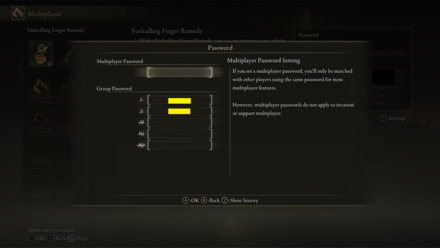
If you are playing with some friends, then the best thing to do to minimize being summoned by other players is to set up a Multiplayer password.
This can be accessed from the multiplayer menu. The multiplayer password will ensure that you are only matched with people using the same password.
Group passwords have a similar function as multiplayer passwords with regards to summoning, but they also serve as Elden Ring's clan or community system.
You can set multiple group passwords to gain a significant benefit - whenever someone defeats a major boss, everyone using the same password gets a boost in Rune acquisition for a short time.
This works even if you were not summoned by someone using the same group password.
Multiplayer Restrictions
Some Single-Player Features Are Unavailable
While playing Co-Op or being Invaded by another player, there are some features of the game that cannot be accessed by the Host, their Cooperators, or the Invader.
| Features Unavailable in Multiplayer | |
|---|---|
| 1 | You cannot summon or mount Torrent. This means that you, your partner, and the Invader will have to get around on foot. |
| 2 | You cannot load into new areas. You cannot enter any dungeons or catacombs from the outside. You can, however, go inside separately and then summon. |
| 3 | You cannot summon a Cooperator in areas where a boss is already defeated. If you have already defeated the boss in an area, you cannot summon someone to Co-Op with you. You can, however, still be summoned if other players have not beaten the boss yet. |
All Multiplayer Items
Co-Op Related Items
| Item | Effect |
|---|---|
|
|
Reveals co-op and hostile summoning signs. |
|
|
Creates cooperative multiplayer summon signs. |
|
|
Enables the wearer to answer calls for rescue. |
|
|
Sends another, or oneself, home. |
|
|
Sends a co-op sign to summoning pools. |
PvP and Invasion Related Items
| Item | Effect |
|---|---|
|
|
Creates competitive multiplayer summon signs. |
|
|
Attempts invasion of other player's world. |
|
|
When invaded, requests the aid of a rescuer. |
|
|
Lures in invaders. |
|
|
Sends a hostile sign to summoning pools. |
Other Multiplayer Items
| Item | Effect |
|---|---|
|
|
Used to write messages. |
Elden Ring Related Guides

The Latest Elden Ring News
-
![]()
Version 1.06 Full Patch Notes
Updated 6/18/2024
Bloodhound's Step and Rivers of Blood have been nerfed!
-
![]()
What Consoles Will Elden Ring Be On?
Updated 1/6/2022
Playstation? Xbox? Pc? Switch? Find out all the consoles for Elden Ring!
-
![]()
All Special Edition Differences
Updated 2/15/2022
What's the most worth version for your cash
-
![]()
Elden Ring Release Date Countdown
Updated 11/22/2022
Find out when you can start playing!
-
![]()
Story and Gameplay Trailers
Updated 11/22/2022
Take a peak at what Elden Ring has to offer!
-
![]()
Does Elden Ring Have Crossplay
Updated 2/26/2022
Check out if Elden Ring has crossplay or if it's cross gen compatible!
-
![]()
How to Preload Elden Ring
Updated 2/21/2022
Find out how to preload the game!
-
![]()
Pre-Order Bonus Guide
Updated 2/15/2022
Find out how to get pre-order bonuses in the game!
-
![]()
What Are Tarnished?
Updated 2/14/2022
Learn more about the Tarnished and their role in Elden Ring!
-
![]()
Is Elden Ring a Souls Game?
Updated 2/1/2022
Is the brand new game from FromSoftware similar or different from past Souls titles?
-
![]()
Will Elden Ring Have DLC?
Updated 7/25/2024
Will there be downloadable content like all Dark Souls games had?
Author
How to Play Multiplayer: Co-Op and PvP Guide
Rankings
- We could not find the message board you were looking for.
Gaming News
Popular Games

Genshin Impact Walkthrough & Guides Wiki

Honkai: Star Rail Walkthrough & Guides Wiki

Arknights: Endfield Walkthrough & Guides Wiki

Umamusume: Pretty Derby Walkthrough & Guides Wiki

Wuthering Waves Walkthrough & Guides Wiki

Pokemon TCG Pocket (PTCGP) Strategies & Guides Wiki

Abyss Walkthrough & Guides Wiki

Zenless Zone Zero Walkthrough & Guides Wiki

Digimon Story: Time Stranger Walkthrough & Guides Wiki

Clair Obscur: Expedition 33 Walkthrough & Guides Wiki
Recommended Games

Fire Emblem Heroes (FEH) Walkthrough & Guides Wiki

Pokemon Brilliant Diamond and Shining Pearl (BDSP) Walkthrough & Guides Wiki

Diablo 4: Vessel of Hatred Walkthrough & Guides Wiki

Super Smash Bros. Ultimate Walkthrough & Guides Wiki

Yu-Gi-Oh! Master Duel Walkthrough & Guides Wiki

Elden Ring Shadow of the Erdtree Walkthrough & Guides Wiki

Monster Hunter World Walkthrough & Guides Wiki

The Legend of Zelda: Tears of the Kingdom Walkthrough & Guides Wiki

Persona 3 Reload Walkthrough & Guides Wiki

Cyberpunk 2077: Ultimate Edition Walkthrough & Guides Wiki
All rights reserved
ELDEN RING™ & ©BANDAI NAMCO Entertainment Inc. / ©2021 FromSoftware, Inc.
The copyrights of videos of games used in our content and other intellectual property rights belong to the provider of the game.
The contents we provide on this site were created personally by members of the Game8 editorial department.
We refuse the right to reuse or repost content taken without our permission such as data or images to other sites.