LenTalk Guide and List of Requests
☆ Game8's Pokemon TCG Pocket Wiki is live!
・Side Path (Day) / Side Path (Night)
・River (Day) / River (Night)
・Badlands (Day) / Badlands (Night)
・Post Game Contents and 100 Percent Guide
・LenTalk Guide and List of Requests

This is a guide to LenTalk Requests (missions), and a list of all Requests available New Pokemon Snap (Pokemon Snap 2) for the Nintendo Switch. Read on to learn how to complete LenTalk Requests, as well as unlock conditions for all missions.
List of Contents
List of All Requests
Florio Requests
List of Florio Lentalk Requests
Belusylva Requests
List of Belusylva Lentalk Requests
Maricopia Requests
List of Maricopia Lentalk Requests
Voluca Requests
List of Voluca Lentalk Requests
Durice Requests
List of Durice Lentalk Requests
Aurus Requests
List of Aurus Lentalk Requests
How to Complete Requests
LenTalk Requests become available after completing the Illumina Spot stage of Florio Nature Park. After unlocking them, they can be completed at any time, and more are often added each time a new course or alternate path is unlocked. Mission will be given by Professor Mirror, Todd, Rita, or Phil.
1. Proceed to the Research Camp

Once you are at the Research Camp, you can view all the requests with your LenTalk by selecting the icon in the upper-right corner of your screen. Alternatively, you can also press Y to open up Lentalk.

With your Lentalk, you can view individual requests and read the instructions or descriptions of those requests.
2. Go on a Research Expedition

After reading the request, go on a research expedition on the designated course. Capture a photo of the Pokemon mentioned in the request.
Usually, the Pokemon must be performing a certain action in the photo to be submitted for the request.
3. Have your Photo Evaluated

After completing the course, you will be informed in the upper-right corner of the screen when one of your photos has completed one of the requests while your photos are being evaluated by Professor Mirror.
As long as you show the photo to the professor, it does not need to be saved in the Photo Book to complete a request. This will allow you to keep a higher score photo in your Photodex while completing the request.
4. Receive the Reward for the Request

After you have your photos evaluated, you can return to the Research Camp and open up your Lentalk. Select the completed request to receive your reward (if one is available).
For requests with rewards, you will usually receive something such as a Profile Icon, Sticker, or Filter!
How to Fix Requests Not Working
All requests should be possible to complete. However, if you are having some difficulties with submitting or accomplishing your requests, here are some tips that may help.
Retake Your Photos

Occassionally, you might run into some trouble where as you browse through the requests, you encounter a request that you believe you have already taken a photo for. This does happen sometimes, and a common reason for missing the completion is because you need to take the photo after receiving the request.
Even if you already have the request photo registered, you have to take the photo again after receiving the request.
Use Burst Mode

This might seem tedious, and it some ways it is; especially with hard-to-get photos. But you'll just have to try and take the photo again. Something that might help is the Burst Mode which is unlocked after the credits roll.
This mode allows you to take consecutive shots with just a press of the shutter. This makes sure you can find the photo that captures the exact frame of animation you need.
Manually Select Photos
You should also manually select the request photos when submitting them for evaluation.
Relying on the Auto-Select function might be a reason why requests aren't completed since the Auto-Select will just choose the best scoring photo.
New Pokemon Snap Related Guides
| New Pokemon Snap Guides | |
|---|---|
 Walkthrough Walkthrough |
 Pokemon List Pokemon List |
 Levels Levels |
 Requests Requests |
 Tips and Tricks Tips and Tricks |
 Items and Tools Items and Tools |
 Characters Characters |
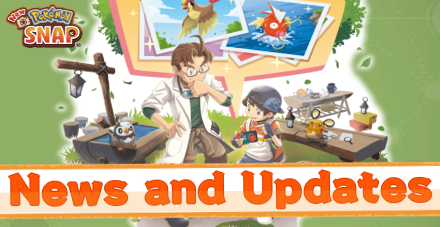 News and Updates News and Updates |
Author
LenTalk Guide and List of Requests
Rankings
- We could not find the message board you were looking for.
Gaming News
Popular Games

Genshin Impact Walkthrough & Guides Wiki

Honkai: Star Rail Walkthrough & Guides Wiki

Arknights: Endfield Walkthrough & Guides Wiki

Umamusume: Pretty Derby Walkthrough & Guides Wiki

Wuthering Waves Walkthrough & Guides Wiki

Pokemon TCG Pocket (PTCGP) Strategies & Guides Wiki

Abyss Walkthrough & Guides Wiki

Zenless Zone Zero Walkthrough & Guides Wiki

Digimon Story: Time Stranger Walkthrough & Guides Wiki

Clair Obscur: Expedition 33 Walkthrough & Guides Wiki
Recommended Games

Fire Emblem Heroes (FEH) Walkthrough & Guides Wiki

Pokemon Brilliant Diamond and Shining Pearl (BDSP) Walkthrough & Guides Wiki

Diablo 4: Vessel of Hatred Walkthrough & Guides Wiki

Super Smash Bros. Ultimate Walkthrough & Guides Wiki

Yu-Gi-Oh! Master Duel Walkthrough & Guides Wiki

Elden Ring Shadow of the Erdtree Walkthrough & Guides Wiki

Monster Hunter World Walkthrough & Guides Wiki

The Legend of Zelda: Tears of the Kingdom Walkthrough & Guides Wiki

Persona 3 Reload Walkthrough & Guides Wiki

Cyberpunk 2077: Ultimate Edition Walkthrough & Guides Wiki
All rights reserved
©2021 Pokémon. ©1995–2021 Nintendo / Creatures Inc. / GAME FREAK inc. ©1999 Nintendo / HAL Laboratory, Inc. Developed by BANDAI NAMCO Studios Inc.
Pokémon and Nintendo Switch are trademarks of Nintendo. © 2021 Nintendo.
The copyrights of videos of games used in our content and other intellectual property rights belong to the provider of the game.
The contents we provide on this site were created personally by members of the Game8 editorial department.
We refuse the right to reuse or repost content taken without our permission such as data or images to other sites.





![Neverness to Everness (NTE) Review [Beta Co-Ex Test] | Rolling the Dice on Something Special](https://img.game8.co/4414628/dd3192c8f1f074ea788451a11eb862a7.jpeg/show)























Certain requests, need specific places for those Pokemon... Don't always take a picture later in the course as it won't be completed. This applies to all request, sometimes it's luck or a lot of patiences and some help from this website if your having trouble... Or others. For example, with the Medpod dangling one, the one that dangles from a branch after the temple, WILL NOT, complete the request. You need the one near the beginning if your trying to do the request at a higher level.