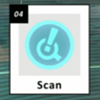List of New Features
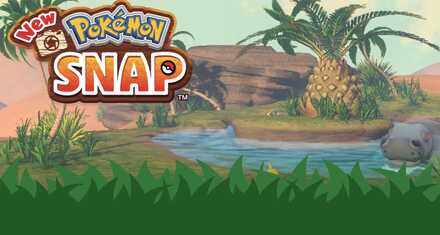
This is a guide to all new features found in New Pokemon Snap for the Nintendo Switch. Here you can learn about the new items and modes of play in the Switch version of Pokemon Snap, and find out all new additions that were not present in the N64 version!
List of Contents
New Features in New Pokemon Snap
Illumina Orbs

Illumina Orbs are an item invented by Professor Mirror while he was investigating the Illumina Phenomenon present in the Lental Region. Throwing one at a Pokemon will cause it to glow, and may have other effects that will be useful for recording photos!
What is the Illumina Phenomenon?
Crystablooms

Native to the Lental Region, Crystablooms scatter the islands of the region. Tossing an Illumina Orb at a these glowing flowers may lead you to new discoveries!
Melody

Play the Melody and nearby Pokemon will react or dance to it. The Melody affects all Pokemon within view, so you can use it to take coordinated group photos.
Scan Mode

Scan Mode is a feature that will help you analyze your surroundings. Use the scan mode to uncover new paths, find hidden Pokemon and discover mysterious things around the Lental Region.
Branching Routes

Using Scan Mode while exploring may reveal Branching Routes, denoted by an icon on your HUD. These routes may be easy to miss without Scan Mode, as they would be covered by other layers of the environment. The Branching Route icon will quickly inform you if a path is traversable or not. Finding these Branching Routes are vital to completing your research on Pokemon's different ecologies.
How to Use Scan Mode
Pokemon Photodex

New Pokemon Snap features a Pokemon Photodex, which will allow you to record all of the Pokemon you have been able to capture in photos during your adventure. Go out and try to snap them all!
Edit Your Photos in your Personal Album
Re-snap can be used to edit your photo's features

A new feature known as re-snap will allow you to adjust things like the brightness, focus, and zoom on photos saved in your album after completing a course. This will allow you to make Pokemon in shots more visible, get a closer look at their location, and create a better photo!
Add frames or stamps to your photos

After saving your photos, you can further edit them by adding on frames, filters, and stickers to liven them up. Take your cutest photos and make them even better, or add funny edits so you can share them and have a laugh with your friends. The possibilities are endless!
Online Features

New to Pokemon Snap for Switch is an online mode, which will allow you to upload your best photos to the internet and share them with other players. This will allow you to take part in a scoring system on global leaderboards, where you can compete with other photographers for a high score!
New Pokemon Snap News
New Pokemon Snap News
-
![]()
Update and Patch Notes
Updated 8/24/2021
Read about the latest updates and patch notes for New Pokemon Snap.
-
![]()
New Pokemon Snap Game Review
Updated 8/24/2021
Is the New Pokemon Snap worth it?
-
![]()
Will There Be DLC?
Updated 8/24/2021
Read about DLC availability for New Pokemon Snap.
-
![]()
Is New Pokemon Snap a Remake or Sequel?
Updated 8/24/2021
Learn about the differences with N64's Pokemon Snap, and new features added to the Switch version.
-
![]()
Will There Be a Demo?
Updated 8/24/2021
Read about Demo Availability for New Pokemon Snap
-
![]()
What is the Illumina Phenomenon?
Updated 8/24/2021
One of the unique features of the Lental Region, uncovering the secrets of the Illumina Phenomenon will be one of your primary missions!
-
![]()
List of New Features
Updated 8/24/2021
See what brand new features are in store for the Switch installment of Pokemon Snap!
-
![]()
How Much Will New Pokemon Snap Cost?
Updated 8/24/2021
Learn how much the New Pokemon Snap will cost, and if there will be a free version
-
![]()
Pre-Order Guide
Updated 8/24/2021
Learn how to pre-order New Pokemon Snap, and see all pre-order bonuses from participating retailers!
-
![]()
Release Date Guide
Updated 8/24/2021
See when New Pokemon Snap is coming to the Nintendo Switch for purchase!
-
![]()
List of All Trailers
Updated 8/24/2021
Check out gameplay footage and features showcased in New Pokemon Snap
-
![]()
Will New Pokemon Snap be Open World?
Updated 8/24/2021
Learn about the gameplay nature of New Pokemon Snap
-
![]()
How to Pre-Load
Updated 8/24/2021
Learn how to get New Pokemon Snap on your Switch ahead of release date!
Author
List of New Features
Rankings
- We could not find the message board you were looking for.
Gaming News
Popular Games

Genshin Impact Walkthrough & Guides Wiki

Honkai: Star Rail Walkthrough & Guides Wiki

Arknights: Endfield Walkthrough & Guides Wiki

Umamusume: Pretty Derby Walkthrough & Guides Wiki

Wuthering Waves Walkthrough & Guides Wiki

Pokemon TCG Pocket (PTCGP) Strategies & Guides Wiki

Abyss Walkthrough & Guides Wiki

Zenless Zone Zero Walkthrough & Guides Wiki

Digimon Story: Time Stranger Walkthrough & Guides Wiki

Clair Obscur: Expedition 33 Walkthrough & Guides Wiki
Recommended Games

Fire Emblem Heroes (FEH) Walkthrough & Guides Wiki

Pokemon Brilliant Diamond and Shining Pearl (BDSP) Walkthrough & Guides Wiki

Diablo 4: Vessel of Hatred Walkthrough & Guides Wiki

Super Smash Bros. Ultimate Walkthrough & Guides Wiki

Yu-Gi-Oh! Master Duel Walkthrough & Guides Wiki

Elden Ring Shadow of the Erdtree Walkthrough & Guides Wiki

Monster Hunter World Walkthrough & Guides Wiki

The Legend of Zelda: Tears of the Kingdom Walkthrough & Guides Wiki

Persona 3 Reload Walkthrough & Guides Wiki

Cyberpunk 2077: Ultimate Edition Walkthrough & Guides Wiki
All rights reserved
©2021 Pokémon. ©1995–2021 Nintendo / Creatures Inc. / GAME FREAK inc. ©1999 Nintendo / HAL Laboratory, Inc. Developed by BANDAI NAMCO Studios Inc.
Pokémon and Nintendo Switch are trademarks of Nintendo. © 2021 Nintendo.
The copyrights of videos of games used in our content and other intellectual property rights belong to the provider of the game.
The contents we provide on this site were created personally by members of the Game8 editorial department.
We refuse the right to reuse or repost content taken without our permission such as data or images to other sites.