How to Unlock the Melody and Wake Up Sleeping Pokemon

This is a page on the item Melody from the New Pokemon Snap for the Nintendo Switch. Read on for more information on Melody's effect, how to use it, as well as how to unlock Melody!
List of Contents
How to Unlock Melody
Reach Jungle (Night) Research Level 2

You can unlock Melody right after reaching Jungle (Night) Research Level 2. Doing so also unlocks two islands: Voluca Island and Maricopia Island.
Progression Guide and Complete Story Walkthrough
Melody Effects
Makes Pokemon Dance

When used, the Melody can make nearby Pokemon dance to its music. Different reactions can be seen while the Melody is playing such as a group of Pokemon dancing in sync or just having fun with their friends!
Wake Up Sleeping Pokemon
Sleeping Pokemon may respond differently when the Melody is played and some may not respond at all. Observe how reactions may differ compared to being woken up by a Fluffruit!
Fluffruit Effects and How to Use
Triggers Rare Pokemon Behavior

Melody can also be used to trigger Pokemon behavior that are rarely seen. Try using Melody and see if it can make them pose for a 4-star snap! This feature is one of keys to completing some of the Lentalk Requests.
LenTalk Guide and List of Requests
How to Use Melody

Play the Melody and nearby Pokemon will react or dance to it. The Melody affects all Pokemon within range, so you can use it to take coordinated group photos.
Play the Melody By Pressing the R Button

The melody can be used by pressing the R button. Press the R button again to stop the melody.
When the Melody Is Played, Pokemon Will React Even if You Can't See Them
Pokemon are always responsive to music, even if the player isn't looking. This makes the Melody unique among the items as being one you don't need to aim to use. Don't miss your photo opportunities and make sure you're ready to snap your photo when using the Melody.
Is the Poke Flute Used for Melody?
It's not mentioned that the Poke Flute is used for the Melody in New Pokemon Snap. The Poke Flute was featured in the previous Pokemon Snap and was also used to trigger reactions, poses, and even dances from Pokemon, just as the Melody does.
While the Melody does exhibit the flute sound, it is an upgrade installed in the camera carrying the same functions of the Poke Flute.
Related Links

List of Announced Items and Tools
| Items | ||
|---|---|---|
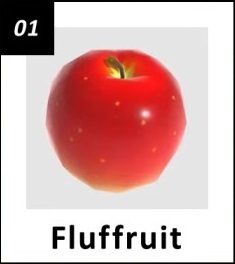 Fluffruit Fluffruit |
 Illumina Orb Illumina Orb |
 Melody Melody |
| Tools | ||
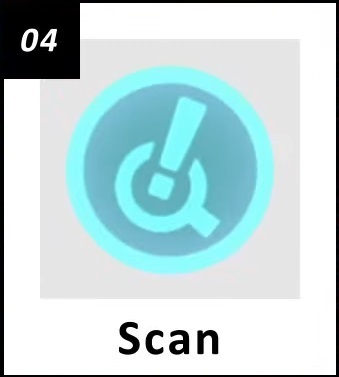 Scan Mode Scan Mode |
||
Author
How to Unlock the Melody and Wake Up Sleeping Pokemon
Rankings
- We could not find the message board you were looking for.
Gaming News
Popular Games

Genshin Impact Walkthrough & Guides Wiki

Honkai: Star Rail Walkthrough & Guides Wiki

Arknights: Endfield Walkthrough & Guides Wiki

Umamusume: Pretty Derby Walkthrough & Guides Wiki

Wuthering Waves Walkthrough & Guides Wiki

Pokemon TCG Pocket (PTCGP) Strategies & Guides Wiki

Abyss Walkthrough & Guides Wiki

Zenless Zone Zero Walkthrough & Guides Wiki

Digimon Story: Time Stranger Walkthrough & Guides Wiki

Clair Obscur: Expedition 33 Walkthrough & Guides Wiki
Recommended Games

Fire Emblem Heroes (FEH) Walkthrough & Guides Wiki

Pokemon Brilliant Diamond and Shining Pearl (BDSP) Walkthrough & Guides Wiki

Diablo 4: Vessel of Hatred Walkthrough & Guides Wiki

Super Smash Bros. Ultimate Walkthrough & Guides Wiki

Yu-Gi-Oh! Master Duel Walkthrough & Guides Wiki

Elden Ring Shadow of the Erdtree Walkthrough & Guides Wiki

Monster Hunter World Walkthrough & Guides Wiki

The Legend of Zelda: Tears of the Kingdom Walkthrough & Guides Wiki

Persona 3 Reload Walkthrough & Guides Wiki

Cyberpunk 2077: Ultimate Edition Walkthrough & Guides Wiki
All rights reserved
©2021 Pokémon. ©1995–2021 Nintendo / Creatures Inc. / GAME FREAK inc. ©1999 Nintendo / HAL Laboratory, Inc. Developed by BANDAI NAMCO Studios Inc.
Pokémon and Nintendo Switch are trademarks of Nintendo. © 2021 Nintendo.
The copyrights of videos of games used in our content and other intellectual property rights belong to the provider of the game.
The contents we provide on this site were created personally by members of the Game8 editorial department.
We refuse the right to reuse or repost content taken without our permission such as data or images to other sites.




![Animal Crossing: New Horizons Review [Switch 2] | Needlessly Crossing Over to a New Generation](https://img.game8.co/4391759/47d0408b0b8a892e453a0b90f54beb8a.png/show)






















