How to Get a High Course Score
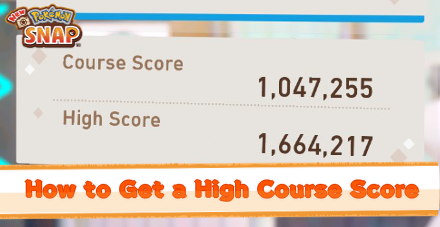
This is a guide on how to get a high Course Score in New Pokemon Snap (Pokemon Snap 2) for the Nintendo Switch. Read on to learn what is a course score, and what rewards you will receive after getting a high Course Score!
List of Contents
What is the Course Score?
An Online Scoring System

After completing the main story, you unlock Course Scores for each level. This is a scoring system based on how thoroughly you explored a selected course.
To increase your Course Score, take as much high scoring photos as you can before you reach the teleportation point at the end or run out of photo memory.
Your Course Score will be shown after Professor Mirror evaluates your snaps from the course.
You can also check your Course Scores for each level and the Total Course Score in the Internet section of the Lab menu.
How to Get a High Course Score
Take Multiple Photos of Legendary or Illumina Pokemon

If you are on a course that has a Legendary Pokemon or an Illumina Pokemon, you can take multiple photos of them to boost your Course Score. Photos of these Pokemon generally score better compared to regular Pokemon.
| Pokemon Guides | |
|---|---|
| List of Illumina Pokemon | List of Legendary Pokemon |
Take One Photo of Each Pokemon

To boost your course score further, you need to take a photo of each Pokemon species in a single run. You may also need to plan your run and note the Pokemon that require some steps for them to appear in the area.
For courses with alternate routes, take the route with the most number of Pokemon available.
Use Burst Mode

A great way to rack up points for Course Score is to use Burst Mode.
If you see a Pokemon exhibiting behavior that yields a 4 star photo, pause the game and turn on Burst Mode, and quickly take a photo of the Pokemon.
We recommend using Burst Mode to take multiple photos of Legendary Pokemon or Illumina Pokemon and then use the remaining memory on the camera to take one photo of each Pokemon in the course.
Rewards for Getting a High Course Score
Keeping Score

You will receive the Keeping Score Research Title for getting a total course score of 30,000,000 points or more.
High Scorer
You will receive the High Scorer Research Title for getting a total course score of 40,000,000 points or more.
Top Ranker
You will receive the High Scorer Research Title for getting a total course score of 50,000,000 points or more.
One of the Best
You will receive the High Scorer Research Title for getting a total course score of 70,000,000 points or more.
How to Unlock All Research Titles
New Pokemon Snap Related Guides

New Pokemon Snap Tips and Tricks
Author
How to Get a High Course Score
Rankings
- We could not find the message board you were looking for.
Gaming News
Popular Games

Genshin Impact Walkthrough & Guides Wiki

Honkai: Star Rail Walkthrough & Guides Wiki

Arknights: Endfield Walkthrough & Guides Wiki

Umamusume: Pretty Derby Walkthrough & Guides Wiki

Wuthering Waves Walkthrough & Guides Wiki

Pokemon TCG Pocket (PTCGP) Strategies & Guides Wiki

Abyss Walkthrough & Guides Wiki

Zenless Zone Zero Walkthrough & Guides Wiki

Digimon Story: Time Stranger Walkthrough & Guides Wiki

Clair Obscur: Expedition 33 Walkthrough & Guides Wiki
Recommended Games

Fire Emblem Heroes (FEH) Walkthrough & Guides Wiki

Pokemon Brilliant Diamond and Shining Pearl (BDSP) Walkthrough & Guides Wiki

Diablo 4: Vessel of Hatred Walkthrough & Guides Wiki

Super Smash Bros. Ultimate Walkthrough & Guides Wiki

Yu-Gi-Oh! Master Duel Walkthrough & Guides Wiki

Elden Ring Shadow of the Erdtree Walkthrough & Guides Wiki

Monster Hunter World Walkthrough & Guides Wiki

The Legend of Zelda: Tears of the Kingdom Walkthrough & Guides Wiki

Persona 3 Reload Walkthrough & Guides Wiki

Cyberpunk 2077: Ultimate Edition Walkthrough & Guides Wiki
All rights reserved
©2021 Pokémon. ©1995–2021 Nintendo / Creatures Inc. / GAME FREAK inc. ©1999 Nintendo / HAL Laboratory, Inc. Developed by BANDAI NAMCO Studios Inc.
Pokémon and Nintendo Switch are trademarks of Nintendo. © 2021 Nintendo.
The copyrights of videos of games used in our content and other intellectual property rights belong to the provider of the game.
The contents we provide on this site were created personally by members of the Game8 editorial department.
We refuse the right to reuse or repost content taken without our permission such as data or images to other sites.




![Neverness to Everness (NTE) Review [Beta Co-Ex Test] | Rolling the Dice on Something Special](https://img.game8.co/4414628/dd3192c8f1f074ea788451a11eb862a7.jpeg/show)






















