Online Features: How Does Online Play Work?

This is a guide about the Online Features of New Pokemon Snap for the Nintendo Switch. Learn more about the game's online features and what you can do with other players online!
List of Contents
Online Features
Requires Nintendo Switch Online

Take note that accessing this feature will require a Nintendo Switch Online subscription. Make sure to be a member so you can show the world how good of a Pokemon photographer you are and to connect with trainers around the globe!
Share Photos Online

When playing online, you will have a chance to share your precious work from your personal album with other Pokemon photographers, and view other's work too!
Add Caption
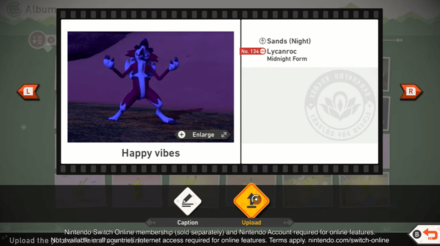
Before sharing them online, you might want to add some personal touch. Try adding some captions for each of your photos.
Edit Photos

Also, don't forget to make use of the Photo Editing feature for your snaps. Add some awesome stickers, filters and frames! This might help you gain Sweet! Medals from other players.
Online Rankings

Online Ranking systems are also included among the features where you can see how good your photography skills are compared to other players around the world!
The first ranking system that you can find online is based on your Total Photodex Score or the total photo score of all the registered snaps in your Photodex.
The last two online ranking systems are Total Course Score and individual Course Scores, both unlocked after beating the main story. These are determined by how many quality snaps you can take in a single run of a course.
Ranking System Explained: How to Get a High Ranking Online
Vote for the Most Popular Shot

Vote others' work to be the most popular shot online! View their snaps and show your approval by awarding it with Sweet! Medals which act as the game's "like" button. Remember that you can also participate by uploading your own snaps or by letting Professor Mirror choose his favorite shots.
The more Sweet! Medals your photo receives, the higher its chance to be chosen as the most popular shot!
Lental Chat

Lental Chat is an in-game feature that displays photos taken and uploaded by other players online. Checking other's work may give you tips on how to snap a great photo or hints on what photos you need to take to fulfill LenTalk Requests or complete your Photodex.
LenTalk Guide and List of Requests
Related Guides

New Pokemon Snap Tips and Tricks
Author
Online Features: How Does Online Play Work?
Rankings
- We could not find the message board you were looking for.
Gaming News
Popular Games

Genshin Impact Walkthrough & Guides Wiki

Honkai: Star Rail Walkthrough & Guides Wiki

Arknights: Endfield Walkthrough & Guides Wiki

Umamusume: Pretty Derby Walkthrough & Guides Wiki

Wuthering Waves Walkthrough & Guides Wiki

Pokemon TCG Pocket (PTCGP) Strategies & Guides Wiki

Abyss Walkthrough & Guides Wiki

Zenless Zone Zero Walkthrough & Guides Wiki

Digimon Story: Time Stranger Walkthrough & Guides Wiki

Clair Obscur: Expedition 33 Walkthrough & Guides Wiki
Recommended Games

Fire Emblem Heroes (FEH) Walkthrough & Guides Wiki

Pokemon Brilliant Diamond and Shining Pearl (BDSP) Walkthrough & Guides Wiki

Diablo 4: Vessel of Hatred Walkthrough & Guides Wiki

Super Smash Bros. Ultimate Walkthrough & Guides Wiki

Yu-Gi-Oh! Master Duel Walkthrough & Guides Wiki

Elden Ring Shadow of the Erdtree Walkthrough & Guides Wiki

Monster Hunter World Walkthrough & Guides Wiki

The Legend of Zelda: Tears of the Kingdom Walkthrough & Guides Wiki

Persona 3 Reload Walkthrough & Guides Wiki

Cyberpunk 2077: Ultimate Edition Walkthrough & Guides Wiki
All rights reserved
©2021 Pokémon. ©1995–2021 Nintendo / Creatures Inc. / GAME FREAK inc. ©1999 Nintendo / HAL Laboratory, Inc. Developed by BANDAI NAMCO Studios Inc.
Pokémon and Nintendo Switch are trademarks of Nintendo. © 2021 Nintendo.
The copyrights of videos of games used in our content and other intellectual property rights belong to the provider of the game.
The contents we provide on this site were created personally by members of the Game8 editorial department.
We refuse the right to reuse or repost content taken without our permission such as data or images to other sites.




![Animal Crossing: New Horizons Review [Switch 2] | Needlessly Crossing Over to a New Generation](https://img.game8.co/4391759/47d0408b0b8a892e453a0b90f54beb8a.png/show)






















