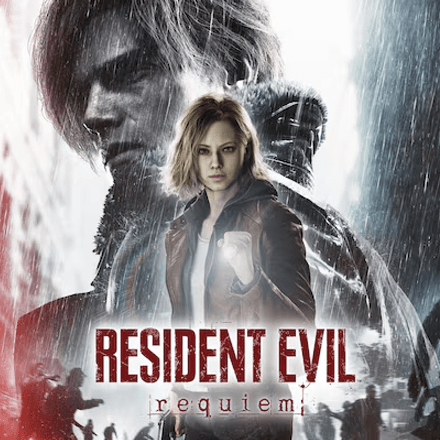Chain Attack Guide: How to Do a Chain Attack
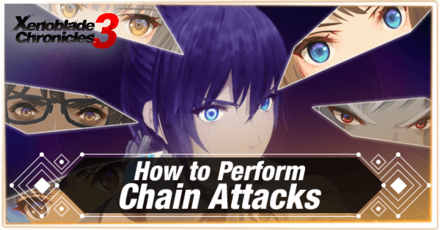
Chain Attacks are powerful moves that allow players to string together Arts and deal massive damage to enemies in Xenoblade Chronicles 3. Read on to learn how to use chain attacks as well as some helpful tips to maximize their effectiveness.
List of Contents
How to Perform Chain Attacks
| Chain Attack Step-By-Step Guide |
|---|
Charge Up the Chain Attack Gauge

Before you can perform Chain Attacks, you will need to charge up the Chain Attack gauge found on the right side of your screen. This only appears during battle, and it will always be empty when you start a battle. To fill it up, perform any of the following actions during combat:
- Cancel Attacks on Arts
- Perform Combos
- Perform Role Actions
Note: Do not expect to fill up the gauge when fighting regular monsters. Usually, the only enemies with the HP pool to sustain the gauge are Elite and Unique monsters.
Start the Chain Attack and Pick an Order

Once the gauge is filled, hit the + button to trigger the Chain Attack. Wait for the animation to play out before choosing between 3 Chain Orders with which to direct the Chain. These Orders will be a random selection from your current party, with Heroes being included if you have one tagging along.
To begin, check out the Completion Bonus of each Order underneath their highlighted portrait and take note of their role (Attacker, Defender, or Healer). Choose which one you want for your first Chain Attack and select its card.
Execute the Chain Order
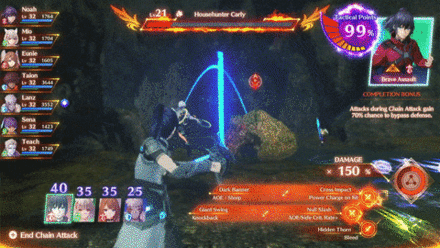
To start dealing damage, pick from any of the available Party Members shown at the bottom left of the screen. The numbers on top of their names indicate the base amount of Tactical Points (TP) they grant if you use them.
| Attack Rating | TP Amount |
|---|---|
| Amazing | 200% or above TP |
| Bravo | 150% to 199% TP |
| Cool | 100% to 149% TP |
Mix and match the attacks of your different party members to slowly build up the Chain Order Meter found at the top right of the screen. The higher the meter, the better the rating and damage bonus of your Chain Attack. Remember, the goal is to fill the meter up using Tactical Points and get 100% or above to execute the Chain Order.
Perform the Chain Order Attack
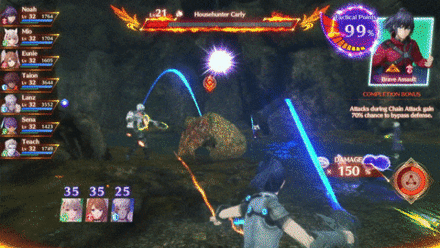
Once a Chain Order reaches 100+%, the character featured on the Chain Order's card will perform a multi-hit attack that takes on the damage multiplier found at the bottom right of the screen. The amount of bonus damage will depend on how well you filled the meter in the previous step.
Ending it with an Ouroboros Chain Order Attack

After the remaining Chain Gauge reaches a third of the meter, complete the Chain Order of an Interlinked partner to get an Ouroboros as the finisher for your Chain Order Attack.
You can see which characters completed their orders by checking the upper right corner of the Chain Order screen. Match it with the following Interlink members to get the Ouroboros Order!
Interlinked Partners
| Interlinked Partners | ||
|---|---|---|
| Noah | ⇔ | Mio |
| Eunie | ⇔ | Taion |
| Lanz | ⇔ | Sena |
Chain Attack Basics & Tips
| Chain Attack Tips |
|---|
Take Advantage of Role-Specific Bonuses
Your characters' roles play a huge part when executing Chain Attacks, as each one will grant different bonuses depending on their type of role. Mix and match their functions to achieve Amazing or Bravo ratings when executing Chain Orders.
| Role | Effect |
|---|---|
 Using an Attacker at the start of a Chain Attack will trigger First Blood, netting you a large amount of TP in the process. |
|
 Completing a Chain Order with a Defender will reactivate the character with the most TP for the next Chain Order. |
|
 Attack with a Healer guarantees that the total TP caps at 99%. This allows you to finish the Chain Order with a heavy hitter that pushes the meter to Bravo or Amazing status. |
Use Attackers First and Defenders Last

Always try to use an Attacker at the start of a Chain Attack to trigger First Blood. This will allow you to get 1.25x the amount of TP in the process. Your goal is to get your total TP at 99%, with the Defender being the last to attack.
With the Defender's effect in play, you will be able to reactivate the character with the most TP for your next Chain Order, allowing you to get the highest rating possible.
However, if your attacker have 80% or more TP, it will most likely execute the Chain Attack by itself if you use it. Instead, use other characters to build up your TP to 99% before you end the Chain Attack with that attacker. This will allow you to achieve BRAVO or AMAZING ratings when executed.
Prioritize a Hero's Chain Order
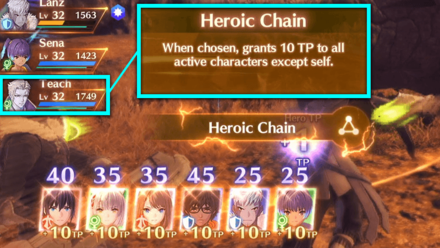
Always prioritize selecting a Hero's Chain Order whenever you get it since it won't consume the Chain Gauge. Heroes will also have special bonuses whenever you use them during a Chain Attack.
Whenever possible, bring a Hero alongside your party to maximize the damage of your Chain Attacks.
Chain Order Role Grants Bonus Tactical Points

When you choose a Chain Order, it will have either an Attacker, Defender, or Healer role attached to it. Once you pick a Chain Order, all party members that fall under the role will be given bonus Tactical Points when you perform the Order.
For example, if you chose a Chain Order of an Attacker, all classes that fall under it, like Swordfighter or Ogre, will be given bonus TP if you use them during the Chain Attack.
TP Gained from Bonuses
| Bonus Name | TP | Conditions |
|---|---|---|
| Same Roles | 10 | Character's role match |
| Force Match | 5 | Order and Character's role match |
Overkill Grants Bonus Rewards

If you manage to kill the enemy during the Chain Attack, the words Overkill will pop up on your screen. Any and all attacks or Chain Orders completed after Overkill triggers will grant you more rewards (usually in the form of an EXP multiplier).
Take advantage of this feature to reap additional rewards when executing Chain Attacks. Alternatively, you can also disable this feature. If for some reason, you do not want it triggering, you can disable Overkill by navigating to X > System > Game > Overkill > Off.
How to Unlock Chain Attacks
Complete the Riku and Manana Quest in Chapter 2

Chain Attacks will only unlock once you defeat the Gyanna Aspar enemy during Chapter 2's Riku and Manana standard quest. After your scripted defeat, the game will unlock Chain Attacks and walk you through the basics.
Xenoblade Chronicles 3 Related Guides

Tips and Tricks
Author
Chain Attack Guide: How to Do a Chain Attack
improvement survey
03/2026
improving Game8's site?

Your answers will help us to improve our website.
Note: Please be sure not to enter any kind of personal information into your response.

We hope you continue to make use of Game8.
Rankings
- We could not find the message board you were looking for.
Gaming News
Popular Games

Genshin Impact Walkthrough & Guides Wiki

Resident Evil Requiem (RE9) Walkthrough & Guides Wiki

Honkai: Star Rail Walkthrough & Guides Wiki

Monster Hunter Wilds Walkthrough & Guides Wiki

Umamusume: Pretty Derby Walkthrough & Guides Wiki

Pokemon TCG Pocket (PTCGP) Strategies & Guides Wiki

Arknights: Endfield Walkthrough & Guides Wiki

Wuthering Waves Walkthrough & Guides Wiki

Zenless Zone Zero Walkthrough & Guides Wiki

Digimon Story: Time Stranger Walkthrough & Guides Wiki
Recommended Games

Yu-Gi-Oh! Master Duel Walkthrough & Guides Wiki

Diablo 4: Vessel of Hatred Walkthrough & Guides Wiki

Fire Emblem Heroes (FEH) Walkthrough & Guides Wiki

Pokemon Brilliant Diamond and Shining Pearl (BDSP) Walkthrough & Guides Wiki

Super Smash Bros. Ultimate Walkthrough & Guides Wiki

Elden Ring Shadow of the Erdtree Walkthrough & Guides Wiki

Monster Hunter World Walkthrough & Guides Wiki

The Legend of Zelda: Tears of the Kingdom Walkthrough & Guides Wiki

Persona 3 Reload Walkthrough & Guides Wiki

Cyberpunk 2077: Ultimate Edition Walkthrough & Guides Wiki
All rights reserved
© Nintendo / MONOLITHSOFT
The copyrights of videos of games used in our content and other intellectual property rights belong to the provider of the game.
The contents we provide on this site were created personally by members of the Game8 editorial department.
We refuse the right to reuse or repost content taken without our permission such as data or images to other sites.