How to Save The Game

Saving is a feature where you mark your current progress in the game and load it so you can resume from where you left off. Read on to learn how to save your game in Xenoblade Chronicles 3!
List of Contents
How to Save the Game
Open the Menu and Choose System
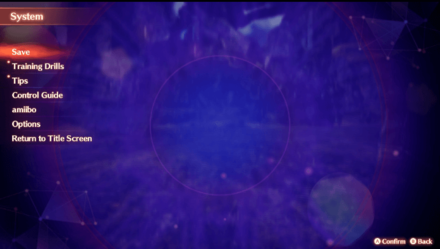
To save your game, simply go to the Menu. Once there, choose System and this will bring up a subset of menus to choose from.
Choose Save
Once you're in the System menu, choose to save and simply choose a save slot you want to use then save your game. This will save your game on that chosen save slot and you can now reload the game after resuming playing the game!
Manually Save at a Rest Spot

Alternatively, you can also manually save the game by choosing the save game menu while resting in a rest spot. This is a great alternative since you will start in an area where you can track your team’s equipment easily and get an easier start when resuming the game.
Is There an Auto Save?
Auto Save Feature is Active
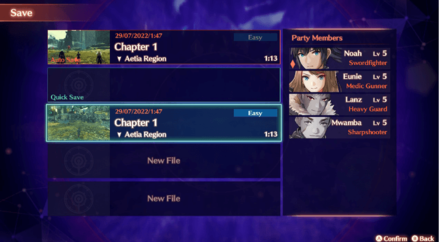
The Auto Save feature is present in Xenoblade Chronicles 3! The game automatically triggers the Auto-Save feature as you progress through the game. This adds a layer of safety to your game's progress in case you need to exit the game abruptly.
How to Quick Save
Quick Save by Pressing Y on the Menu
Quick Save is available in the game! Use this whenever you need to quickly exit the game and reload it to resume your game more easily. To use the Quick Save feature, press Y while on the main menu and a Quick Save file will automatically be created in the Quick Save slot.
Where Can You Save?
Saving is Available Anytime Except for Battles
You can save the game anytime as long as you're currently not in battle! There are no save spots in the game but saving near rest spots or skip traveling to these spots then saving is recommended since it is free of hostiles to possibly disrupt you from saving the game as well as allowing you to recuperate and reorganize your party after a break.
Xenoblade Chronicles 3 Related Guides
Tips and Tricks
Author
How to Save The Game
improvement survey
02/2026
improving Game8's site?

Your answers will help us to improve our website.
Note: Please be sure not to enter any kind of personal information into your response.

We hope you continue to make use of Game8.
Rankings
- We could not find the message board you were looking for.
Gaming News
Popular Games

Genshin Impact Walkthrough & Guides Wiki

Arknights: Endfield Walkthrough & Guides Wiki

Honkai: Star Rail Walkthrough & Guides Wiki

Wuthering Waves Walkthrough & Guides Wiki

Umamusume: Pretty Derby Walkthrough & Guides Wiki

Zenless Zone Zero Walkthrough & Guides Wiki

Pokemon TCG Pocket (PTCGP) Strategies & Guides Wiki

Clair Obscur: Expedition 33 Walkthrough & Guides Wiki

Digimon Story: Time Stranger Walkthrough & Guides Wiki

Where Winds Meet Walkthrough & Guides Wiki
Recommended Games

Diablo 4: Vessel of Hatred Walkthrough & Guides Wiki

Fire Emblem Heroes (FEH) Walkthrough & Guides Wiki

Super Smash Bros. Ultimate Walkthrough & Guides Wiki

Yu-Gi-Oh! Master Duel Walkthrough & Guides Wiki

Pokemon Brilliant Diamond and Shining Pearl (BDSP) Walkthrough & Guides Wiki

Elden Ring Shadow of the Erdtree Walkthrough & Guides Wiki

Monster Hunter World Walkthrough & Guides Wiki

The Legend of Zelda: Tears of the Kingdom Walkthrough & Guides Wiki

Persona 3 Reload Walkthrough & Guides Wiki

Cyberpunk 2077: Ultimate Edition Walkthrough & Guides Wiki
All rights reserved
© Nintendo / MONOLITHSOFT
The copyrights of videos of games used in our content and other intellectual property rights belong to the provider of the game.
The contents we provide on this site were created personally by members of the Game8 editorial department.
We refuse the right to reuse or repost content taken without our permission such as data or images to other sites.




























