Ouroboros Guide: All Forms and How to Interlink
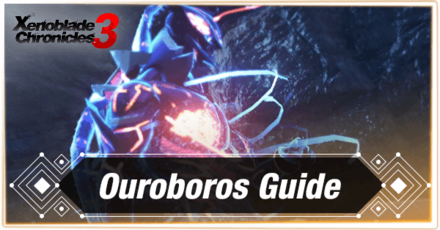
Ouroboros is a fusion mechanic between two main characters, making them a more powerful unit called the Ouroboros in Xenoblade Chronicles 3! Read on to know more about Ouroboros Mode including how to unlock, use, and upgrade it!
List of Contents
How to Unlock Ouroboros Mode
Unlock the First 3 Forms by Finishing Chapter 2
| Keves Squad Ouroboros Forms | ||
|---|---|---|
 Noah Noah |
 Lanz Lanz |
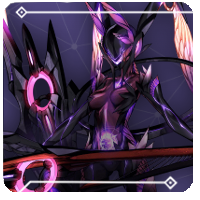 Eunie Eunie |
The first 3 Ouroboros forms you can unlock will be those of the Keves Squad - Noah, Lanz, and Eunie. To get them as permanent unlocks for open-world combat, finish Chapter 2 of the main story.
Unlock the Next 3 Forms by Finishing Chapter 3
| Agnus Squad Ouroboros Forms | ||
|---|---|---|
 Mio Mio |
 Taion Taion |
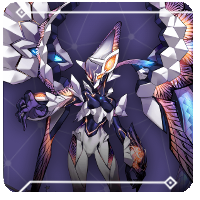 Sena Sena |
The Agnus Squad - Mio, Taion, and Sena - will have their Ouroboros forms unlock much later in the story. To get them as permanent unlocks for open-world combat, finish the lengthy Chapter 3 of the main story.
How to Use Ouroboros Mode
| All Ouroboros Modes | |
|---|---|
 Ouroboros Interlink Ouroboros Interlink |
 Ouroboros Chain Attack Ouroboros Chain Attack |
Use the Interlink to Transform in Battle

Once you have the Ouroboros Interlink unlocked, head into combat and select the character you want to use as an Ouroboros. When you have the right character selected, hit the Left D-Pad button to engage the Interlink which transforms the character to their Ouroboros form.
| 1 | Hold |
|---|---|
| 2 | When you have the character you want, press |
| 3 | Press |
| 4 | Press |
| 5 | To exit the Ouroboros form, press |
Use Switch to Change Ouroboros Forms While Interlinked

Once you unlock the Ouroboros forms of Mio's squad, you can freely switch between Interlinked Partners while using your Ouroboros. Press the Up D-Pad button while in one form to switch into the other.
Build Up Interlink Levels to Use Ouroboros Chain Attacks

If one of your characters manages to reach Interlink Level 3 during combat, transforming and using the Chain Attack while in Ouroboros form will give you the option to perform an Ouroboros Chain Attack. This is a series of 2 special Chain Orders that deal a massive amount of damage when completed.
Note: Ouroboros Chain Attacks only become available after you unlock the Agnus Squad Ouroboros forms and finish Chapter 3 of the main story.
| 1 | Hold |
|---|---|
| 2 | When you have the character you want, start building up their Interlink Level by using Fusion Arts. At the same time, build the Chain Attack Gauge in preparation for the Ouroboros Chain Attack. |
| 3 | Once you charge the Chain Attack Gauge and reach Interlink Level 3, transform into an Ouroboros by pressing |
| 4 | When your character is in their Ouroboros form, press |
| 5 | Select the Ouroboros Chain Order (this will be the only option) to start the Ourobros Chain Attack. |
| 6 | Complete it using the available party members in order to deal a massive amount of damage. |
| 7 | Repeat steps 5 and 6 when Reactivation occurs and a new Ouroboros Chain Order becomes available. Note: When using this method, only 2 Chain Orders can be completed rather than the usual 3. |
Complete Chain Orders of Interlinked Characters

Aside from the Ouroboros-only Chain Attack, you can also get Ouroboros Chain Orders in a regular Chain Attack by completing the orders of Interlinked Characters. Complete the Chain Orders of either Noah & Mio, Taion & Eunie, or Lanz & Sena to get an Ouroboros Chain Order to spawn.
Note: You will know that you unlocked an Ouroboros Chain Order if the reactivation screen has a colored ring around it. This means an Ouroboros option will be available to use during the next chain.
Ouroboros Combat Tips
| Ouroboros Combat Tips |
|---|
|
|
Use Fusion Combos to Build Up Interlink Levels for Stronger Arts

Some Ouroboros Arts will only get their full effects at Interlink Level 3. You can see your current level to the left of the Ouroboros symbol at the bottom left of the screen.
To level up the Interlink, use Fusion Arts as much as possible. This builds up the Interlink level to max, allowing you use Ouroboros Arts with their full effects in play.
Use the Ouroboros Form to Dodge Damage
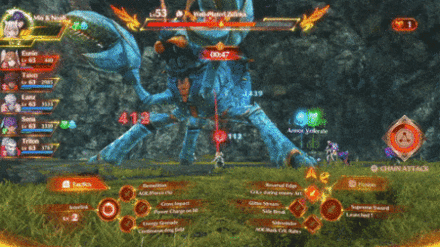
While it is ideal to wait until Interlink 3 to transform, some of the more difficult fights will require you to dodge continuous or burst damage coming from enemies. If you find yourself at low HP and still taking aggro, consider transforming to become immune to damage.
This tactic is particularly useful when dealing with unique monsters that have a high damage Enrage Phase. However, do note that HP does not recover while in Ouroboros form even when healed by allies. Transforming while on low HP will mean you still re-appear later with low HP.
Do Not Set Paired Characters as Healers or Defenders

If you aren't partied with a Healer or Tank Hero, do not turn any of the pairs into your party's only Healers or Defenders. This avoids the problem of one pair transforming and leaving with with either no heals or no tanks to soak up damage.
Since Defenders and Healers are the core of combat when fighting difficult enemies, make sure not to double-up the class types of paired partners unless they are both Attackers.
Cancel Attacks Into Arts to Charge the Ouroboros Talent

In order to charge up the Ouroboros Talent Art (special attack, A button), make sure to cancel your attacks into Arts. Ouroboros skills have no cooldown, so it's all a matter of consistently chaining attacks into Arts until you have your Talent Art charged and ready.
To know if you are attack cancelling successfully, pay attention to your character when you use an art. You will know if you successfully canceled an attack if a blue ring appears after you use your Art.
Pay Attention to the Overheat Meter

Ouroboros forms have a time limit in the form of the Overheat Meter, building up heat the longer your Ouroboros stays on the field. Actions such as using Arts also contribute to overheating, speeding up the process as you chain your Arts together.
You can view how much heat your Ouroboros form is getting by looking at the Ouroboros symbol (bottom left of screen) or at the Overheat bar next to your character icon on the left side of the screen. Once it hits the max amount, your Ouroboros will go into Cooldown mode, preventing you from using it for a time.
Cancel the Ouroboros Form Before Overheating
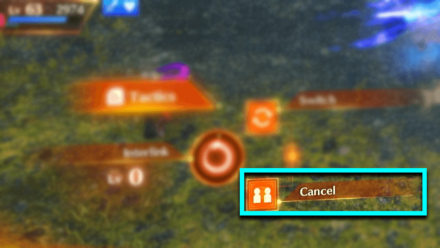
If you cancel the Ouroboros form before it overheats, the cooldown will be shorter. Make sure to cancel just before overheating to ensure that you are able to use the Ouroboros form multiple times in a single battle. To cancel your Ouroboros form, hit the Down D-Pad button while transformed.
How to Upgrade the Ouroboros
Farm SP to Purchase Upgrades
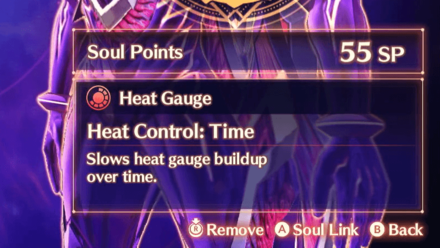
Before you can start thinking about upgrading your Ouroboros, you will first need to farm Soul Points or SP. This special type of currency is used to purchase the many different upgrades, Skills, and Arts that are available for your Ouroboros.
You can usually get SP by completing quests, discovering special landmarks and locations, and even opening containers you find scattered around the world.
Purchase Ouroboros Upgrades from the Soul Tree

The Sould Tree is a special upgrade menu that allows you to purchase upgrades for your Ouroboros. These include Skills, Arts and their upgrades, Overheat upgrades, and stat upgrades. To view the Soul Tree, open up the character menu and navigate to Characters > Interlink > Soul Tree.
Soul Tree Upgrade Priorities
| Upgrade Type | Priority Reason |
|---|---|
 Learn Skill Learn Skill |
Ouroboros have no skills when you first start out. Make sure to prioritize getting these from the Soul Tree to get a large boost in power. |
 Heat Control Heat Control |
Scattered throughout the tree are Heat Gauge upgrades that gradually reduce the Ouroboros' rate of overheating. Prioritize these to get the most out of your transformations. |
 Enhance Art Enhance Art |
The farther you get into the game, the more powerful your Ouroboros form has to be to deal with enemies. Prioritze Enhance Art upgrades to strengthen your primary source of damage. |
Use the Soul Link to Share Upgrades

Since Ouroboros Interlinks are between two characters, each character pair will get 2 Soul Link slots to use at the Soul Tree. Soul Links allow you to equip two upgrades from your paired character's Soul Tree, borrowing its power to strengthen your own.
For example, if Mio's Soul Tree has an upgrade that raises Critical Rate by 15%, then Soul Linking it to Noah's Ouroboros will grant his form +15% Critical Rate as well.
| Can Be Soul Linked | Cannot Be Soul Linked |
|---|---|
| ・Learn Art ・Enhance Art ・Enhance Skill ・Enhance Talent |
・Raise Ability ・Learn Skill ・Heat Gauge |
Tip: Heat Gauge upgrades are your best bet for early Soul Linked upgrades. Since it is difficult to rack up enough Role Action Points to charge your Talent Art, longer Ouroboros times will greatly help the experience.
What is Ouroboros?
Fusion of 2 Characters
Interlink 2 members of your party to fuse into a powerful form called an Ouroboros. When in Ouroboros mode, the 2 characters you've chosen will turn into a single unit and have access to Ouroboros arts.
Story Related Implications

The Ouroboros form and the Interlink system both play a large part in the story of Xenoblade Chronicles 3. Being one of the few individuals capable of fighting the mysterious forces of the Moebius, our heroes must discover the secret behind these powerful transformations that they now possess.
Xenoblade Chronicles 3 Related Guides
Tips and Tricks
Author
Ouroboros Guide: All Forms and How to Interlink
improvement survey
02/2026
improving Game8's site?

Your answers will help us to improve our website.
Note: Please be sure not to enter any kind of personal information into your response.

We hope you continue to make use of Game8.
Rankings
- We could not find the message board you were looking for.
Gaming News
Popular Games

Genshin Impact Walkthrough & Guides Wiki

Arknights: Endfield Walkthrough & Guides Wiki

Honkai: Star Rail Walkthrough & Guides Wiki

Wuthering Waves Walkthrough & Guides Wiki

Umamusume: Pretty Derby Walkthrough & Guides Wiki

Zenless Zone Zero Walkthrough & Guides Wiki

Pokemon TCG Pocket (PTCGP) Strategies & Guides Wiki

Clair Obscur: Expedition 33 Walkthrough & Guides Wiki

Digimon Story: Time Stranger Walkthrough & Guides Wiki

Where Winds Meet Walkthrough & Guides Wiki
Recommended Games

Diablo 4: Vessel of Hatred Walkthrough & Guides Wiki

Fire Emblem Heroes (FEH) Walkthrough & Guides Wiki

Super Smash Bros. Ultimate Walkthrough & Guides Wiki

Yu-Gi-Oh! Master Duel Walkthrough & Guides Wiki

Pokemon Brilliant Diamond and Shining Pearl (BDSP) Walkthrough & Guides Wiki

Elden Ring Shadow of the Erdtree Walkthrough & Guides Wiki

Monster Hunter World Walkthrough & Guides Wiki

The Legend of Zelda: Tears of the Kingdom Walkthrough & Guides Wiki

Persona 3 Reload Walkthrough & Guides Wiki

Cyberpunk 2077: Ultimate Edition Walkthrough & Guides Wiki
All rights reserved
© Nintendo / MONOLITHSOFT
The copyrights of videos of games used in our content and other intellectual property rights belong to the provider of the game.
The contents we provide on this site were created personally by members of the Game8 editorial department.
We refuse the right to reuse or repost content taken without our permission such as data or images to other sites.




























