How to Cancel Arts and Attacks
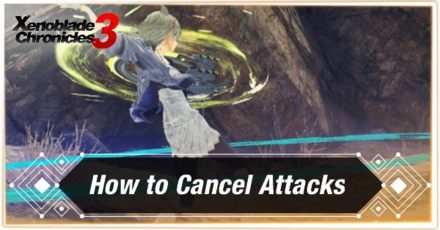
Canceling attacks is an essential technique used to speed up battles in Xenoblade Chronicles 3. Read on to learn about attack cancelation, how to cancel attacks, and the attack types you can cancel!
List of Contents
How to Cancel Arts and Attacks
Attack Right After Your Previous Attack Connects

Eunie cancels an auto-attack by performing an Art.
Performing an attack the moment the previous one hits allows you to cancel one attack to the next, making them flow quickly into each other.
Canceling attacks skips the remaining frames left from the previous attack and immediately starts the follow up.
A White Flash Indicates a Canceled Attack

To know whether you've Canceled an attack, a bright light will flash very briefly to indicate that your character has moved past the previous attack and will start the succeeding one right away.
Equip Accessories to Help with the Timing
| Expands the window of opportunity for canceling by 20% |
Since canceling attacks require a little bit of timing, you can equip accessories like Pale Memory in order to expand its very short window of opportunity.
Benefits of Canceling Attacks
Increases Damage Dealt to Enemies
| Rank I Effect When canceling, boosts damage dealt by 25%. |
Aside from speeding up combos, canceling attacks can also deal increased damage with the right equipment. Having the Empowered Combo Gem at its base rank, a character is granted a 25 percent damage increase to their follow-up attack.
Note that maxing out this Gem to Rank 10 increases the damage boost from 25 percent to a devastating 75 percent, which can speed up battle tremendously.
Arts Can Gain Bonus Effects

Canceling an Art can also grant the follow up attack bonus effects such as dealing critical damage, or even status effects like breaking enemy guard.
Fills Up the Chain Attack Gauge Faster

Another benefit of canceling attacks is that it fills up the Chain Attack gauge, allowing for faster access to Chain Attacks.
Cancelable Attack Types
Auto-Attacks, Arts, and Talent Arts
| Auto-Attacks | → | Arts | → | Talent Arts |
You can cancel auto-attacks into Arts, and Arts into Talent Arts. Doing this speeds up the execution, letting you deal more damage quickly.
Arts Guide: List of All Arts and Effects
Xenoblade Chronicles 3 Related Guides

Tips and Tricks
Author
How to Cancel Arts and Attacks
Rankings
- We could not find the message board you were looking for.
Gaming News
Popular Games

Genshin Impact Walkthrough & Guides Wiki

Honkai: Star Rail Walkthrough & Guides Wiki

Arknights: Endfield Walkthrough & Guides Wiki

Umamusume: Pretty Derby Walkthrough & Guides Wiki

Wuthering Waves Walkthrough & Guides Wiki

Pokemon TCG Pocket (PTCGP) Strategies & Guides Wiki

Abyss Walkthrough & Guides Wiki

Zenless Zone Zero Walkthrough & Guides Wiki

Digimon Story: Time Stranger Walkthrough & Guides Wiki

Clair Obscur: Expedition 33 Walkthrough & Guides Wiki
Recommended Games

Fire Emblem Heroes (FEH) Walkthrough & Guides Wiki

Pokemon Brilliant Diamond and Shining Pearl (BDSP) Walkthrough & Guides Wiki

Diablo 4: Vessel of Hatred Walkthrough & Guides Wiki

Super Smash Bros. Ultimate Walkthrough & Guides Wiki

Yu-Gi-Oh! Master Duel Walkthrough & Guides Wiki

Elden Ring Shadow of the Erdtree Walkthrough & Guides Wiki

Monster Hunter World Walkthrough & Guides Wiki

The Legend of Zelda: Tears of the Kingdom Walkthrough & Guides Wiki

Persona 3 Reload Walkthrough & Guides Wiki

Cyberpunk 2077: Ultimate Edition Walkthrough & Guides Wiki
All rights reserved
© Nintendo / MONOLITHSOFT
The copyrights of videos of games used in our content and other intellectual property rights belong to the provider of the game.
The contents we provide on this site were created personally by members of the Game8 editorial department.
We refuse the right to reuse or repost content taken without our permission such as data or images to other sites.




![Animal Crossing: New Horizons Review [Switch 2] | Needlessly Crossing Over to a New Generation](https://img.game8.co/4391759/47d0408b0b8a892e453a0b90f54beb8a.png/show)






















