What To Do If You Can't Sign In to Battle.net
Check out Game8's Diablo 4 Wiki for our latest guides!
☆Diablo 4 Best Builds
☆Diablo 4 Interactive Map
☆Diablo 4 Class Tier List
☆Diablo 4 Story Walkthrough
☆Diablo 4 Leveling Guide

Being unable to log in to Battle.net is a common problem that players can face in Diablo Immortal due to either issues with the device or platform, region settings, or a player's internet connection. Read on to learn what to do when signing into Battle.net cannot be done!
List of Contents
What to Do When You Can't Sign In to Battle.net
| Things to Do to Log In to Battle.net |
|---|
| ・ Check Account Regions ・ Force a Log In ・Restart the Game or Device |
Check Account Regions
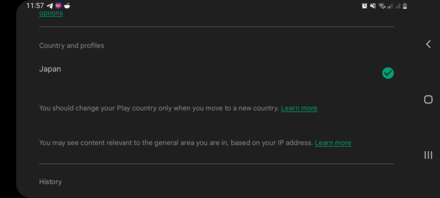
This issue is only applicable to mobile players who are accessing the game via a secondary account (Google Play or Apple Accounts for instance). These secondary account's regions must match with the region set in the Battle.net account for the log-in to be successful.
Simply check or change these region settings on either the Battle.net or secondary account and ensure that both have matching region settings for a log-in to be successful.
Force a Log In
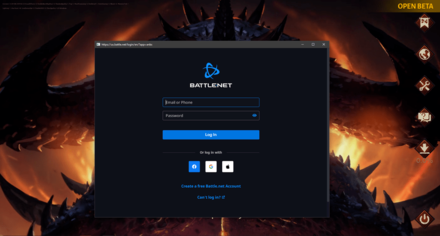
Mostly applicable for PC players, "Can't Sign In" issues when trying to log in to Battle.net can be quickly rectified by brute forcing the log-in pop-up window to appear while on the game's Main Menu.
This can be done through the following steps:
| Steps to Force a Log-In |
|---|
Restart the Game or Device

Being presented with the can't sign in prompt when trying to log into Battle.net is a common issue that can be encountered regardless of which platform a player intends to play on. It is caused by several things, although some are beyond a player's capability of fixing, such as when servers are down.
The most common way of fixing this issue, however, is by simply restarting the game or the platform altogether and only attempting to log in afterward.
What To Do About Crashing: All Error and Bug Fixes
Diablo Immortal Related Guides

Beginner Tips
Character Upgrade Guide
Game Mechanics
Achievement Guides
| Haunted Altars | The Guards' Story |
| Blood Resurrection | Blood Apparition |
| Revealing the Path | Lord Martanos |
| Hiding in Plain Sight | Blasphemous Texts |
| Shrubbery | Barbarian Spirits |
| Siegebreaker | - |
FAQs
Author
What To Do If You Can't Sign In to Battle.net
Rankings
Gaming News
Popular Games

Genshin Impact Walkthrough & Guides Wiki

Honkai: Star Rail Walkthrough & Guides Wiki

Arknights: Endfield Walkthrough & Guides Wiki

Umamusume: Pretty Derby Walkthrough & Guides Wiki

Wuthering Waves Walkthrough & Guides Wiki

Pokemon TCG Pocket (PTCGP) Strategies & Guides Wiki

Abyss Walkthrough & Guides Wiki

Zenless Zone Zero Walkthrough & Guides Wiki

Digimon Story: Time Stranger Walkthrough & Guides Wiki

Clair Obscur: Expedition 33 Walkthrough & Guides Wiki
Recommended Games

Fire Emblem Heroes (FEH) Walkthrough & Guides Wiki

Pokemon Brilliant Diamond and Shining Pearl (BDSP) Walkthrough & Guides Wiki

Diablo 4: Vessel of Hatred Walkthrough & Guides Wiki

Super Smash Bros. Ultimate Walkthrough & Guides Wiki

Yu-Gi-Oh! Master Duel Walkthrough & Guides Wiki

Elden Ring Shadow of the Erdtree Walkthrough & Guides Wiki

Monster Hunter World Walkthrough & Guides Wiki

The Legend of Zelda: Tears of the Kingdom Walkthrough & Guides Wiki

Persona 3 Reload Walkthrough & Guides Wiki

Cyberpunk 2077: Ultimate Edition Walkthrough & Guides Wiki
All rights reserved
©2022 BLIZZARD ENTERTAINMENT, INC. ALL RIGHTS RESERVED.
All trademarks referenced herein are the properties of their respective owners.
The copyrights of videos of games used in our content and other intellectual property rights belong to the provider of the game.
The contents we provide on this site were created personally by members of the Game8 editorial department.
We refuse the right to reuse or repost content taken without our permission such as data or images to other sites.



























