Server Transfer Guide: Can You Move Characters to Another Server?
Check out Game8's Diablo 4 Wiki for our latest guides!
☆Diablo 4 Best Builds
☆Diablo 4 Interactive Map
☆Diablo 4 Class Tier List
☆Diablo 4 Story Walkthrough
☆Diablo 4 Leveling Guide

As of now, Diablo Immortal players cannot change servers with their characters and progress. Read through this guide to know how to select a server as well as a character missing fix .
| Diablo Immortal Server Guides | |
|---|---|
| List of Servers | Server Status |
| How to Change Servers | |
List of Contents
How to Change Servers
Head to the Main Menu

Simply tap on the indicated area to open the server list. First time players will find the name of a pre-selected server already listed on the server box, while returning players will find the server they have previously played on already selected for them.
Server settings, including the full list of servers that players can choose from, can all be found on the Main Menu of Diablo Immortal when booting up the game.
Choose a Server
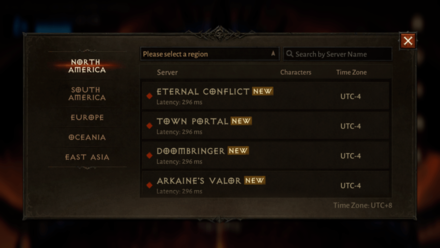
After bringing up the server list, all that is left to do now is to simply select the server you wish to be in. If a specific server name has to be chosen, players can use the "find" feature on the top right corner of the menu to search for their server.
How to Transfer Character to Another Server
Not Possible to Move Characters to Another Server

Unfortunately, character transfer between servers is not available at this time. Characters made, including their progression, equipment, and achievements, will be locked behind the original server they were made for.
Trying to switch servers will only result in a character creation screen, so for the time being, the only way to play on another server is to make a new character there.
Character Progression is Saved Even if a New Character is Created on Another Server

Despite characters not capable of being transferred from one server to another, they are nonetheless saved on the original server they were created in.
This means that characters created in – for example – a North American server will have its progression saved, allowing players to switch to other servers to make a character, and then return to the original server with all progression saved.
Character Missing Fix
Results from Choosing Wrong Server
Characters are server locked so changing back to the initial server used to make a character should allow players to access their characters. Unfortnately, this can mean clicking on multiple servers until you find your character. Servers without any made character will prompt the character creation screen.
This issue has risen from players transferring from mobile to PC. It's always good to remember which region and server you picked to access previously made characters.
List of Servers and Best Server to Choose
Find All Characters Through the My Heroes Tab

If you've made several characters across multiple characters, you might lose track of which server you made them on. To find all of your characters easily, select your server name, then click on My Heroes at the top to find a list of all characters you've created.
Diablo Immortal Related Guides

Beginner Tips
Character Upgrade Guide
Game Mechanics
Achievement Guides
| Haunted Altars | The Guards' Story |
| Blood Resurrection | Blood Apparition |
| Revealing the Path | Lord Martanos |
| Hiding in Plain Sight | Blasphemous Texts |
| Shrubbery | Barbarian Spirits |
| Siegebreaker | - |
FAQs
Comment
I accidentally changed servers. I don't remember is the name of the server I started playing on. Is there a way to find which server I have characters on?
Author
Server Transfer Guide: Can You Move Characters to Another Server?
Rankings
- We could not find the message board you were looking for.
Gaming News
Popular Games

Genshin Impact Walkthrough & Guides Wiki

Honkai: Star Rail Walkthrough & Guides Wiki

Arknights: Endfield Walkthrough & Guides Wiki

Umamusume: Pretty Derby Walkthrough & Guides Wiki

Wuthering Waves Walkthrough & Guides Wiki

Pokemon TCG Pocket (PTCGP) Strategies & Guides Wiki

Abyss Walkthrough & Guides Wiki

Zenless Zone Zero Walkthrough & Guides Wiki

Digimon Story: Time Stranger Walkthrough & Guides Wiki

Clair Obscur: Expedition 33 Walkthrough & Guides Wiki
Recommended Games

Fire Emblem Heroes (FEH) Walkthrough & Guides Wiki

Pokemon Brilliant Diamond and Shining Pearl (BDSP) Walkthrough & Guides Wiki

Diablo 4: Vessel of Hatred Walkthrough & Guides Wiki

Super Smash Bros. Ultimate Walkthrough & Guides Wiki

Yu-Gi-Oh! Master Duel Walkthrough & Guides Wiki

Elden Ring Shadow of the Erdtree Walkthrough & Guides Wiki

Monster Hunter World Walkthrough & Guides Wiki

The Legend of Zelda: Tears of the Kingdom Walkthrough & Guides Wiki

Persona 3 Reload Walkthrough & Guides Wiki

Cyberpunk 2077: Ultimate Edition Walkthrough & Guides Wiki
All rights reserved
©2022 BLIZZARD ENTERTAINMENT, INC. ALL RIGHTS RESERVED.
All trademarks referenced herein are the properties of their respective owners.
The copyrights of videos of games used in our content and other intellectual property rights belong to the provider of the game.
The contents we provide on this site were created personally by members of the Game8 editorial department.
We refuse the right to reuse or repost content taken without our permission such as data or images to other sites.




























And this is why i just quit playing this game. I just wanted to check out a different server but since there's a bug and it doesn't show what servers you have a character on, I'm not about to try each one to find mine. The gameplay was lame anyway.