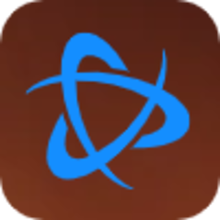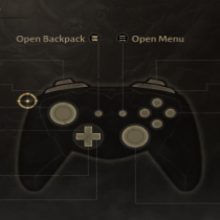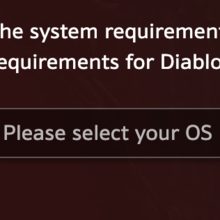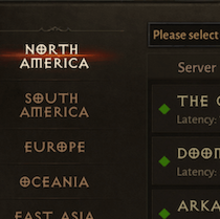Controller Support Guide: How to Play With a Controller
Check out Game8's Diablo 4 Wiki for our latest guides!
☆Diablo 4 Best Builds
☆Diablo 4 Interactive Map
☆Diablo 4 Class Tier List
☆Diablo 4 Story Walkthrough
☆Diablo 4 Leveling Guide

Diablo Immortal is out on PC and mobile with controller support available. Read on to learn more about which controllers are supported, how to play Diablo Immortal with a controller, as well ways to fix common pc controller issues.
List of Contents
List of Supported Controllers
Switch Controllers Unusable on iOS
| PS3 | PS4 / PS5 | Xbox One / Elite | Xbox X|S | Switch | |
|---|---|---|---|---|---|
| iOS | × | ✔ | ✔ | ✔ | × |
| Android | × | ✔ | ✔ | ✔ | ✔ |
| PC | ✔ | ✔ | ✔ | × | ✔ |
Nintendo Switch controllers cannot be used on iOS. You would need a PS4, PS5 or Xbox controller to play on iOS.
Other Supported Controllers
| iOS | Android | PC |
|---|---|---|
| Backbone One Controller | SteelSeries Stratus Duo | Logitech F510 / F710 |
| Razer Kishi | Razer Kishi | SteelSeries Stratus Duo |
| Rotor Riot Mfi | 8bitdo SN30 Pro | - |
| SteelSeries Nimbus | - | - |
How to Connect Controllers
PS4 and PS5 Controllers
| 1 | Press and hold down the PS Button and the Share Button until the controller enters pairing mode*. |
|---|---|
| 2 | On your device, go to Bluetooth Settings and switch Bluetooth on. |
| 3 | Select DUAL SHOCK 4 or DUAL SHOCK 5 from the list of detected devices to pair the controller. |
| 4 | Diablo Immortal should then be able to detect the controller after you launch the game! |
Xbox Controllers
| 1 | Press and hold the Xbox Button to turn it on. |
|---|---|
| 2 | Press and hold the Pair Button (located in front of the controller) until the Xbox Button starts blinking. |
| 3 | On your device, go to Bluetooth Settings and switch Bluetooth on. |
| 4 | Look for the Xbox Wireless Controller. Select it and allow the two devices to pair. |
| 5 | Diablo Immortal should then be able to detect the controller after you launch the game! |
Switch Controllers (Android Only)
| 1 | Press and hold the small button on the Joy-Con to enter pairing mode. (This would be the small button on the Pro Controller's top side) |
|---|---|
| 2 | On your device, go to Bluetooth Settings and switch Bluetooth on. |
| 3 | Select “Joy-Con (L) / (R)” to pair your Joy-Cons. (“Pro Controller” for Nintendo Pro Controllers) |
| 4 | Diablo Immortal should then be able to detect the controller after you launch the game! |
Note: Nintendo Switch controllers only work on Android devices, and not on iOS devices.
PC Controller Issue Fixes
What to Do when PC Controller Isn't Working
|
|
Hide the Cursor
If your cursor is moving but your character isn't, that is only natural. You have to hide the cursor by pressing on the right directional button. Only then, will your character be able to move.
Switch to Windowed Mode
To change the resolution, enter the world with your character first, then bring up the Settings menu (the gear icon in the menu), select Display, scroll down, and find the option to change your Window Mode. Do note that this is only be a temporary fix, but it is one that works for most players.
Restart Battle.net
Restart Battle.net by closing Diablo Immortal first, and then closing Battle.net from the icon tray in Windows. Make sure your controller is connected before restarting both Battle.net and Diablo Immortal.
Reconnect Controller
Head to your device's Settings, then turn Bluetooth off and on. Enabling and disabling Airplane Mode is a more effective way of doing this. Now, reconnect your controller by pairing it once more.
What to Do when Controller Has Input Lag
|
|
Turn Off V-Sync and Uncap Framerates
Turning off V-Sync and uncapping your framerate may help with input lag issues. To do this, open the Menu, head into Settings, then Graphics. Here, you will see options to uncap the framerate and turn V-Sync off.
Use a Different Controller if Possible
If turning off V-Sync doesn't work, then the only choice you have left is to use another controller. Swapping it out for another controller has worked for some users online.
What to Do when Controller is Drifting
|
|
Increase Deadzone Size
Some controllers have accompanying programs where you can customize their deadzones, to eliminate controller drift. Increase the size of your controller's deadzone so that little movements to your analog stick won't register.
Calibrate Controller via Windows
Head to the Game Controllers option in Windows' Control Panel, and see the Properties of your controller. Here, you will be able to Calibrate your controller, which could fix the problem.
How to Play With a Controller
Bring Out Cursor to Click on Things on Screen

You can bring out the cursor by hitting the right directional button. Move the cursor around the screen with the left analog stick.
Diablo Immortal will obey a default button map for both PC and mobile releases. To customize the layout of your controller, head to Settings ▶ Controller and change the mapping from there.
List of Settings and the Best Settings to Use
Controller Button Mapping

| PS | Xbox | |
|---|---|---|
| Menu | Options | Menu |
| Inventory | Share/Touchpad | View |
| Skill 1 | L2 | LT |
| Skill 2 | L1 | LB |
| Skill 3 | R1 | RB |
| Skill 4 | R2 | RT |
| Primary Attack | ⭘ | B |
| Potion | △ | Y |
| Ultimate | ☐ | X |
| Interact | ✖ | A |
Buttons Can Be Remapped

Button assignment can be changed in Diablo Immortal. If you wish to change the button mapping of your controller, you can reassign buttons by opening up the Menu, heading to Settings, which is the gear icon, then selecting Controller.
Diablo Immortal News

All the Latest News and Events
-
![]()
Hungering Moon Weekend Event
Updated 9/1/2022
Find out all the details about Diablo Immortal's first limited time event from September 9-12!
-
![]()
Diablo Immortal Season 4 Release Date
Updated 9/2/2022
Find out when Diablo Immortal Season 4 is coming out!
-
![]()
Captain Azmir Bug
Updated 6/13/2022
Captain Azmir seems to be bugged out, stopping players from progressing.
-
![]()
Does Diablo Immortal Have Facial Recognition?
Updated 6/4/2022
Is the game able to recognize players' faces?
-
![]()
Release Date Countdown- When Does Diablo Immortal Come Out?
Updated 7/1/2022
When will Blizzard's fourth Diablo installment enter the scene?
-
![]()
What Consoles Will Diablo Immortal Be On?
Updated 8/3/2022
Found out which consoles, platforms, and devices Diablo Immortal is supported on!
-
![]()
How to Preload Diablo Immortal
Updated 5/26/2022
Find out how to preload for the PC, iOS, and Android.
-
![]()
Is Cross-Play and Cross-Progression Available?
Updated 8/8/2022
Can you play with friends on different platforms?
-
![]()
Is Diablo Immortal Free to Play?
Updated 7/29/2022
Is Diablo Free to Play and how far can you go without spending?
-
![]()
All New Features
Updated 6/11/2022
What's New in Diablo Immortal?
-
![]()
Open Beta Guide- Everything You Need to Know
Updated 6/3/2022
Which regions will not be able to play the game?
-
![]()
How to Pre-Register
Updated 6/3/2022
What can you get by pre-registering for the game?
-
![]()
Is Controller Support Available?
Updated 6/5/2022
Can you use your favorite controllers for this new Diablo installment?
-
![]()
System Requirements - PC and Mobile Specs
Updated 8/5/2022
How Much Hardware power do you need to become immortal?
-
![]()
How Big is Diablo Immortal
Updated 6/8/2022
How much storage do you need?
-
![]()
List of In-App Purchases
Updated 7/8/2022
All the things you can buy with real money.
-
![]()
Is Diablo Immortal Pay to Win?
Updated 6/30/2022
Do you need to spend money to enjoy the game?
-
![]()
All PvP Modes and Features
Updated 6/11/2022
Learn more about Battlegrounds and Cycle of Strife PvP modes!
-
![]()
Co-Op Guide
Updated 6/4/2022
Learn how to play co-op or multiplayer mode!
-
![]()
List of Blocked Countries
Updated 5/26/2022
See which countries will not be able to play the game
-
![]()
Does Diablo Immortal Have Followers or Mercenaries?
Updated 5/19/2022
Learn if Followers or Mercenaries make a return in Diablo Immortal.
-
![]()
Diablo Immortal Server List
Updated 7/8/2022
Decide on which server to play with you and your friends!
-
![]()
Is There a Cow Level in Diablo Immortal?
Updated 5/31/2022
Learn if the Cow Level makes an appearance in Diablo Immortal.
-
![]()
List of Compatible Phones
Updated 7/12/2022
Learn which phones and devices are compatible with Diablo Immortal.
-
![]()
Server Status
Updated 8/2/2022
Check if your server is down or under maintenance.
-
![]()
Story timeline
Updated 6/3/2022
When exactly does the game's story start?
-
![]()
Raid the Vault Bug
Updated 6/7/2022
Where's the exit? How do I leave?
Author
Controller Support Guide: How to Play With a Controller
Rankings
- We could not find the message board you were looking for.
Gaming News
Popular Games

Genshin Impact Walkthrough & Guides Wiki

Honkai: Star Rail Walkthrough & Guides Wiki

Arknights: Endfield Walkthrough & Guides Wiki

Umamusume: Pretty Derby Walkthrough & Guides Wiki

Wuthering Waves Walkthrough & Guides Wiki

Pokemon TCG Pocket (PTCGP) Strategies & Guides Wiki

Abyss Walkthrough & Guides Wiki

Zenless Zone Zero Walkthrough & Guides Wiki

Digimon Story: Time Stranger Walkthrough & Guides Wiki

Clair Obscur: Expedition 33 Walkthrough & Guides Wiki
Recommended Games

Fire Emblem Heroes (FEH) Walkthrough & Guides Wiki

Pokemon Brilliant Diamond and Shining Pearl (BDSP) Walkthrough & Guides Wiki

Diablo 4: Vessel of Hatred Walkthrough & Guides Wiki

Super Smash Bros. Ultimate Walkthrough & Guides Wiki

Yu-Gi-Oh! Master Duel Walkthrough & Guides Wiki

Elden Ring Shadow of the Erdtree Walkthrough & Guides Wiki

Monster Hunter World Walkthrough & Guides Wiki

The Legend of Zelda: Tears of the Kingdom Walkthrough & Guides Wiki

Persona 3 Reload Walkthrough & Guides Wiki

Cyberpunk 2077: Ultimate Edition Walkthrough & Guides Wiki
All rights reserved
©2022 BLIZZARD ENTERTAINMENT, INC. ALL RIGHTS RESERVED.
All trademarks referenced herein are the properties of their respective owners.
The copyrights of videos of games used in our content and other intellectual property rights belong to the provider of the game.
The contents we provide on this site were created personally by members of the Game8 editorial department.
We refuse the right to reuse or repost content taken without our permission such as data or images to other sites.