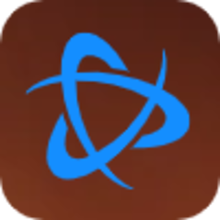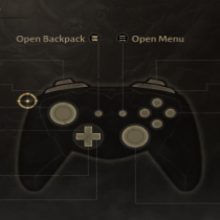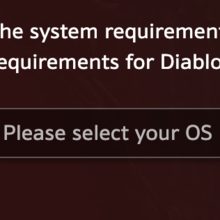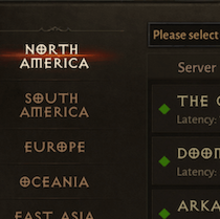Is Diablo Immortal Cross Platform and Cross Progression?
Check out Game8's Diablo 4 Wiki for our latest guides!
☆Diablo 4 Best Builds
☆Diablo 4 Interactive Map
☆Diablo 4 Class Tier List
☆Diablo 4 Story Walkthrough
☆Diablo 4 Leveling Guide

Diablo Immortal will feature both cross platform play and cross progression! Read on for details on how these systems will work on PC and mobile and how play with players on different platforms.
List of Contents
Is Diablo Immortal Cross Platform?
Cross-Platform Play is Available for Mobile and PC

Cross Play is possible between PC and mobile for Diablo Immortal. This means you can easily play with other players no matter what device they choose to play on!
Can You Play Diablo Immortal on Consoles? List of Platforms
Is Cross Progression Available?
Cross Progression is Available as Well!

Cross-Progression is a feature that allows you to play a game on separate devices that share the same game progress. This makes it possible to play one account on Diablo Immortal with both PC and Mobile, allowing players to play at home and on the go!
Cross Progression Not Working?
Select The Same Server
| Mobile | PC |
|---|---|
 |
 |
If you find yourself not being to carry over the progress of one character from one device to the other, here's a simple fix. Be sure you're logged in with the same account and you select the same server you initially chose on your first device to ensure that your progression will be carried over the two devices.
How to Connect Your PC and Mobile Progress
Log in to Your Battle.Net Account on Mobile

It's as simple as logging in to your Battle.net account on your mobile. Without doing so, your account will be set as a “guest” account and its progress will only be tied to that device. Once linked, you can now start playing the same game on other devices as long as you log in to your Battle.net account there!
Link to Your Mobile Account via Battle.net

When starting up Diablo Immortal for the first time on Battle.net, you get a prompt asking if you've already played the game on mobile.
Select Yes to Link to Mobile Account
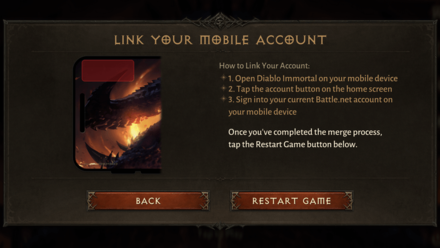
Selecting Yes will allow you to link your mobile account data to your Battle.net account, allowing you to continue your mobile progress.
Select No to Disregard Mobile Account Progress
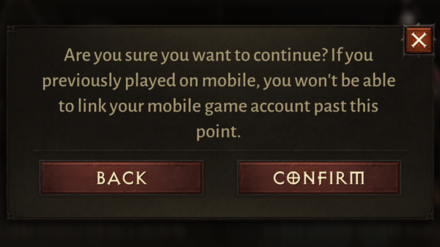
Selecting No will make it so that you won't be able to link your mobile account progress, making you start from the beginning on your Battle.net account.
First Game Linked to Battle.net Becomes the Main Progress
If you have a guest account then played a game on your Battle.net and then connected your guest account, the progress on the first game played on the Battle.net account takes precedence over the guest account. Make sure to immediately link the account you want to invest your time on!
Collect Reward for Linking Accounts

You will receive a reward for linking your Battle.net and mobile accounts. This reward is the Heirs to Westmarch Frame, which is a cosmetic frame for your profile.
You will receive this reward in your mail, and you can equip it by tapping on your avatar on the top left of the screen, and selecting the avatar button, which looks like a person inside a ring.
Diablo Immortal News

All the Latest News and Events
-
![]()
Hungering Moon Weekend Event
Updated 9/1/2022
Find out all the details about Diablo Immortal's first limited time event from September 9-12!
-
![]()
Diablo Immortal Season 4 Release Date
Updated 9/2/2022
Find out when Diablo Immortal Season 4 is coming out!
-
![]()
Captain Azmir Bug
Updated 6/13/2022
Captain Azmir seems to be bugged out, stopping players from progressing.
-
![]()
Does Diablo Immortal Have Facial Recognition?
Updated 6/4/2022
Is the game able to recognize players' faces?
-
![]()
Release Date Countdown- When Does Diablo Immortal Come Out?
Updated 7/1/2022
When will Blizzard's fourth Diablo installment enter the scene?
-
![]()
What Consoles Will Diablo Immortal Be On?
Updated 8/3/2022
Found out which consoles, platforms, and devices Diablo Immortal is supported on!
-
![]()
How to Preload Diablo Immortal
Updated 5/26/2022
Find out how to preload for the PC, iOS, and Android.
-
![]()
Is Cross-Play and Cross-Progression Available?
Updated 8/8/2022
Can you play with friends on different platforms?
-
![]()
Is Diablo Immortal Free to Play?
Updated 7/29/2022
Is Diablo Free to Play and how far can you go without spending?
-
![]()
All New Features
Updated 6/11/2022
What's New in Diablo Immortal?
-
![]()
Open Beta Guide- Everything You Need to Know
Updated 6/3/2022
Which regions will not be able to play the game?
-
![]()
How to Pre-Register
Updated 6/3/2022
What can you get by pre-registering for the game?
-
![]()
Is Controller Support Available?
Updated 6/5/2022
Can you use your favorite controllers for this new Diablo installment?
-
![]()
System Requirements - PC and Mobile Specs
Updated 8/5/2022
How Much Hardware power do you need to become immortal?
-
![]()
How Big is Diablo Immortal
Updated 6/8/2022
How much storage do you need?
-
![]()
List of In-App Purchases
Updated 7/8/2022
All the things you can buy with real money.
-
![]()
Is Diablo Immortal Pay to Win?
Updated 6/30/2022
Do you need to spend money to enjoy the game?
-
![]()
All PvP Modes and Features
Updated 6/11/2022
Learn more about Battlegrounds and Cycle of Strife PvP modes!
-
![]()
Co-Op Guide
Updated 6/4/2022
Learn how to play co-op or multiplayer mode!
-
![]()
List of Blocked Countries
Updated 5/26/2022
See which countries will not be able to play the game
-
![]()
Does Diablo Immortal Have Followers or Mercenaries?
Updated 5/19/2022
Learn if Followers or Mercenaries make a return in Diablo Immortal.
-
![]()
Diablo Immortal Server List
Updated 7/8/2022
Decide on which server to play with you and your friends!
-
![]()
Is There a Cow Level in Diablo Immortal?
Updated 5/31/2022
Learn if the Cow Level makes an appearance in Diablo Immortal.
-
![]()
List of Compatible Phones
Updated 7/12/2022
Learn which phones and devices are compatible with Diablo Immortal.
-
![]()
Server Status
Updated 8/2/2022
Check if your server is down or under maintenance.
-
![]()
Story timeline
Updated 6/3/2022
When exactly does the game's story start?
-
![]()
Raid the Vault Bug
Updated 6/7/2022
Where's the exit? How do I leave?
Author
Is Diablo Immortal Cross Platform and Cross Progression?
Rankings
- We could not find the message board you were looking for.
Gaming News
Popular Games

Genshin Impact Walkthrough & Guides Wiki

Honkai: Star Rail Walkthrough & Guides Wiki

Arknights: Endfield Walkthrough & Guides Wiki

Umamusume: Pretty Derby Walkthrough & Guides Wiki

Wuthering Waves Walkthrough & Guides Wiki

Pokemon TCG Pocket (PTCGP) Strategies & Guides Wiki

Abyss Walkthrough & Guides Wiki

Zenless Zone Zero Walkthrough & Guides Wiki

Digimon Story: Time Stranger Walkthrough & Guides Wiki

Clair Obscur: Expedition 33 Walkthrough & Guides Wiki
Recommended Games

Fire Emblem Heroes (FEH) Walkthrough & Guides Wiki

Pokemon Brilliant Diamond and Shining Pearl (BDSP) Walkthrough & Guides Wiki

Diablo 4: Vessel of Hatred Walkthrough & Guides Wiki

Super Smash Bros. Ultimate Walkthrough & Guides Wiki

Yu-Gi-Oh! Master Duel Walkthrough & Guides Wiki

Elden Ring Shadow of the Erdtree Walkthrough & Guides Wiki

Monster Hunter World Walkthrough & Guides Wiki

The Legend of Zelda: Tears of the Kingdom Walkthrough & Guides Wiki

Persona 3 Reload Walkthrough & Guides Wiki

Cyberpunk 2077: Ultimate Edition Walkthrough & Guides Wiki
All rights reserved
©2022 BLIZZARD ENTERTAINMENT, INC. ALL RIGHTS RESERVED.
All trademarks referenced herein are the properties of their respective owners.
The copyrights of videos of games used in our content and other intellectual property rights belong to the provider of the game.
The contents we provide on this site were created personally by members of the Game8 editorial department.
We refuse the right to reuse or repost content taken without our permission such as data or images to other sites.