All Pal Skins and How to Change
★ Home Sweet Home Content Guide
☆ New Pals Announced for Version 1.0!
★ New Pal: Hartalis
☆ Weapons: Core Eject Shotgun | Marksman Revolver
★ Armor: V1 Armor | V2 Armor
☆ New Features: PvP | Paint Mode
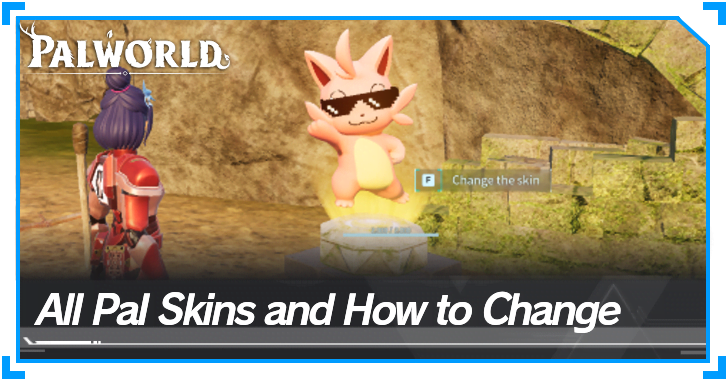
You can change your Pal's appearance by using Pal Skins in Palworld. Read on for a list of all Pal Skins available, how to change them, as well as how to get Pal Skins!
| Related Guides | |
|---|---|
| All Pal Skins and How to Change | How to Get Pal Dressing Facility |
List of Contents
 Updated! Updated! |
Updated for Home Sweet Home This page is currently updated with info from the Home Sweet Home Update! |
|---|
Palworld 1st Anniversary Skins
Added in Tides of Terraria Update
| 1st Anniversary Skins | |
|---|---|
 Crown Chillet Crown Chillet |
 Cyber Jetragon Cyber Jetragon |
 Desert King Anubis Desert King Anubis |
- |
Three new Pal skins were added in the Tides of Terraria update. The skins are based on the 1st Year Anniversary Popularity Poll with Chillet, Jetragon, and Anubis coming up as fan-favorites!
Tides of Terraria Content Guide
Pal Skin Survey
Choose 5 Pals
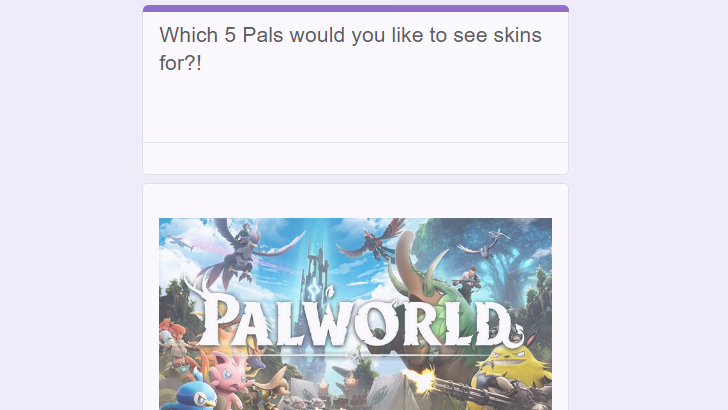
Bucky, Palworld's community manager, has sent out a survey asking players to choose five Pals that they would like to have skins for.
For those curious, you can answer Bucky's survey here!
List of All Pals in the Paldeck
Palworld Spring Festival Skins
Added During 0.4.14 Patch
| Spring Festival Skins | |
|---|---|
 Lucky Cattiva Lucky Cattiva |
 Fortune-Bringer Lyleen Fortune-Bringer Lyleen |
 Fortune-Bringer Lyleen Noct Fortune-Bringer Lyleen Noct |
 Lion-Dancer Chillet Lion-Dancer Chillet |
 Lion-Dancer Chillet Ignis Lion-Dancer Chillet Ignis |
|
During the version 0.4.14 Patch, Spring Festival Skins were added to the game for all players.
Palworld 0.4.14 Feybreak Update Patch Notes (01/24)
Palworld Winter Skins
Added During Feybreak Update
| Winter Skins | |
|---|---|
 Party Night Depresso Party Night Depresso |
 Pudding á la Gumoss Pudding á la Gumoss |
 Winter Style Chillet Winter Style Chillet |
 Winter Style Chillet Ignis Winter Style Chillet Ignis |
 White Shadowbeak White Shadowbeak |
 Royal Frostallion Royal Frostallion |
Four new Winter skins for Depresso, Gumoss, Chillet, Chillet Ignis, Shadowbeak, and Frostallion were added in Palworld during the Feybreak Update.
These skins do not have an expiration date and can be acquired anytime as long as you are playing on version 0.4.11 onwards.
Feybreak Update All New Content
Palworld Twitch Drops Pal Skins
Twitch Drops-Exclusive Pal Skins Now Available for All Players!
| Palworld Pal Skin Twitch Drops | ||
|---|---|---|
 |
 |
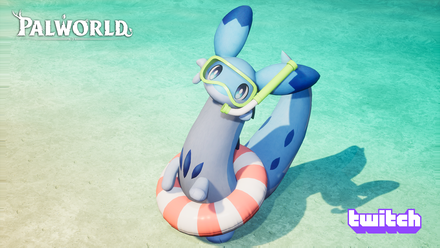 |
These three Pal Skins were previously a part of a Palworld Twitch Drops Campaign during the summer of 2024. Skins for Relaxaurus, Quivern, and Chillet were available as drops during the event.
During the Feybreak Update, these three Pal Skins are now available for all players to obtain in-game on version 0.4.11 onwards!
Palworld Twitch Drops: Summer of Rewards Pal Skins
Palworld Halloween Skins
Added During 0.3.10 Patch
| Halloween Skins | |
|---|---|
 Halloween Cattiva Halloween Cattiva |
 Spectacled Katress Spectacled Katress |
 Pirate Pengullet Pirate Pengullet |
 Halloween Croajiro Halloween Croajiro |
Four Halloween-themed skins for Cattiva, Katress, Pengullet, and Croajiro were added in Palworld's 0.3.10 patch. These skins can be claimed by anyone after downloading the update, but you first need to capture these Pals before you can equip them.
These skins do not have an expiration date and can be acquired anytime as long as you are playing on version 0.3.10 onwards.
All Pal Skins
List of All Pal Skins
| Pal | Pal Skin |
|---|---|
| Anubis |  Desert King Anubis Desert King Anubis |
| Jetragon |  Cyber Jetragon Cyber Jetragon |
| Depresso |  Party Night Depresso Party Night Depresso |
| Gumoss |  Pudding á la Gumoss Pudding á la Gumoss |
| Chillet Ignis |  Winter Style Chillet Ignis Winter Style Chillet Ignis |
| Shadowbeak |  White Shadowbeak White Shadowbeak |
| Frostallion |  Royal Frostallion Royal Frostallion |
| Cattiva |  Halloween Cattiva Halloween Cattiva |
| Katress |  Spectacled Katress Spectacled Katress |
| Pengullet |  Pirate Pengullet Pirate Pengullet |
| Croajiro |  Halloween Croajiro Halloween Croajiro |
| Chillet |  Crown Chillet Crown Chillet  Summer Chillet Summer Chillet  Winter Style Chillet Winter Style Chillet |
| Quivern |  Sailor Quivern Sailor Quivern |
| Relaxaurus |  Gold Relaxaurus Gold Relaxaurus |
| Cattiva |  Sunglasses Cattiva Sunglasses Cattiva |
How to Change Pal Skins
| How to Change Pal Skins |
|---|
|
|
Build a Pal Dressing Facility
| Item | Materials |
|---|---|
 Pal Dressing Facility Pal Dressing Facility
|
|
To change your Pal's appearance, first, you need to build a Pal Dressing Facility.
This can be accessed via the Technology Tab and you do not need to spend any Technology Points to unlock it as you can build it as early as Level 1.
How to Get Pal Dressing Facility
Access the Pal Dressing Facility

After successfully building the Pal Dressing Facility, you can access the structure by standing near it. An option to interact with it will become available once you're close.
Choose a Pal Skin
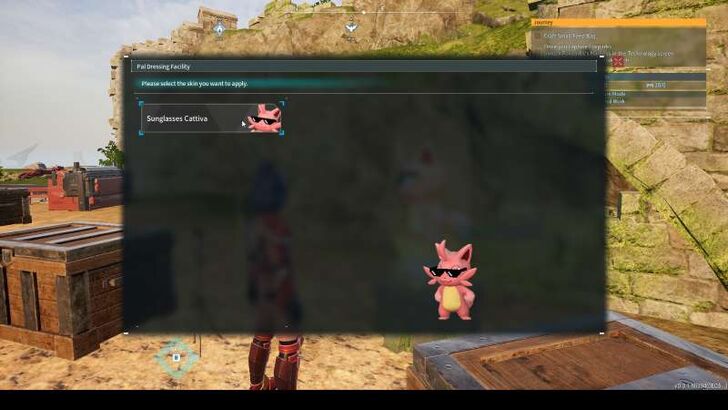
Interacting with the structure will lead you to an interface where you can change your Pal's Skin.
First, select a Pal you want to change skins for; it can be a Pal in your party or in your Pal Box. This will lead you to another screen showing all the Pal Skins you currently have for that Pal. Choose one, and your Pal's skin will be changed!
List of All Pals in the Paldeck
You Can Only Apply Pal Skin to A Single Pal
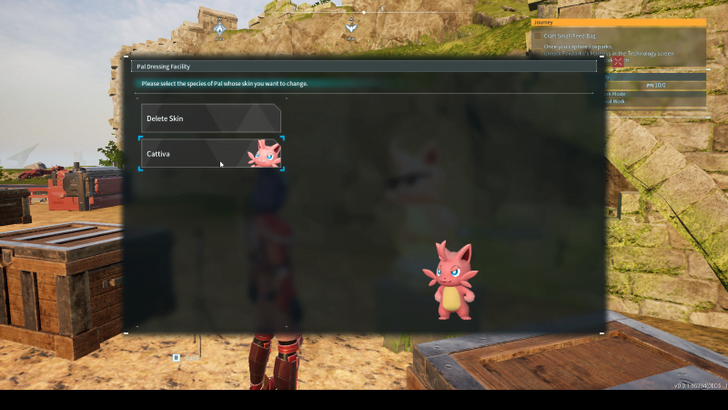
Applying a skin to a specific Pal will not change the appearance of all Pals of the same name.
If you wish to equip the skin to all of your Pals, you can do so by manually changing each Pal's equipped Skin.
You Cannot Change a Wild Pal's Skin

On the Pal Dressing Facility interface, you can only choose Pals that you own to change their appearances. There are no options to change a Wild Pal's appearance.
You Can Remove Pal Skins Anytime
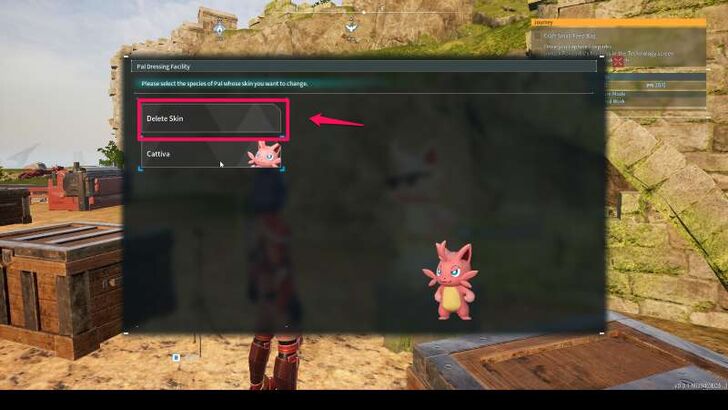
To remove a Pal Skin currently worn by a Pal, simply interact with the Pal Dressing Facility and choose the option to Delete Skin.
Choosing this will not delete the skin in your inventory, it will only remove the current skin your Pal is wearing.
How to Get Pal Skins
Play the Game After Updates
You can get most Pal skins simply by downloading an update which added new skins in Palworld and playing the game.
Do note that you first need to capture the respective Pal before you can equip their skin.
Feybreak Update 0.4.11 Patch Notes (12/23)
Participate in Twitch Drops
Future Pal skins may also be available as Twitch Drops, wherein you need to watch streamers playing Palworld to obtain skins.
Palworld Related Guides

Sakurajima Update Tips
All Sakurajima Update Features
General Palworld Tips
Pal Catching Tips
| Pal Catching Tips | |
|---|---|
| How to Catch Pals | How to Catch and Sell Humans |
| How to Get Lucky Pals | Pal Sphere Farming Guide |
| How to Reroll Dungeon Bosses | - |
Survival and Exploration Tips
| Best Base Locations | |
|---|---|
| Coal Base | Paldium Fragment Base |
| Ore Base | Sulfur Base |
| Skill Fruit Base | - |
Settings and Multiplayer Tips
Glitches and Exploits
Author
All Pal Skins and How to Change
Rankings
- We could not find the message board you were looking for.
Gaming News
Popular Games

Genshin Impact Walkthrough & Guides Wiki

Honkai: Star Rail Walkthrough & Guides Wiki

Arknights: Endfield Walkthrough & Guides Wiki

Umamusume: Pretty Derby Walkthrough & Guides Wiki

Wuthering Waves Walkthrough & Guides Wiki

Pokemon TCG Pocket (PTCGP) Strategies & Guides Wiki

Abyss Walkthrough & Guides Wiki

Zenless Zone Zero Walkthrough & Guides Wiki

Digimon Story: Time Stranger Walkthrough & Guides Wiki

Clair Obscur: Expedition 33 Walkthrough & Guides Wiki
Recommended Games

Fire Emblem Heroes (FEH) Walkthrough & Guides Wiki

Pokemon Brilliant Diamond and Shining Pearl (BDSP) Walkthrough & Guides Wiki

Diablo 4: Vessel of Hatred Walkthrough & Guides Wiki

Super Smash Bros. Ultimate Walkthrough & Guides Wiki

Yu-Gi-Oh! Master Duel Walkthrough & Guides Wiki

Elden Ring Shadow of the Erdtree Walkthrough & Guides Wiki

Monster Hunter World Walkthrough & Guides Wiki

The Legend of Zelda: Tears of the Kingdom Walkthrough & Guides Wiki

Persona 3 Reload Walkthrough & Guides Wiki

Cyberpunk 2077: Ultimate Edition Walkthrough & Guides Wiki
All rights reserved
© Pocketpair, Inc.
The copyrights of videos of games used in our content and other intellectual property rights belong to the provider of the game.
The contents we provide on this site were created personally by members of the Game8 editorial department.
We refuse the right to reuse or repost content taken without our permission such as data or images to other sites.




![Animal Crossing: New Horizons Review [Switch 2] | Needlessly Crossing Over to a New Generation](https://img.game8.co/4391759/47d0408b0b8a892e453a0b90f54beb8a.png/show)























me too