How to Change Your Character's Appearance
★ Home Sweet Home Content Guide
☆ New Pals Announced for Version 1.0!
★ New Pal: Hartalis
☆ Weapons: Core Eject Shotgun | Marksman Revolver
★ Armor: V1 Armor | V2 Armor
☆ New Features: PvP | Paint Mode
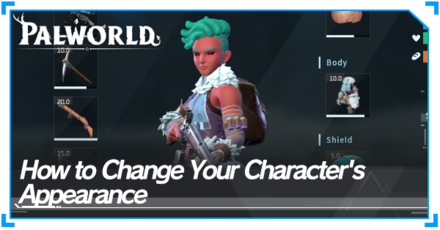
The only way to change your Character's appearance is by creating a New Game in Palworld. Learn how to change your character's appearance when beginning a game, and know if changing character appearance in game will be incorporated into future updates.
List of Contents
How to Change Your Character's Appearance
Change Character Appearance When Starting a New Game
As of current update, the only way to change your Character's appearance is through the character creation screen when starting a New Game.
Name

Once you decide to start your journey to Palworld. You will be sent to the charcater creation screen where you get to pick a name for your avatar.
As of current update, this feature is not available to those playing the game in Xbox or in PC via Game Pass. However, players on Steam can enjoy this feature.
Presets

After choosing a name, you can have the option of selecting a pre made character model, complete with their own unique features.
There are a total of 12 Presets that you can choose from.
Body

Selecting the Body of your character includes choosing which gender you want your avatar to be, their skin color and you can also tweak their physique settings based on your preference.
Face

The character's face customization includes choosing a face type and how your character's eyes would look like.
This feature however, limits the players to choose only how their face and eyes will look like.
Hair

In Palworld, one of the features allows you to choose from a diverse range of hairstyles for your character, granting you the freedom to select the one that best complements your character.
Additionally, you have the option to change your character's hair color to achieve your desired effect.
Voice

The character creation screen boasts a distinctive feature: the ability to select the desired voice for your character.
Presently, there are a total of six voices available for selection.
Can You Re - Edit Your Character's Appearance?
Will Be Available in Future Updates
Currently, aside from customizing your character when starting a New Game, there is no other way of changing it back whenever you'd like.
A character re-edit feature is planned however, for future updates!
Palworld Related Guides

Home Sweet Home Update Tips
| Home Sweet Home Tips | |
|---|---|
| Paint Mode Guide | PvP Functionality Guide |
Tides of Terraria Update Tips
Feybreak Update Tips
Feybreak Update All New Content Guide
Sakurajima Update Tips
All Sakurajima Update Features
General Palworld Tips
Pal Catching Tips
| Pal Catching Tips | |
|---|---|
| How to Catch Pals | How to Catch and Sell Humans |
| How to Get Lucky Pals | Pal Sphere Farming Guide |
| How to Reroll Dungeon Bosses | |
Survival and Exploration Tips
| Best Base Locations | |
|---|---|
| Coal Base | Paldium Fragment Base |
| Ore Base | Sulfur Base |
| Skill Fruit Base | - |
Settings and Multiplayer Tips
Glitches and Exploits
Comment
Author
How to Change Your Character's Appearance
Rankings
- We could not find the message board you were looking for.
Gaming News
Popular Games

Genshin Impact Walkthrough & Guides Wiki

Honkai: Star Rail Walkthrough & Guides Wiki

Arknights: Endfield Walkthrough & Guides Wiki

Umamusume: Pretty Derby Walkthrough & Guides Wiki

Wuthering Waves Walkthrough & Guides Wiki

Pokemon TCG Pocket (PTCGP) Strategies & Guides Wiki

Abyss Walkthrough & Guides Wiki

Zenless Zone Zero Walkthrough & Guides Wiki

Digimon Story: Time Stranger Walkthrough & Guides Wiki

Clair Obscur: Expedition 33 Walkthrough & Guides Wiki
Recommended Games

Fire Emblem Heroes (FEH) Walkthrough & Guides Wiki

Pokemon Brilliant Diamond and Shining Pearl (BDSP) Walkthrough & Guides Wiki

Diablo 4: Vessel of Hatred Walkthrough & Guides Wiki

Super Smash Bros. Ultimate Walkthrough & Guides Wiki

Yu-Gi-Oh! Master Duel Walkthrough & Guides Wiki

Elden Ring Shadow of the Erdtree Walkthrough & Guides Wiki

Monster Hunter World Walkthrough & Guides Wiki

The Legend of Zelda: Tears of the Kingdom Walkthrough & Guides Wiki

Persona 3 Reload Walkthrough & Guides Wiki

Cyberpunk 2077: Ultimate Edition Walkthrough & Guides Wiki
All rights reserved
© Pocketpair, Inc.
The copyrights of videos of games used in our content and other intellectual property rights belong to the provider of the game.
The contents we provide on this site were created personally by members of the Game8 editorial department.
We refuse the right to reuse or repost content taken without our permission such as data or images to other sites.




![Neverness to Everness (NTE) Review [Beta Co-Ex Test] | Rolling the Dice on Something Special](https://img.game8.co/4414628/dd3192c8f1f074ea788451a11eb862a7.jpeg/show)






















