Difficulty Differences and Best Difficulty Settings
★ 02/17 Update: New Game Plus added!
┗ Character Creation: New Playable Races
☆ Builds: Wizard | Fighter | Ranger
★ Best Weapons | Best Armor | Best Spells
☆ Unique Weapons | Unique Armor
★ All Treasure Map Locations
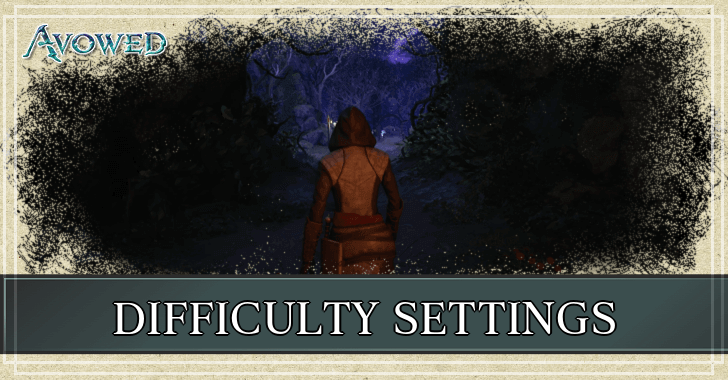
Avowed comes with different difficulties that you can adjust according to your preferences. Find out the differences between 5 available difficulties and how to change difficulty settings in this guide!
List of Contents
All Difficulty Settings
Difficulties and Their Differences
| Difficulty | Difference |
|---|---|
| Story Time | More focused on exploration and story development rather than combat. |
| Easy | Requires minimal strategization and easily forgives mistakes in combat. |
| Normal | Requires strategy and efficiency, but still forgives some mistakes in combat. |
| Hard | More strategization and attention is needed towards your stats, items, and abilities. |
| Path of the Damned | Enemies deal significantly higher damage while you deal less damage. This requires in-depth knowledge and strategization with your build and playstyle. |
Players can choose from 5 difficulties, ranging from the easiest, Story Time, to the hardest, Path of the Damned. Difficulty may be set at the start of the game, under Finalization. You will also see in-game descriptions of each difficulty setting upon scrolling through.
Best Difficulty Settings
| Casual Player | Story Time / Easy |
|---|---|
| Experienced | Normal / Hard |
| Challenge Seeker | Path of the Damned |
It is recommended that casual players set their difficulty to either Story Time or Easy to be able to enjoy their playthrough. Normal or Hard difficulty is recommended for players with experience in other similar Action RPG games. Path of the Damned tests the perseverance of those who are looking for a challenge.
How to Change Difficulty Settings
Change Difficulty in Settings
If you find the game too easy or difficult and want to change the difficulty, open the Pause Menu and go to Settings. Go to the Game tab, where you will see General Game Settings. Proceed to Difficulty, where you can set your preferred difficulty. Players may change the difficulty setting at any point in the game.
Is There a Difficulty Achievement?
Yes, for Path of the Damned
Players may unlock an achievement upon completing the whole game in the hardest difficulty, Path of the Damned. Note that lowering the difficulty at any point during your playthrough will invalidate your eligibility for the achievement.
Avowed Recommended Guides

All Tips and Tricks Guides
Comment
Author
Difficulty Differences and Best Difficulty Settings
Rankings
- We could not find the message board you were looking for.
Gaming News
Popular Games

Genshin Impact Walkthrough & Guides Wiki

Honkai: Star Rail Walkthrough & Guides Wiki

Arknights: Endfield Walkthrough & Guides Wiki

Umamusume: Pretty Derby Walkthrough & Guides Wiki

Wuthering Waves Walkthrough & Guides Wiki

Pokemon TCG Pocket (PTCGP) Strategies & Guides Wiki

Abyss Walkthrough & Guides Wiki

Zenless Zone Zero Walkthrough & Guides Wiki

Digimon Story: Time Stranger Walkthrough & Guides Wiki

Clair Obscur: Expedition 33 Walkthrough & Guides Wiki
Recommended Games

Fire Emblem Heroes (FEH) Walkthrough & Guides Wiki

Pokemon Brilliant Diamond and Shining Pearl (BDSP) Walkthrough & Guides Wiki

Diablo 4: Vessel of Hatred Walkthrough & Guides Wiki

Super Smash Bros. Ultimate Walkthrough & Guides Wiki

Yu-Gi-Oh! Master Duel Walkthrough & Guides Wiki

Elden Ring Shadow of the Erdtree Walkthrough & Guides Wiki

Monster Hunter World Walkthrough & Guides Wiki

The Legend of Zelda: Tears of the Kingdom Walkthrough & Guides Wiki

Persona 3 Reload Walkthrough & Guides Wiki

Cyberpunk 2077: Ultimate Edition Walkthrough & Guides Wiki
All rights reserved
© 2025 Obsidian Entertainment, Inc. Obsidian Entertainment, the Obsidian Entertainment logo, Avowed, and Avowed logos are trademarks or registered trademarks of Obsidian Entertainment, Inc. All rights reserved.
The copyrights of videos of games used in our content and other intellectual property rights belong to the provider of the game.
The contents we provide on this site were created personally by members of the Game8 editorial department.
We refuse the right to reuse or repost content taken without our permission such as data or images to other sites.



























