How to Change POV
★ 02/17 Update: New Game Plus added!
┗ Character Creation: New Playable Races
☆ Builds: Wizard | Fighter | Ranger
★ Best Weapons | Best Armor | Best Spells
☆ Unique Weapons | Unique Armor
★ All Treasure Map Locations

First and Third Person view is available in Avowed. Read on to learn how to change POV from First to Third Person, in-game.
List of Contents
How to Change POV
Switch to Third Person by Pressing U or Right Stick
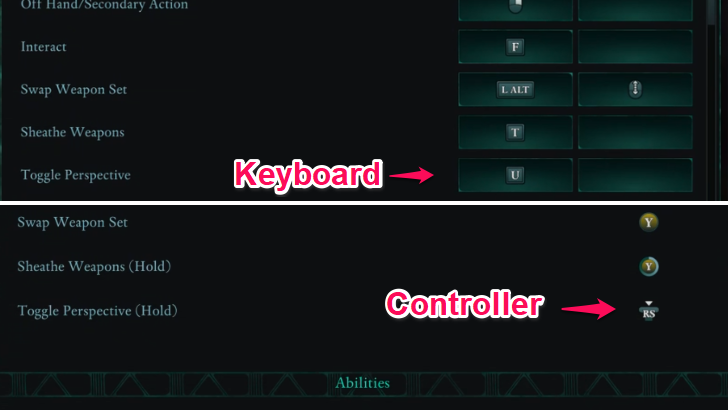
To toggle the view from First Person to Third Person, press U on PC or Right Stick (RS) on controller. You can keep pressing to cycle between either POV without having to go to the Settings menu.
Change POVs from the Settings Menu

Alternatively, you can switch to Third Person by navigating to Settings > Game > Camera and toggling Third-Person View. The same can be done by navigating to Settings > Accessibility > Camera and finding the same toggle.
Best POV Setting
First Person for Up Close Action and Deeper Immersion

The First Person perspective in Avowed is the best POV setting to play Avowed in since combat is meatier and more visceral when played in this POV. Additionally, in First Person view, it'll be easier to spot loot because you aren't zoomed out from the world.
Third Person for Better Navigation and Awareness

The Third Person perspective gives a wider view of the surroundings making it easier to navigate platforming sections of the map. However, if you get motion sick in First Person, Third Person is a great alternative to enjoy the game.
Avowed Related Guides

All Tips and Tricks Guides
Comment
Author
How to Change POV
Rankings
- We could not find the message board you were looking for.
Gaming News
Popular Games

Genshin Impact Walkthrough & Guides Wiki

Honkai: Star Rail Walkthrough & Guides Wiki

Arknights: Endfield Walkthrough & Guides Wiki

Umamusume: Pretty Derby Walkthrough & Guides Wiki

Wuthering Waves Walkthrough & Guides Wiki

Pokemon TCG Pocket (PTCGP) Strategies & Guides Wiki

Abyss Walkthrough & Guides Wiki

Zenless Zone Zero Walkthrough & Guides Wiki

Digimon Story: Time Stranger Walkthrough & Guides Wiki

Clair Obscur: Expedition 33 Walkthrough & Guides Wiki
Recommended Games

Fire Emblem Heroes (FEH) Walkthrough & Guides Wiki

Pokemon Brilliant Diamond and Shining Pearl (BDSP) Walkthrough & Guides Wiki

Diablo 4: Vessel of Hatred Walkthrough & Guides Wiki

Super Smash Bros. Ultimate Walkthrough & Guides Wiki

Yu-Gi-Oh! Master Duel Walkthrough & Guides Wiki

Elden Ring Shadow of the Erdtree Walkthrough & Guides Wiki

Monster Hunter World Walkthrough & Guides Wiki

The Legend of Zelda: Tears of the Kingdom Walkthrough & Guides Wiki

Persona 3 Reload Walkthrough & Guides Wiki

Cyberpunk 2077: Ultimate Edition Walkthrough & Guides Wiki
All rights reserved
© 2025 Obsidian Entertainment, Inc. Obsidian Entertainment, the Obsidian Entertainment logo, Avowed, and Avowed logos are trademarks or registered trademarks of Obsidian Entertainment, Inc. All rights reserved.
The copyrights of videos of games used in our content and other intellectual property rights belong to the provider of the game.
The contents we provide on this site were created personally by members of the Game8 editorial department.
We refuse the right to reuse or repost content taken without our permission such as data or images to other sites.




![Neverness to Everness (NTE) Review [Beta Co-Ex Test] | Rolling the Dice on Something Special](https://img.game8.co/4414628/dd3192c8f1f074ea788451a11eb862a7.jpeg/show)






















