How to Switch Weapons
★ 02/17 Update: New Game Plus added!
┗ Character Creation: New Playable Races
☆ Builds: Wizard | Fighter | Ranger
★ Best Weapons | Best Armor | Best Spells
☆ Unique Weapons | Unique Armor
★ All Treasure Map Locations
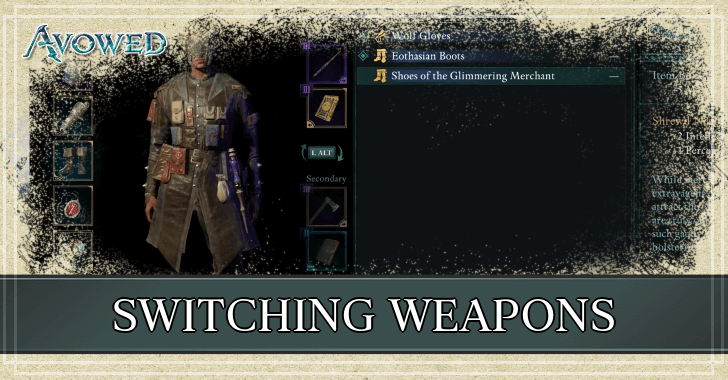
Players can switch between two different weapon loadouts in Avowed. Read on to learn how to switch weapon loadouts, how to increase weapon switching speed, and how many loadouts are available, in-game.
How to Switch Weapons
Change Loadouts by Pressing Left Alt on PC or Y on Controller
| How to Switch Weapons | |
|---|---|
To switch between either of your weapon loadouts, hit the Left Alt Key on PC or Y on Controller. Both inputs allow you to cycle between your chosen loadouts.
Players playing on PC with keyboard and mouse may press the Left Alt key to quickly switch weapon loadouts. Pressing T will sheath your current weapon loadout.
Weapon Switching Speed Can be Increased
| How to Increase Switching Speed |
|---|
|
① Invest in the ② Get the
|
In Avowed, you'll also be able to improve your weapon switching speed by investing points into Dexterity or by getting the Ranger ability, Quick Switch. A faster weapon switching speed means you get great mix-ups in combat without the typical lull in DPS as you switch loadouts.
List of All Attributes and Stats
How Many Loadouts Are Available?
Two Loadouts Can Be Used

The game provides players with up to two weapon loadouts, each with two weapon slots - one for a main hand weapon and the other for your off-hand. Players may freely switch between these two weapon loadouts, even during combat.
Avowed Related Guides

All Tips and Tricks Guides
Comment
Author
How to Switch Weapons
Rankings
- We could not find the message board you were looking for.
Gaming News
Popular Games

Genshin Impact Walkthrough & Guides Wiki

Honkai: Star Rail Walkthrough & Guides Wiki

Arknights: Endfield Walkthrough & Guides Wiki

Umamusume: Pretty Derby Walkthrough & Guides Wiki

Wuthering Waves Walkthrough & Guides Wiki

Pokemon TCG Pocket (PTCGP) Strategies & Guides Wiki

Abyss Walkthrough & Guides Wiki

Zenless Zone Zero Walkthrough & Guides Wiki

Digimon Story: Time Stranger Walkthrough & Guides Wiki

Clair Obscur: Expedition 33 Walkthrough & Guides Wiki
Recommended Games

Fire Emblem Heroes (FEH) Walkthrough & Guides Wiki

Pokemon Brilliant Diamond and Shining Pearl (BDSP) Walkthrough & Guides Wiki

Diablo 4: Vessel of Hatred Walkthrough & Guides Wiki

Super Smash Bros. Ultimate Walkthrough & Guides Wiki

Yu-Gi-Oh! Master Duel Walkthrough & Guides Wiki

Elden Ring Shadow of the Erdtree Walkthrough & Guides Wiki

Monster Hunter World Walkthrough & Guides Wiki

The Legend of Zelda: Tears of the Kingdom Walkthrough & Guides Wiki

Persona 3 Reload Walkthrough & Guides Wiki

Cyberpunk 2077: Ultimate Edition Walkthrough & Guides Wiki
All rights reserved
© 2025 Obsidian Entertainment, Inc. Obsidian Entertainment, the Obsidian Entertainment logo, Avowed, and Avowed logos are trademarks or registered trademarks of Obsidian Entertainment, Inc. All rights reserved.
The copyrights of videos of games used in our content and other intellectual property rights belong to the provider of the game.
The contents we provide on this site were created personally by members of the Game8 editorial department.
We refuse the right to reuse or repost content taken without our permission such as data or images to other sites.




![Neverness to Everness (NTE) Review [Beta Co-Ex Test] | Rolling the Dice on Something Special](https://img.game8.co/4414628/dd3192c8f1f074ea788451a11eb862a7.jpeg/show)






















