Failed to Host Multiplayer Session Bug Fix
★ Home Sweet Home Content Guide
☆ New Pals Announced for Version 1.0!
★ New Pal: Hartalis
☆ Weapons: Core Eject Shotgun | Marksman Revolver
★ Armor: V1 Armor | V2 Armor
☆ New Features: PvP | Paint Mode
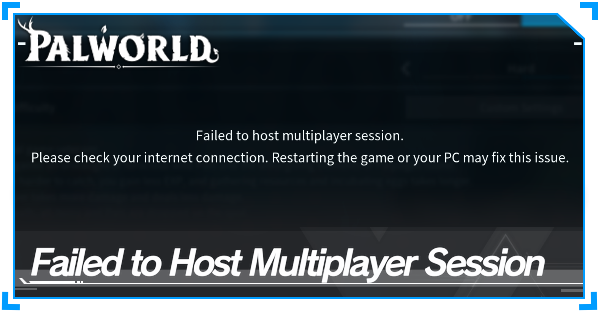
There is a multiplayer bug for Palworld Xbox players that prevents them from rejoining their created Worlds. Read on to learn more about the Failed to Host Multiplayer Session bug and how to fix it.
List of Contents
How to Fix Failed to Host Multiplayer Session
Turn Off Multiplayer Settings
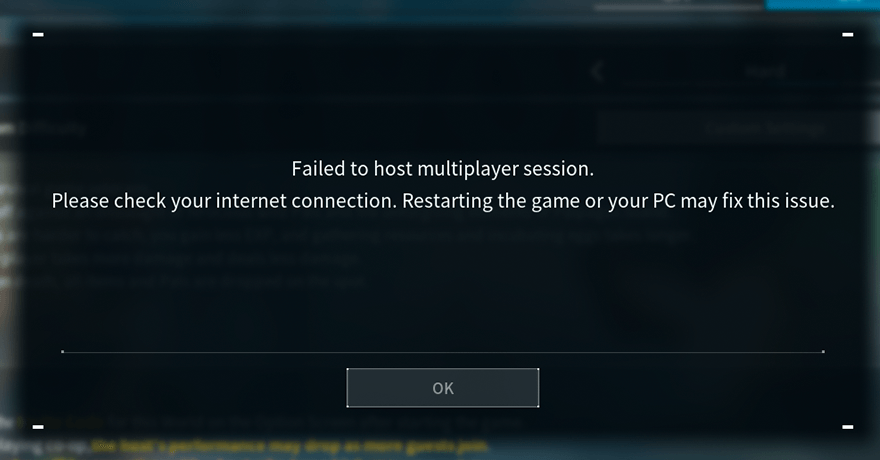
Xbox players are reportedly getting an error message that prevents them from re-entering their created World in Palworld. To fix the Failed to Host Multiplayer Session bug, the developers have recommended turning off multiplayer for that particular world.
| 1 | 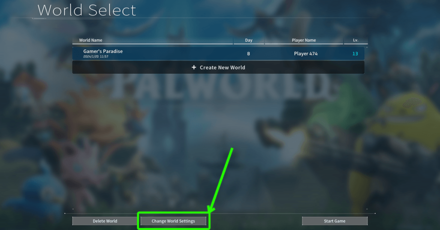 From the World Select menu, highlight the affected World and select the Change World Settings button in the bottom left of your screen. |
|---|---|
| 2 | 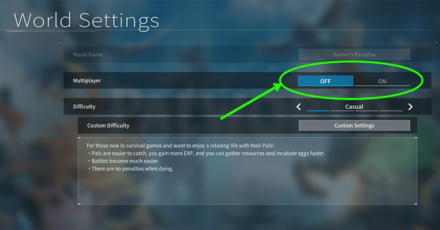 From here, switch Multiplayer to Off before attempting to rejoin the World. |
According to one of the Palworld Community Managers over on the Official Pocketpair Discord Server, this bug occurs due to a congested login system brought about by the influx of new players.
Regarding the error...it has been determined to be caused by congestion in the login system. Improvements can be seen when accessing multiple times, so we are sorry for the inconvenience, but please try it. Also, this is common information for all versions: the Steam version, PC version (Xbox), and the Xbox version.
Source:
Kei, Pocketpair Community Manager
Official Pocketpair Discord Server
Error Message Varies Depending on Platform
| Xbox Error Message | Failed to Host Multiplayer Session |
|---|---|
| PC Error Message | OnCreateSessionCompleteDelegate bWasSuccessful == false |
The error message "Failed to Host Multiplayer Session" is exclusive to the Xbox version of the game. PC players will get a different, unintelligible error message as shown in the table above.
Palworld Related Guides

All News and Game Info
Patch Notes and Updates
| Steam Version | Xbox Version | Release Date |
|---|---|---|
| 0.7.1 | 0.7.1 | January 22, 2026 |
| 0.7.0 | 0.7.0 | December 17, 2025 |
| 0.6.2 | 0.6.2 | July 10, 2025 |
| 0.6.1 | 0.6.1 | June 27, 2025 |
| 0.6.0 | 0.6.0 | June 25, 2025 |
| 0.5.5 | 0.5.5 | May 08, 2025 |
| 0.5.0 | 0.5.0 | March 19, 2025 |
| 0.4.14 | 0.4.14 | January 24, 2025 |
| 0.4.13 | 0.4.13 | January 15, 2025 |
| 0.4.12 | 0.4.12 | December 26, 2024 |
| 0.4.11 | 0.4.11 | December 23, 2024 |
| 0.3.12 | 0.3.12 | December 3, 2024 |
| 0.3.11 | 0.3.11 | November 30, 2024 |
| 0.3.10 | 0.3.10 | October 30, 2024 |
| 0.3.9 | 0.3.9 | October 1, 2024 |
| 0.3.8 | 0.3.8 | September 25, 2024 |
| - | 0.3.7 Xbox Hotfix | September 19, 2024 |
| 0.3.7 | 0.3.7 | September 17, 2024 |
| 0.3.6 | 0.3.6 | August 22, 2024 |
| 0.3.5 | 0.3.5 | August 7, 2024 |
| 0.3.4 | 0.3.4 | July 29, 2024 |
| 0.3.3 | 0.3.3 | July 8, 2024 |
| 0.3.2 | 0.3.2 | June 28, 2024 |
| 0.3.1 | 0.3.1 | June 27, 2024 |
| 0.2.4.0 | 0.2.4.0 | May 14, 2024 |
| 0.2.3.0 | 0.2.3.0 | April 22/25, 2024 |
| 0.2.2.0 | 0.2.2.0 | April 15, 2024 |
| 0.2.1.0 | 0.2.1.0 | April 5/10, 2024 |
| 0.2.0.6 | 0.2.0.6 | April 4/9, 2024 |
| - | 0.1.5.2 | March 8, 2024 |
| 0.1.5.1 | 0.1.5.1 | February 29, 2024 |
| 0.1.5.0 | 0.1.5.0 | February 27, 2024 |
| Optimization Processing Hotfix | February 8, 2024 | |
| 0.1.4.1 | 0.1.1.4 | February 7, 2024 |
| 0.1.4.0 | 0.1.1.3 | January 31, 2024 |
| - | 0.1.1.2 | January 29, 2024 |
| Infinite Loading Hotfix | - | January 27, 2024 |
| 0.1.3.0 | 0.1.1.1 | January 25, 2024 |
| - | Black Screen Hotfix | January 23, 2024 |
| - | 0.1.1.0 | January 23, 2024 |
| 0.1.2.0 | - | January 19, 2024 |
| 0.7.0 | - | December 17, 2025 |
Palworld Error Codes
| Palworld Error Codes | |
|---|---|
| Not Found Session 91 Bug Fix | Failed to Host Multiplayer Session Bug Fix |
| OnCreateSessionComplete Delegate bWasSuccessful == false Bug Fix | UE-Pal Exception Access Violation Bug Fix |
Palworld Bugs
| Palworld Bugs | |
|---|---|
| Black Screen on Launch | Memory Reset Drug Bug |
| Guild Save File Deletion Bug | Lifmunk Effigy Bug |
| Pal Pathfinding Bug Fix | Pals Logging Trees Bug Fix |
| World Save Bug | - |
Palworld Server Status
| Palworld Server Status |
|---|
| Servers are Live and Running! |
Comment
Author
Failed to Host Multiplayer Session Bug Fix
Rankings
- We could not find the message board you were looking for.
Gaming News
Popular Games

Genshin Impact Walkthrough & Guides Wiki

Honkai: Star Rail Walkthrough & Guides Wiki

Arknights: Endfield Walkthrough & Guides Wiki

Umamusume: Pretty Derby Walkthrough & Guides Wiki

Wuthering Waves Walkthrough & Guides Wiki

Pokemon TCG Pocket (PTCGP) Strategies & Guides Wiki

Abyss Walkthrough & Guides Wiki

Zenless Zone Zero Walkthrough & Guides Wiki

Digimon Story: Time Stranger Walkthrough & Guides Wiki

Clair Obscur: Expedition 33 Walkthrough & Guides Wiki
Recommended Games

Fire Emblem Heroes (FEH) Walkthrough & Guides Wiki

Pokemon Brilliant Diamond and Shining Pearl (BDSP) Walkthrough & Guides Wiki

Diablo 4: Vessel of Hatred Walkthrough & Guides Wiki

Super Smash Bros. Ultimate Walkthrough & Guides Wiki

Yu-Gi-Oh! Master Duel Walkthrough & Guides Wiki

Elden Ring Shadow of the Erdtree Walkthrough & Guides Wiki

Monster Hunter World Walkthrough & Guides Wiki

The Legend of Zelda: Tears of the Kingdom Walkthrough & Guides Wiki

Persona 3 Reload Walkthrough & Guides Wiki

Cyberpunk 2077: Ultimate Edition Walkthrough & Guides Wiki
All rights reserved
© Pocketpair, Inc.
The copyrights of videos of games used in our content and other intellectual property rights belong to the provider of the game.
The contents we provide on this site were created personally by members of the Game8 editorial department.
We refuse the right to reuse or repost content taken without our permission such as data or images to other sites.




![Animal Crossing: New Horizons Review [Switch 2] | Needlessly Crossing Over to a New Generation](https://img.game8.co/4391759/47d0408b0b8a892e453a0b90f54beb8a.png/show)






















