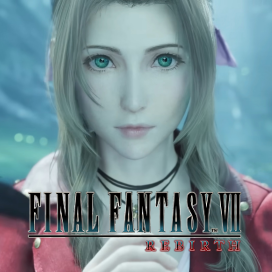Battle System Explained
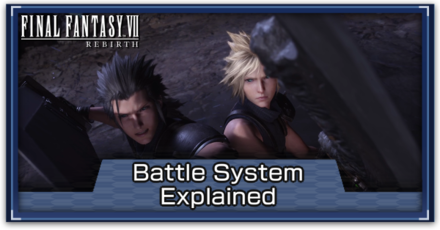
This is a guide on how the battle system works in Final Fantasy 7 Rebirth (FF7 Rebirth). Read on to learn more about how combat plays out in the game, as well as how to use abilities, items, and Limit Breaks in the game.
List of Contents
Battle System Basics
All Battle System Controls
| Commands | Action |
|---|---|
| Normal Attack | |
| Access Commands Menu | |
| Dodge | |
| Unique Ability | |
Hold |
Guard |
| Issue Commands to Allies | |
| Access Command Shortcuts | |
| Access Synergy Skills | |
| Switch Characters | |
| Lock-On to Enemy | |
| Switch Targets |
Attack Enemies With Your Equipped Weapon
| How to Use | |
|---|---|
You can attack enemies on the battlefield by pressing the Square button on your controller. You can press Square button in quick succession to unleash an attack combo that deals increasing amounts of damage for each chained attack.
Do note that the attacks executed by your characters will depend on the weapon that they use. For example, Barret only requires you to hold down Square to continue firing his gun, while Cloud requires you to keep tapping square to continue his attack combos.
List of Weapons Stats and Materia Slots
Access the Commands Menu
| How to Use | |
|---|---|
Use ATB (Active Time Battle) Commands by pressing the X Button on your controller to open up the Commands Menu. When the menu is available, you can use abilities, items, and spells by consuming an ATB charge.
Do note that you can only use abilities, items, or spells in battle if you have sufficient ATB charges available. ATB gauges are gradually filled over time, and they can be charged faster by attacking enemies or blocking incoming attacks.
ATB Guide: How to Fill the ATB Gauge
Use Evade to Dodge Enemy Attacks
| How to Use | |
|---|---|
Dodge enemy attacks by pressing Circle on your controller. Dodging is an effective method to avoid damage dealt by your enemies and, in FF7 Rebirth, will lead to new ground and aerial attacks when followed by an attack button input.
Perform Unique Abilities
| How to Use | |
|---|---|
Each Character in your party will have a unique ability that can be activated by pressing Triangle on your controller. Using these unique abilities at the right time can give you many advantages during battle.
For example, using Cloud's unique ability and switching to Punisher Mode will allow you to deal a massive amount of damage to Staggered enemies as well as use Counterattack after blocking an enemy attack, perfectly.
Unlike ATB Command Skills, you won't need to consume ATB charges when performing unique abilities. However, they will usually go on cooldown or revert to normal after using or dodging with your selected character.
| Unique Character Abilities | |
|---|---|
| Cloud | ・Punisher Mode ・Operator Mode |
| Barret | ・Overcharge |
| Tifa | (Chi Level 1) ・Whirling Uppercut (Chi Level 2) ・Rise and Fall (Unbridled Strength) ・Rage and Fall (Unfettered Fury) (Chi Level 3) ・Omnistrike (Unbridled Strength) ・Omniflurry (Unfettered Fury) |
| Aerith | ・Ward Shift |
| Red XIII | ・Activate Vengeance Mode (During Vengeance Mode) ・Soul Siphon |
| Yuffie | ・Throw/Retrieve Shuriken |
| Cait Sith | (No Moogle) ・Kitty Wallop (Moogle Mounted) ・Random (depending on level) |
| Sephiroth | ・Aura Charge ・Telluric Fury ・Sword Dance ・Pierce |
Use Guard to Block Enemy Attacks
| How to Use | Hold |
|---|---|
You could guard against enemy attacks by pressing or holding R1 on your controller. This will significantly reduce the damage you've taken from enemy attacks during battle.
Do note that some enemy attacks are unblockable, so it is best to just outright dodge them. You could also perform Perfect Blocks that could completely negate enemy damage.
Issue Commands to Allies
| How to Use | |
|---|---|
There is also the option of issuing commands to your party members by pressing either L2 or R2 on your controller.
This can help you choose the most optimal attacks or strategies that can be employed by your party members while maintaining control of the current character.
Use Command Shortcuts
| How to Use | Hold |
|---|---|
To quickly access abilities, spells, and even items, you can use Command Shortcuts instead of manually going to the Commands menu and searching for the command you wish to use. This will save time and effort, and will lead to a more fluid combat experience.
You can set up Command Shortcuts in the Combat Settings screen.
Use Synergy Skills
| How to Use | Hold |
|---|---|
One of the highlights introduced in FF7 Rebirth is the concept of Synergy Skills wherein a character from your party will execute an attack with another party member.
The Synergy Skill can be activated by holding down the R1 button on your controller while pressing the corresponding button that activates the skill.
Switch Characters
| How to Use | |
|---|---|
You could switch to characters by pressing the Directional Pad on your controller, and selecting the character you want to control in your party.
Switching characters can usually give you an advantage during battle after you've learned all your members' abilities and fighting styles.
Lock On to Enemies
| How to Use | |
|---|---|
Selecting a target can be achieved by pressing R3 on your controller. Targeting helps in prioritizing the enemies that you need to take down first, especially when you're engaging with multiple enemies in battle.
Switch Targets
| How to Use | |
|---|---|
You can switch between targets by tilting the Right Analog Stick. This will cause the lock-on reticle to move to the target in the direction you tilted the stick to.
Use this to change priorities such as tracking an enemy that is closing in on you, or eliminating an enemy's body part.
Battle Tips and Tricks
| Combat Tips and Tricks |
|---|
|
|
Use First Strike to Charge ATB Gauge
Enemies in the game will have a red gauge that gradually fills up as you come closer to the enemy. When the gauge is filled, you will be engaged in combat.
Attack the enemy before its red gauge fills up to execute a First Strike, ensuring you an upper hand in battle while also filling up some of your ATB gauge once battle commences.
Stagger Enemies to Deal More Damage
Similar to FF7 Remake, the Focus Gauge can be seen below the enemy's health bar and fills up once you've attacked the enemy multiple times in a row.
Once the Focus Gauge is full, the enemy will become staggered. Staggered enemies will allow you to deal more damage with your attacks than usual.
How to Pressure and Stagger Enemies
Set Shortcuts for More Fluid Combat
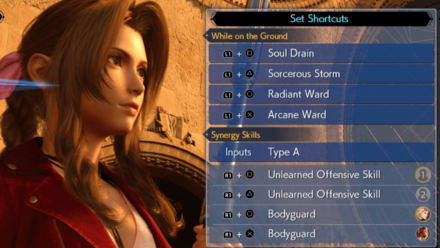
You could set shortcuts to your controller buttons that will help you access commands faster without the need to open up the Commands Menu.
You could set shortcuts on your controller by opening the Main Menu, and selecting the Combat Settings tab. From there, choose the commands you wish to designate with shortcuts.
Perform Perfect Blocks to Completely Negate Damage
Unlike regular blocks, a perfect block can entirely negate the damage dealt by an opponent's attack and fill up the ATB gauge much faster.
Although it is much harder to execute due to its small timing window, it can also give you a huge advantage when you're saving HP during a boss fight and trying to acquire ATB charges for a strong ability.
Use Assess Materia to View Enemy Info
The Assess Materia is a very helpful item that can let you view info involving the target enemy of your choosing using Assess. Materia can be equipped by accessing the Main Menu, and then selecting the Materia & Equipment tab.
From there, select the character you want to customize and select the weapon or accessory that you choose to equip with Materia.
Retreat When Necessary to Save HP, MP and Items
You may encounter enemies that are far too strong for you to handle at your current level. You could choose to retreat in said instances by simply moving away from the enemy's range of detection.
FF7 Rebirth Related Guides
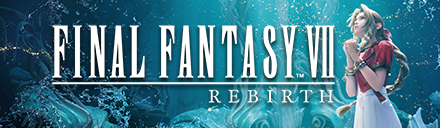
All FF7 Rebirth Guides
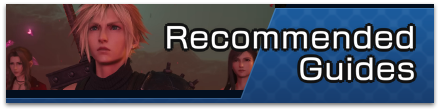
Beginner's Guide and Getting Started
Gameplay System Tips and Tricks
Character Stat Guides
Mount Guides
| Mount Guides | |
|---|---|
| All Mounts and How to Unlock | How to Get the Buggy |
| How to Get the Tiny Bronco | How to Get the Wheelie (Segway) |
Farming Guides
Post-Game Guides
Story Guides
Comment
Author
Battle System Explained
Rankings
- We could not find the message board you were looking for.
Gaming News
Popular Games

Genshin Impact Walkthrough & Guides Wiki

Honkai: Star Rail Walkthrough & Guides Wiki

Arknights: Endfield Walkthrough & Guides Wiki

Umamusume: Pretty Derby Walkthrough & Guides Wiki

Wuthering Waves Walkthrough & Guides Wiki

Pokemon TCG Pocket (PTCGP) Strategies & Guides Wiki

Abyss Walkthrough & Guides Wiki

Zenless Zone Zero Walkthrough & Guides Wiki

Digimon Story: Time Stranger Walkthrough & Guides Wiki

Clair Obscur: Expedition 33 Walkthrough & Guides Wiki
Recommended Games

Fire Emblem Heroes (FEH) Walkthrough & Guides Wiki

Pokemon Brilliant Diamond and Shining Pearl (BDSP) Walkthrough & Guides Wiki

Diablo 4: Vessel of Hatred Walkthrough & Guides Wiki

Super Smash Bros. Ultimate Walkthrough & Guides Wiki

Yu-Gi-Oh! Master Duel Walkthrough & Guides Wiki

Elden Ring Shadow of the Erdtree Walkthrough & Guides Wiki

Monster Hunter World Walkthrough & Guides Wiki

The Legend of Zelda: Tears of the Kingdom Walkthrough & Guides Wiki

Persona 3 Reload Walkthrough & Guides Wiki

Cyberpunk 2077: Ultimate Edition Walkthrough & Guides Wiki
All rights reserved
© SQUARE ENIX CO., LTD. All Rights Reserved.
CHARACTER DESIGN: TETSUYA NOMURA/ROBERTO FERRARI
LOGO ILLUSTRATION: © 1997 YOSHITAKA AMANO
The copyrights of videos of games used in our content and other intellectual property rights belong to the provider of the game.
The contents we provide on this site were created personally by members of the Game8 editorial department.
We refuse the right to reuse or repost content taken without our permission such as data or images to other sites.
 Story Walkthrough
Story Walkthrough Bosses
Bosses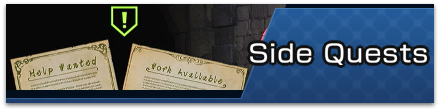 Side Quests
Side Quests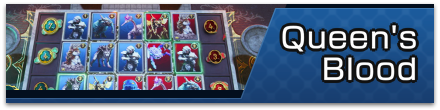 Queen's Blood
Queen's Blood Minigames
Minigames Characters
Characters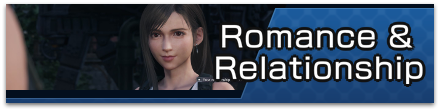 Romance
Romance World Intel
World Intel Materia
Materia Weapons
Weapons Armor
Armor Accessories
Accessories Limit Breaks
Limit Breaks Folio Skill Tree
Folio Skill Tree Chocobos
Chocobos Maps and Locations
Maps and Locations Combat Simulator
Combat Simulator Crafting Materials
Crafting Materials Enemies
Enemies News and Game Info
News and Game Info Demo Walkthrough
Demo Walkthrough