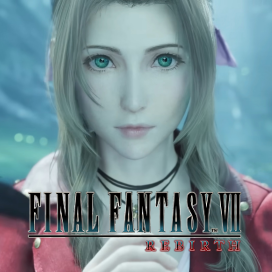How to Take Photos in Photo Mode

Enter Photo Mode through the main menu to take pictures in Final Fantasy 7 Rebirth (FF7 Rebirth). Read on to learn more about how to take photos in Photo Mode, how to unlock camera filters, available photo mode features, and whether you need to take actual screenshots of Scenic Spots.
List of Contents
How to Take Photos in Photo Mode
Press Square During the Main Menu

Access Photo Mode by pressing square when opening up the main menu or pause menu. From there, you could customize the photos you want to take by adjusting the camera features available on the screen.
After you've adjusted the camera settings to your liking, press the Create Button on the controller and select the Take Screenshot function to take the picture.
Do You Need to Take Photos in Scenic Spots?
You Only Need to Enter Photo Mode

There are locations on your map called Scenic Spots that will require you to enter Photo Mode once you've reached them.
You will only need to enter Photo Mode for the objective of the Scenic Spot to be completed, which means that taking an actual screenshot with the PS5 camera feature will not be necessary.
Photo Mode Features
All Photo Mode Features
| Photo Mode Feature | Display |
|---|---|
| Camera Position | |
| Angle | |
| Tilt | |
| Exposure | |
| Filter | |
| Frame |
These features will become accessible once you've entered Photo Mode in the main menu or pause menu.
Available Features for Different Scenarios
| Photo Mode Feature | Combat | Exploration | Cutscene |
|---|---|---|---|
| Camera Position | ✔️ | ✔️ | ❌ |
| Angle | ✔️ | ✔️ | ❌ |
| Tilt | ✔️ | ✔️ | ❌ |
| Exposure | ✔️ | ✔️ | ❌ |
| Filter | ✔️ | ✔️ | ✔️ |
| Frame | ✔️ | ✔️ | ✔️ |
As indicated on the table above, some camera features will not be available during certain parts of the game.
How to Unlock Camera Filters
Progress Through the Game

You will be able to unlock more camera filters as you progress through the game. Make sure to take note of all the filters you've acquired through the game, and start customizing your photos to your liking!
FF7 Rebirth Related Guides
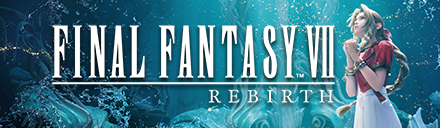
All FF7 Rebirth Guides
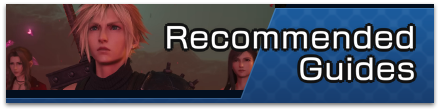
Beginner's Guide and Getting Started
Gameplay System Tips and Tricks
Character Stat Guides
Mount Guides
| Mount Guides | |
|---|---|
| All Mounts and How to Unlock | How to Get the Buggy |
| How to Get the Tiny Bronco | How to Get the Wheelie (Segway) |
Farming Guides
Post-Game Guides
Story Guides
Comment
Author
How to Take Photos in Photo Mode
Rankings
- We could not find the message board you were looking for.
Gaming News
Popular Games

Genshin Impact Walkthrough & Guides Wiki

Honkai: Star Rail Walkthrough & Guides Wiki

Monster Hunter Wilds Walkthrough & Guides Wiki

Arknights: Endfield Walkthrough & Guides Wiki

Umamusume: Pretty Derby Walkthrough & Guides Wiki

Wuthering Waves Walkthrough & Guides Wiki

Pokemon TCG Pocket (PTCGP) Strategies & Guides Wiki

Digimon Story: Time Stranger Walkthrough & Guides Wiki

Palworld Walkthrough & Guides Wiki

Zenless Zone Zero Walkthrough & Guides Wiki
Recommended Games

Fire Emblem Heroes (FEH) Walkthrough & Guides Wiki

Pokemon Brilliant Diamond and Shining Pearl (BDSP) Walkthrough & Guides Wiki

Diablo 4: Vessel of Hatred Walkthrough & Guides Wiki

Super Smash Bros. Ultimate Walkthrough & Guides Wiki

Yu-Gi-Oh! Master Duel Walkthrough & Guides Wiki

Elden Ring Shadow of the Erdtree Walkthrough & Guides Wiki

Monster Hunter World Walkthrough & Guides Wiki

The Legend of Zelda: Tears of the Kingdom Walkthrough & Guides Wiki

Persona 3 Reload Walkthrough & Guides Wiki

Cyberpunk 2077: Ultimate Edition Walkthrough & Guides Wiki
All rights reserved
© SQUARE ENIX CO., LTD. All Rights Reserved.
CHARACTER DESIGN: TETSUYA NOMURA/ROBERTO FERRARI
LOGO ILLUSTRATION: © 1997 YOSHITAKA AMANO
The copyrights of videos of games used in our content and other intellectual property rights belong to the provider of the game.
The contents we provide on this site were created personally by members of the Game8 editorial department.
We refuse the right to reuse or repost content taken without our permission such as data or images to other sites.
 Story Walkthrough
Story Walkthrough Bosses
Bosses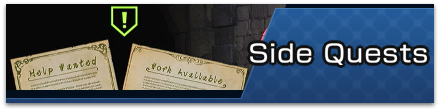 Side Quests
Side Quests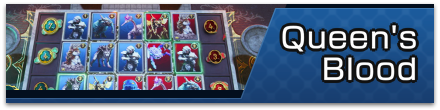 Queen's Blood
Queen's Blood Minigames
Minigames Characters
Characters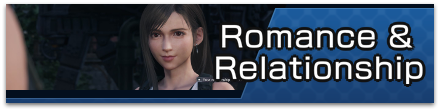 Romance
Romance World Intel
World Intel Materia
Materia Weapons
Weapons Armor
Armor Accessories
Accessories Limit Breaks
Limit Breaks Folio Skill Tree
Folio Skill Tree Chocobos
Chocobos Maps and Locations
Maps and Locations Combat Simulator
Combat Simulator Crafting Materials
Crafting Materials Enemies
Enemies News and Game Info
News and Game Info Demo Walkthrough
Demo Walkthrough