How to Lock On to Enemies

Target enemies with the lock on feature in Final Fantasy 7 Rebirth (FF7 Rebirth). Read more to learn how to lock on to enemies, recommended settings for lock on and how to change lock on settings.
How to Lock On to Enemies
Press R3 During Battle to Target Enemies

Pressing the R3 button during battle will cause you to lock on to the enemy near to the current character you're playing as. Once locked on, your attacks will automatically target the targeted enemy.
Tilt the R Stick Left or Right to Switch Enemies
If you are fighting multiple enemies and you want to switch targets, you can tilt the R Stick left or right while you're locked on an enemy to switch to a different enemy target.
Best Lock On Settings
Switch to Menu Controls & Auto Camera in Options
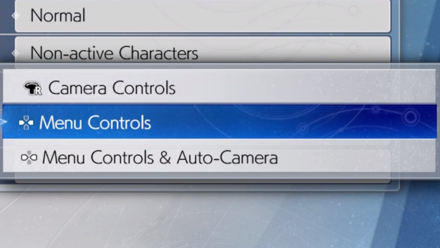
By default, rotating your camera and switching lock on targets are done by tilting the R stick so if you try to move the camera while locked on an enemy, it will switch targets instead which can be an inconvenience.
We recommend switching the settings from Camera Controls to Menu Controls & Auto Camera in the Camera setting of the Options menu.
By choosing this setting, switching targets will be done by the left and right directional button instead and you can freely move the camera as you desire with the R stick. This will also make the camera automatically follow the targeted enemy if the controlled character is not moving.
Switch to Menu Controls if You Don't Prefer the Camera Following the Enemy
You can also pick the Menu Controls option instead of Menu Controls & Auto Camera if you prefer the camera to not follow the targeted enemy automatically when you're not moving.
How to Change Lock On Settings
Go to Lock On Controls in the Camera Option
| How to Change Lock On Settings | |
|---|---|
| 1 | Go to the Main Menu by pressing the Start button. |
| 2 |  Select System |
| 3 |  Select Options |
| 4 |  Select Camera |
| 5 | 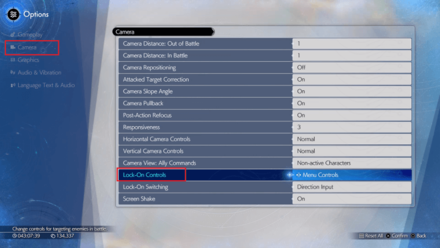 Select Lock-On Controls to change to your prefered lock on setting. Select Lock-On Controls to change to your prefered lock on setting. |
You can change the lock on options by going into the Camera settings in the Options menu which can be located when you select System in the Main Menu.
FF7 Rebirth Related Guides
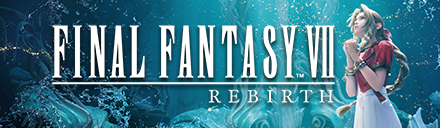
All FF7 Rebirth Guides
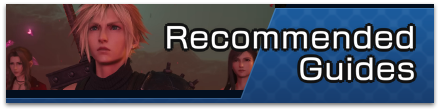
Beginner's Guide and Getting Started
Gameplay System Tips and Tricks
Character Stat Guides
Mount Guides
| Mount Guides | |
|---|---|
| All Mounts and How to Unlock | How to Get the Buggy |
| How to Get the Tiny Bronco | How to Get the Wheelie (Segway) |
Farming Guides
Post-Game Guides
Story Guides
Comment
Author
How to Lock On to Enemies
improvement survey
02/2026
improving Game8's site?

Your answers will help us to improve our website.
Note: Please be sure not to enter any kind of personal information into your response.

We hope you continue to make use of Game8.
Rankings
- We could not find the message board you were looking for.
Gaming News
Popular Games

Genshin Impact Walkthrough & Guides Wiki

Arknights: Endfield Walkthrough & Guides Wiki

Honkai: Star Rail Walkthrough & Guides Wiki

Wuthering Waves Walkthrough & Guides Wiki

Umamusume: Pretty Derby Walkthrough & Guides Wiki

Zenless Zone Zero Walkthrough & Guides Wiki

Pokemon TCG Pocket (PTCGP) Strategies & Guides Wiki

Clair Obscur: Expedition 33 Walkthrough & Guides Wiki

Digimon Story: Time Stranger Walkthrough & Guides Wiki

Where Winds Meet Walkthrough & Guides Wiki
Recommended Games

Fire Emblem Heroes (FEH) Walkthrough & Guides Wiki

Diablo 4: Vessel of Hatred Walkthrough & Guides Wiki

Super Smash Bros. Ultimate Walkthrough & Guides Wiki

Yu-Gi-Oh! Master Duel Walkthrough & Guides Wiki

Pokemon Brilliant Diamond and Shining Pearl (BDSP) Walkthrough & Guides Wiki

Elden Ring Shadow of the Erdtree Walkthrough & Guides Wiki

Monster Hunter World Walkthrough & Guides Wiki

The Legend of Zelda: Tears of the Kingdom Walkthrough & Guides Wiki

Persona 3 Reload Walkthrough & Guides Wiki

Cyberpunk 2077: Ultimate Edition Walkthrough & Guides Wiki
All rights reserved
© SQUARE ENIX CO., LTD. All Rights Reserved.
CHARACTER DESIGN: TETSUYA NOMURA/ROBERTO FERRARI
LOGO ILLUSTRATION: © 1997 YOSHITAKA AMANO
The copyrights of videos of games used in our content and other intellectual property rights belong to the provider of the game.
The contents we provide on this site were created personally by members of the Game8 editorial department.
We refuse the right to reuse or repost content taken without our permission such as data or images to other sites.
 Story Walkthrough
Story Walkthrough Bosses
Bosses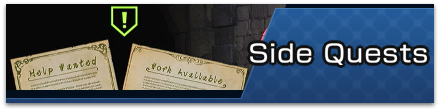 Side Quests
Side Quests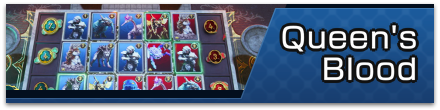 Queen's Blood
Queen's Blood Minigames
Minigames Characters
Characters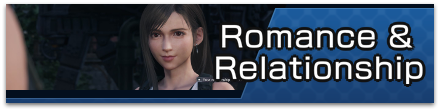 Romance
Romance World Intel
World Intel Materia
Materia Weapons
Weapons Armor
Armor Accessories
Accessories Limit Breaks
Limit Breaks Folio Skill Tree
Folio Skill Tree Chocobos
Chocobos Maps and Locations
Maps and Locations Combat Simulator
Combat Simulator Crafting Materials
Crafting Materials Enemies
Enemies News and Game Info
News and Game Info Demo Walkthrough
Demo Walkthrough


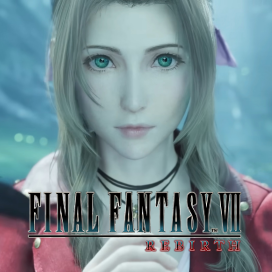
![Animal Crossing: New Horizons Review [Switch 2] | Needlessly Crossing Over to a New Generation](https://img.game8.co/4391759/47d0408b0b8a892e453a0b90f54beb8a.png/show)






















