PS5 Upgrade Guide: How to Upgrade From PS4 to PS5
┣ Complete Quests → Quest Walkthroughs
┣ Learn the Best Skills → Best Skills
┣ Collect Gear → List of Weapons / Outfits
┣ Collect All Legendaries → All Legendary Weapons/Outfits
┗ Take Down Machines → List of Enemy Machines
★The Ver. 1.08 Patch is now Available!

This guide will show you how to upgrade your PS4 version of Horizon Forbidden West to PS5. Read on to learn the steps to upgrade the game and transfer your save file to your PS5!
List of Contents
How to Upgrade to PS5 Version
Digital Version to PS5
|
PS4 Disc Version to PS5
|
Requires PS5 with Disc Drive

Upgrading your PS4 disc version of Horizon Forbidden West requires your PS5 to have a disc drive. The Digital version of the game is not also applicable for the upgrade. Take note of that when deciding on what PS5 type you'll buy, as some of the games will require a disc drive before you can upgrade them.
Additionally, you'll always have to insert the PS4 disc into your PS5 to play the game.
Is the Upgrade Free?

Upgrading Horizon Forbidden West to PS5 is totally free! You can do it any time, and you won't have to worry about this feature getting removed.
How to Transfer PS4 Save Files to PS5
Transfer Save Data via Wifi or Ethernet Cable

To transfer save files from your PS4 to your PS5, make sure that your PS4 has had the latest system software update. Next sign into the PS4 account that you will be using on your PS5. Make sure that both your PS4 and PS5 consoles are connected to the same network. You can use wifi or connect directly with an ethernet cable to speed up the process. After the consoles are connected, on screen instructions should appear for your PS5. Follow them to complete the data transfer process.
Horizon Forbidden West Related Guides
The Latest Horizon Forbidden West News
-
![]()
All Editions Guide
Updated 2/17/2022
Find out the best edition of the game to buy!
-
![]()
All New Machines
Updated 3/7/2022
Learn more about all the new machines introduced in the game!
-
![]()
Available Platforms
Updated 2/17/2022
Know what systems the game will be available!
-
![]()
Pre-Order Bonus Guide
Updated 2/18/2022
Find out which extra content will be available for each edition!
-
![]()
New Features
Updated 2/17/2022
Learn more about the new features arriving in the game!
-
![]()
Multiplayer Features
Updated 11/10/2022
Know if the game has multiplayer features!
-
![]()
Is Horizon Forbidden West a Sequel?
Updated 2/17/2022
Learn more about how it follows the previous game!
-
![]()
List of Cast and Voice Actors
Updated 2/19/2022
Know more about the cahracters and their voice actors!
-
![]()
How to Upgrade From PS4 to PS5
Updated 2/18/2022
Learn how to upgrade from PS4 to PS5!
-
![]()
Who is the Main Villain?
Updated 2/17/2022
Find out the game's main villain and side villains!
-
![]()
Will There Be DLC?
Updated 2/17/2022
Find out if DLC for the game will come out sometime in the future and its possible release date!
-
![]()
How Big is the Open World?
Updated 2/17/2022
Read on for a list of content coming to the game!
-
![]()
Performance Mode vs. Quality Mode
Updated 1/5/2026
Learn more about the details of these two mode settings!
-
![]()
Game Length Guide
Updated 3/4/2022
Read about how long it takes to beat the game for all playstyles, including completionist and casual playthroughs!
-
![]()
How to Preload to Play at Midnight
Updated 2/17/2022
Read on to see how to preload and when preload will be available!
-
![]()
Will There Be Multiple Endings?
Updated 2/17/2022
Find out if Horizon Forbidden West will have multiple endings!
-
![]()
Will There Be Romance Options?
Updated 2/17/2022
Read on to see if Aloy will have romance options in Horizon Forbidden West!
-
![]()
Is There a New Game Plus?
Updated 6/7/2022
No, but maybe in the future - read how HZD did it
-
![]()
Can You Transfer Save Data
Updated 2/18/2022
See if you can transfer your save data from Horzion Zero Dawn to Forbidden West and continue your previous journey with Aloy!
-
![]()
Which Disc to Use
Updated 2/17/2022
Play Disc or Data Disc?
All News Categories
Other News Articles
Author
PS5 Upgrade Guide: How to Upgrade From PS4 to PS5
Rankings
- We could not find the message board you were looking for.
Gaming News
Popular Games

Genshin Impact Walkthrough & Guides Wiki

Honkai: Star Rail Walkthrough & Guides Wiki

Arknights: Endfield Walkthrough & Guides Wiki

Umamusume: Pretty Derby Walkthrough & Guides Wiki

Wuthering Waves Walkthrough & Guides Wiki

Pokemon TCG Pocket (PTCGP) Strategies & Guides Wiki

Abyss Walkthrough & Guides Wiki

Zenless Zone Zero Walkthrough & Guides Wiki

Digimon Story: Time Stranger Walkthrough & Guides Wiki

Clair Obscur: Expedition 33 Walkthrough & Guides Wiki
Recommended Games

Fire Emblem Heroes (FEH) Walkthrough & Guides Wiki

Pokemon Brilliant Diamond and Shining Pearl (BDSP) Walkthrough & Guides Wiki

Diablo 4: Vessel of Hatred Walkthrough & Guides Wiki

Super Smash Bros. Ultimate Walkthrough & Guides Wiki

Yu-Gi-Oh! Master Duel Walkthrough & Guides Wiki

Elden Ring Shadow of the Erdtree Walkthrough & Guides Wiki

Monster Hunter World Walkthrough & Guides Wiki

The Legend of Zelda: Tears of the Kingdom Walkthrough & Guides Wiki

Persona 3 Reload Walkthrough & Guides Wiki

Cyberpunk 2077: Ultimate Edition Walkthrough & Guides Wiki
All rights reserved
©2021 Sony Interactive Entertainment Europe. Developed by Guerrilla. Horizon Forbidden West is a trademark of Sony Interactive Entertainment LLC.
Sony Interactive Entertainment Privacy Policy & EULA
The copyrights of videos of games used in our content and other intellectual property rights belong to the provider of the game.
The contents we provide on this site were created personally by members of the Game8 editorial department.
We refuse the right to reuse or repost content taken without our permission such as data or images to other sites.

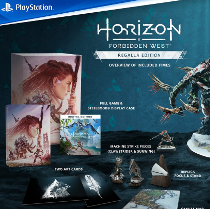
























![Animal Crossing: New Horizons Review [Switch 2] | Needlessly Crossing Over to a New Generation](https://img.game8.co/4391759/47d0408b0b8a892e453a0b90f54beb8a.png/show)






















