How to Use Auto-Battle
★ Use Zelestia, Gregory, & Madeline in Wave 4 of the DLC!
☆ Unlock the Fell Xenologue by visiting the Ancient Well!
★ All Paired Endings and Mementos from the Pact Ring.
☆ Unit Tier List | Best Classes | Best Pairings | Best Party
★ Farming Guides: Bond Fragments | SP | Gold | Ingots
☆ Increase Supports with Gifts and Recreation.
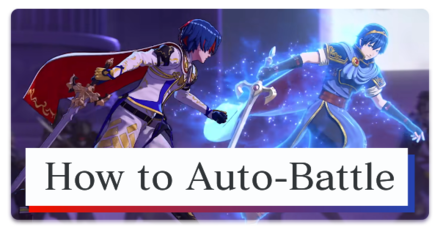
Auto-Battle is a feature in Fire Emblem Engage where the AI takes over and issues commands to your units automatically. Read on to find out more about Auto-Battle and its different options!
List of Contents
How to Use Auto-Battle
Open the Battle Menu

The Auto-Battle option can be found in the Battle Menu after completing Chapter 1. Open the Battle Menu by pressing +, then choose between the 4 Auto-Battle options. Each option offers a different strategic approach to the battle.
Selecting an option will let the CPU run the battle for you only for that one Player Phase. You'll have to choose Auto-Battle again if you want to continue auto-battling in the succeeding player phases.
Auto-Battle Options
Auto-Battle has 4 options to choose from, each with a specific tactic. Choose the option that best fits your needs when clearing a stage.
| Option | Type of Approach |
|---|---|
| Advance | Balanced |
| Charge | Offensive |
| Protect | Defense (Primarily of Alear) |
| Fall Back | Avoidance |
Advance
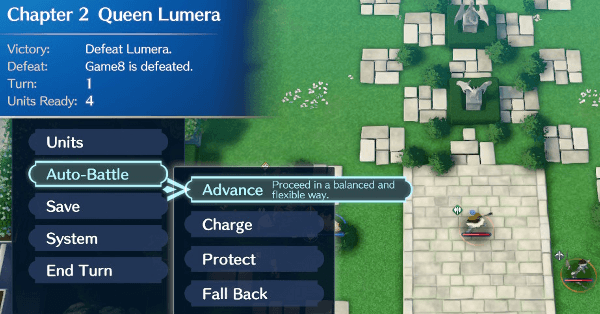
Advance is a balanced and versatile option where offense and defense are given the same priority.
Charge
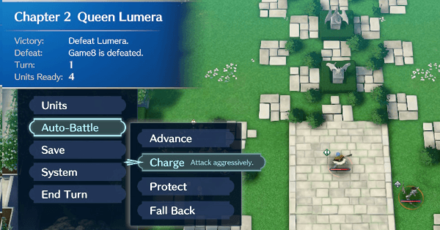
Charge favors offense and issues your units to aggressively seek out enemies and attack. Be careful when selecting this option as you may find your backline units in the wrong place.
Protect
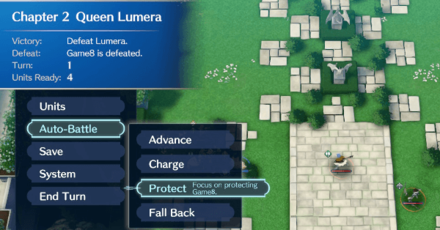
Protect prioritizes defense and protecting Alear. Choose this option when having your units scattered all over the map is dangerous.
Fall Back
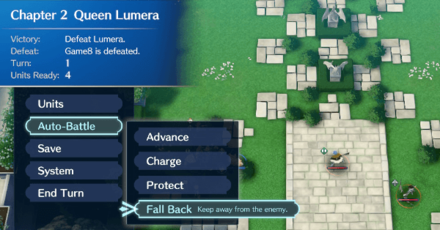
Fall Back orders your units to retreat. This should be selected when you are on the back foot and need to avoid fights.
Should You Use Auto-Battle?
Not Recommended for Classic Mode

It is not recommended to use Auto-Battle if you play on Classic Mode where permadeath is enabled. Fallen units do not return so you will want to make every decision yourself.
Could be Useful for Grinding

Auto-Battle can help alleviate the tedium of grinding when you are trying to farm EXP, SP, and other resources especially when your units are significantly stronger than the enemies.
| ▶︎ EXP Farming Guide | ▶︎ SP Farming Guide |
Fire Emblem Engage Related Guides

▶︎ Beginner's Guide to Fire Emblem Engage
All Tips and Tricks
Author
How to Use Auto-Battle
Rankings
- We could not find the message board you were looking for.
Gaming News
Popular Games

Genshin Impact Walkthrough & Guides Wiki

Honkai: Star Rail Walkthrough & Guides Wiki

Arknights: Endfield Walkthrough & Guides Wiki

Umamusume: Pretty Derby Walkthrough & Guides Wiki

Wuthering Waves Walkthrough & Guides Wiki

Pokemon TCG Pocket (PTCGP) Strategies & Guides Wiki

Abyss Walkthrough & Guides Wiki

Zenless Zone Zero Walkthrough & Guides Wiki

Digimon Story: Time Stranger Walkthrough & Guides Wiki

Clair Obscur: Expedition 33 Walkthrough & Guides Wiki
Recommended Games

Fire Emblem Heroes (FEH) Walkthrough & Guides Wiki

Pokemon Brilliant Diamond and Shining Pearl (BDSP) Walkthrough & Guides Wiki

Diablo 4: Vessel of Hatred Walkthrough & Guides Wiki

Super Smash Bros. Ultimate Walkthrough & Guides Wiki

Yu-Gi-Oh! Master Duel Walkthrough & Guides Wiki

Elden Ring Shadow of the Erdtree Walkthrough & Guides Wiki

Monster Hunter World Walkthrough & Guides Wiki

The Legend of Zelda: Tears of the Kingdom Walkthrough & Guides Wiki

Persona 3 Reload Walkthrough & Guides Wiki

Cyberpunk 2077: Ultimate Edition Walkthrough & Guides Wiki
All rights reserved
©2023 Nintendo / INTELLIGENT SYSTEMS.
The copyrights of videos of games used in our content and other intellectual property rights belong to the provider of the game.
The contents we provide on this site were created personally by members of the Game8 editorial department.
We refuse the right to reuse or repost content taken without our permission such as data or images to other sites.




![Neverness to Everness (NTE) Review [Beta Co-Ex Test] | Rolling the Dice on Something Special](https://img.game8.co/4414628/dd3192c8f1f074ea788451a11eb862a7.jpeg/show)






















