How to Customize Your Profile Card
★ Use Zelestia, Gregory, & Madeline in Wave 4 of the DLC!
☆ Unlock the Fell Xenologue by visiting the Ancient Well!
★ All Paired Endings and Mementos from the Pact Ring.
☆ Unit Tier List | Best Classes | Best Pairings | Best Party
★ Farming Guides: Bond Fragments | SP | Gold | Ingots
☆ Increase Supports with Gifts and Recreation.
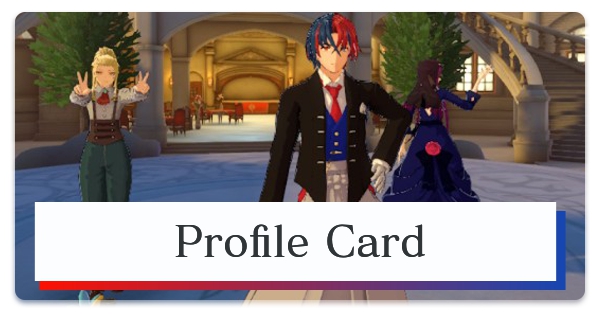
You can customize your profile card and exchange them with other players online in Fire Emblem Engage. Find out how to unlock the photo card and what are the customizable options of your profile card!
List of Contents
How to Customize Your Profile Card
Reference Menu
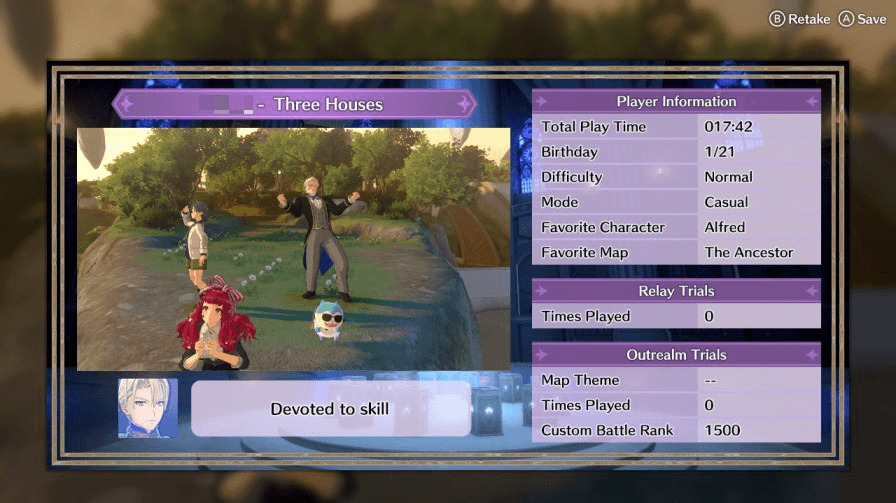
Via the Somniel, select Reference then Profile Card. Select My Card then the X button to edit the contents of your profile card and customize its appearance.
Profile Card Customization Options
| Title | Previous game title / Character quotes |
|---|---|
| Comment | 3-part description underneath photo |
| Favorite Character | Favorite character from Fire Emblem Engage |
| Favorite Map | Favorite chapter/paralogue from Fire Emblem Engage |
| Background | Backdrop image of Profile Card |
| Card Border | Outline design of Profile Card |
| Color Theme | Color of Profile Card headers |
| Text Color | Color of Profile Card text |
| Icon | Icon image of character from Fire Emblem Engage |
| Stamps | Stickers of units, Emblems, weapons, Engage Weapons, items, and Emblem Rings that you can place on the photoshoot image |
Photo Shoot

Additionally, in the Profie Card menu, you can select the option Photo Shoot. This allows you to stage a photoshoot in the Somniel with up to 4 characters. The photo you take will be the photo depicted on your Profile Card until you set up another photoshoot.
How to Get a Profile Card
After Clearing Chapter 6

After clearing Chapter 6, you'll unlock the Records Hall at the Somniel. Head over to the house with a purple roof north of the Farmyard and you'll unlock the profile card, as well as the ability to customize it!
If you have a Nintendo Switch Online subscription, you'll also unlock the ability to receive other players' profile cards.
Fire Emblem Engage Related Guides
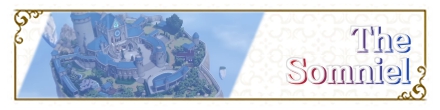
► Somniel Minigames and Things to Do
Things to Do at the Somniel
Author
How to Customize Your Profile Card
Rankings
- We could not find the message board you were looking for.
Gaming News
Popular Games

Genshin Impact Walkthrough & Guides Wiki

Honkai: Star Rail Walkthrough & Guides Wiki

Arknights: Endfield Walkthrough & Guides Wiki

Umamusume: Pretty Derby Walkthrough & Guides Wiki

Wuthering Waves Walkthrough & Guides Wiki

Pokemon TCG Pocket (PTCGP) Strategies & Guides Wiki

Abyss Walkthrough & Guides Wiki

Zenless Zone Zero Walkthrough & Guides Wiki

Digimon Story: Time Stranger Walkthrough & Guides Wiki

Clair Obscur: Expedition 33 Walkthrough & Guides Wiki
Recommended Games

Fire Emblem Heroes (FEH) Walkthrough & Guides Wiki

Pokemon Brilliant Diamond and Shining Pearl (BDSP) Walkthrough & Guides Wiki

Diablo 4: Vessel of Hatred Walkthrough & Guides Wiki

Super Smash Bros. Ultimate Walkthrough & Guides Wiki

Yu-Gi-Oh! Master Duel Walkthrough & Guides Wiki

Elden Ring Shadow of the Erdtree Walkthrough & Guides Wiki

Monster Hunter World Walkthrough & Guides Wiki

The Legend of Zelda: Tears of the Kingdom Walkthrough & Guides Wiki

Persona 3 Reload Walkthrough & Guides Wiki

Cyberpunk 2077: Ultimate Edition Walkthrough & Guides Wiki
All rights reserved
©2023 Nintendo / INTELLIGENT SYSTEMS.
The copyrights of videos of games used in our content and other intellectual property rights belong to the provider of the game.
The contents we provide on this site were created personally by members of the Game8 editorial department.
We refuse the right to reuse or repost content taken without our permission such as data or images to other sites.




![Animal Crossing: New Horizons Review [Switch 2] | Needlessly Crossing Over to a New Generation](https://img.game8.co/4391759/47d0408b0b8a892e453a0b90f54beb8a.png/show)






















