Motion Controls or Stick Controls? | Best Controls for Aiming

Splatoon 3 lets you run and gun with either motion controls or stick controls. Read on to find out which is better, their advantages and disadvantages, the best control settings for motion controls, and how to turn off motion controls.
List of Contents
Motion Controls or Stick Controls?
Motion Controls On for Faster Aiming

Playing the game with Motion Controls on makes aiming your weapons easier since you can move your aiming reticle faster and give your character more fluid movement when running and gunning.
It's possible to play the game using the stick controls; however, we recommend giving motion controls a chance! Even if you're a beginner, aiming with motion controls is easy to pick up and you'll eventually master it with practice!
Advantages and Disadvantages of Motion Controls
| Advantages |
|---|
| Disadvantages |
Advantages and Disadvantages of Stick Controls
| Advantages |
|---|
| Disadvantages |
Docked vs Handheld

Playing Splatoon 3 with the Switch attached to the dock makes it easier to use the motion controls since the screen is separate from the controller. While it's possible to use motion controls while handheld, it's more difficult since you're also moving your screen.
Conversely, playing the analog controls are better when playing the game in handheld mode since you're not moving the entire switch to adjust your aim.
Best Control Settings for Motion Controls
A -2.5 Sensitivity is Best for Beginners
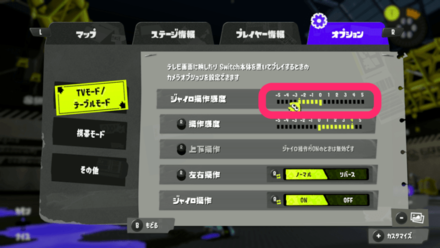
Lowering the motion-control sensitivity makes it more stable and slower, which is ideal if you're a beginner to Splatoon or trying out the controls for the first time. Avoid lowering it beyond these settings as it will make moving the camera with motion controls very difficult to do.
Similarly, only adjust the sensitivity higher as you start to get a feel for it. As you practice and get better, you'll want to adjust it from -2.5 to -2.0 and gradually increase it -1.0.
Set Stick Sensitivity from 3.0 to 5.0
For the stick controls, we recommend setting the sensitivity to 3.0 to 5.0 which is higher than the motion controls. The stick controls are also used when changing directions or moving the camera to more than 180 degrees, so a higher sensitivity ensures that you can move and tilt with just a flick of the stick.
Adjust Sensitivity by Weapon Type
| -3.0 to -1.0 Sensitivity |
|---|
| Ranged Weapons |
| -1.0 to 1.0 Sensitivity |
| Medium Ranged Weapons |
| 1.0 to -3.0 Sensitivity |
| Close Ranged Weapon |
Motion Control sensitivity varies greatly by weapon-type so you'll want to adjust accordingly to your weapon loadout. When using long ranged weapons like the Charger Weapons for example, you'll want lower sensitivity for a more stable and precise aim.
Best Way to Practice Motion Controls
Practice at the Shooting Range
| Practice Tips | |
|---|---|
The best way to get used to the motion controls is by practicing at the Shooting Range and trying to hit the targets slowly. Once you get used to the controls, up the difficulty by practicing shooting while moving!
Up the Speed and Hit More Targets
| Practice Tips | |
|---|---|
As you get better with aiming with the motion controls, challenge yourself by using a faster weapon and hitting more targets! Faster weapons like the Dark Tetra Dailies are a great practice weapon and will help you get used to the game's fast-paced combat!
Practice by Playing Matches

While daily practice will help you get acquainted with the basics of motion controls, experience is still the best teacher!
Hitting a stationary target is a lot different than trying to splat a real player, so make sure to practice by playing some Regular Battles or Turf Wars! Not only will it help you improve your mastery of the motion controls, you'll also start to get a feel of what weapon best fits your play style!
All Game Modes and Rules
How to Turn Off Motions Controls
Open the In-Game Menu
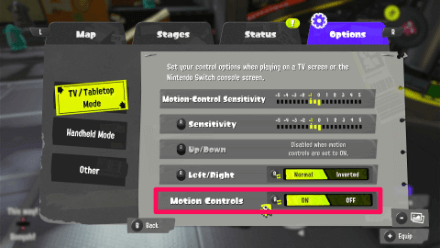
To turn off Motion Controls, you'll need to open up the in-game Menu by pressing X while not in a match or stage and head to the Options tab to the far right. In the Options tab, you can toggle Motion Controls on or off and have different settings whether you're on handheld or tabletop.
After turning off Motions Controls, the game will automatically switch to purely stick controls when aiming.
Splatoon 3 Related Guides

Tips and Tricks: Beginner's Guide to Splatoon
Author
Motion Controls or Stick Controls? | Best Controls for Aiming
Rankings
- We could not find the message board you were looking for.
Gaming News
Popular Games

Genshin Impact Walkthrough & Guides Wiki

Honkai: Star Rail Walkthrough & Guides Wiki

Monster Hunter Wilds Walkthrough & Guides Wiki

Arknights: Endfield Walkthrough & Guides Wiki

Umamusume: Pretty Derby Walkthrough & Guides Wiki

Wuthering Waves Walkthrough & Guides Wiki

Pokemon TCG Pocket (PTCGP) Strategies & Guides Wiki

Digimon Story: Time Stranger Walkthrough & Guides Wiki

Palworld Walkthrough & Guides Wiki

Zenless Zone Zero Walkthrough & Guides Wiki
Recommended Games

Fire Emblem Heroes (FEH) Walkthrough & Guides Wiki

Diablo 4: Vessel of Hatred Walkthrough & Guides Wiki

Pokemon Brilliant Diamond and Shining Pearl (BDSP) Walkthrough & Guides Wiki

Super Smash Bros. Ultimate Walkthrough & Guides Wiki

Yu-Gi-Oh! Master Duel Walkthrough & Guides Wiki

Elden Ring Shadow of the Erdtree Walkthrough & Guides Wiki

Monster Hunter World Walkthrough & Guides Wiki

The Legend of Zelda: Tears of the Kingdom Walkthrough & Guides Wiki

Persona 3 Reload Walkthrough & Guides Wiki

Cyberpunk 2077: Ultimate Edition Walkthrough & Guides Wiki
All rights reserved
© Nintendo
The copyrights of videos of games used in our content and other intellectual property rights belong to the provider of the game.
The contents we provide on this site were created personally by members of the Game8 editorial department.
We refuse the right to reuse or repost content taken without our permission such as data or images to other sites.
















![Pokémon FireRed Review [Switch First Impressions] | As Beautiful As the Day We Left Them](https://img.game8.co/4427482/3d5f77da7bd7c1ed4fa09591077cd864.jpeg/thumb)




















